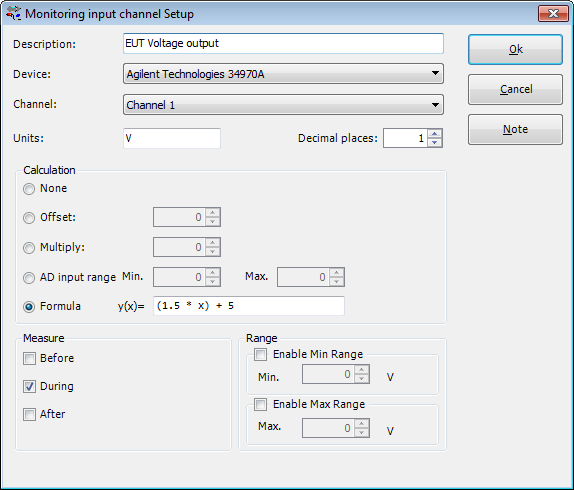Release Notes 2015.1
Introduction
We are proud to release Version 2015.1 of our RadiMation® EMC Test software. RadiMation® 2015.1 contains several new and improved functionalities.
EUT monitoring capabilities
One of the main improvements that has been implemented is the extended functionality of the EUT monitoring capabilities.
For example, the support for multiple AD-converters has been a major improvement. This has resulted in the following changes:
- Multiple AD-converters can be used in the same immunity test.
- Configured AD-Channels no longer have to be measured with the same AD-converter.
- An unlimited number of different physical AD-converter devices can be used in the same test.
- The configuration of the AD-Channels has been simplified.
- Easier to ass an offset or apply a multiplication factor to the measured value of an AD-Channel.
- More complex algorithmic formulas can be applied to the measured value.
- The Min-Value and the Max-Value no longer have to be specified.
- The new functionalities are available for all existing device drivers.
In addition, AD-Channels can be specified in the TestSite configuration. As a result:
- AD-Channels can be configured to relate/link to a specific TestSite (instead of a EUT).
- These AD-Channels can, for example, be used to measure and monitor the temperature and humidity in the measurement chamber.
What’s more, other device drivers can now be included into the AD-Channel configuration. Because of this:
- A power meter device driver can be used as an AD-Channel.
- The result of a power meter measurement can be used as an AD-Channel measurement value.
- All power meter device drivers have been modified to support this new functionality.
Other functionalities
There are other new and improved functionalities, besides the EUT monitoring capabilities, the most important are listed below.
- The Uniform Field Area (UFA) calculation is more flexible, and able to do a calculation with more than 16 points.
- The texts above graphs is customizable.
- Test data is saved during the test.
- Better control of measurement equipment.
- Several user interface and usability improvements.
- Report generator fixes.
The following paragraphs contain all the information that is needed to upgrade your system. If you have any additional questions or remarks, please let us know through your reseller or contact us via radimation-support@raditeq.com.
Installation
Backup
When RadiMation® files are opened, changed and saved in a newer version of RadiMation®, it is possible that it will saved in a newer file format, which cannot be opened anymore in an older version of RadiMation®. To prevent that changed TSF, LLF, COR, SEQ or EUT files cannot be opened anymore in an older RadiMation® version, we strongly recommend to make a backup. Before you install the latest version of RadiMation®, please make sure to saveguard all your critical data.
Make a back up of (at least) the following files:
- Correction files
- TSF files
- Sequence files
- Limit Line files
- Device driver configuration files
Multi version installation
It is possible to install different RadiMation® versions on the same PC.
This functionality can be used to verify the correct functioning of the RadiMation® software before it is used for EMC testing. Simply put, the functioning of the new version can be checked by comparing it with the older version. This verification can for example be required by internal quality assurance standards. During this verification process, the installation of the older RadiMation® version can still be used for all EMC tests.
Be advised that:
- It is not possible to run two (or more) different versions at the same time without risking a software crash. Close other instances of RadiMation® before starting another version!
- Raditeq cannot be held accountable if information is lost because two different versions of RadiMation® are used at the same time.
- The user needs to have the rights as described in User rights and installation.
Installation
Installing software updates
Software updates can be distributed on CD or downloaded from the RadiMation® Download page.
To install the RadiMation® update from a CD, please execute the ‘SETUP.EXE’ startup program. The setup program will install the new RadiMation® version at the same location as the previous version, but in a separate installation folder. This will allow you to use the previously installed RadiMation® version, as well as the new one.
The setup program will detect that a previous version of RadiMation® has already been installed on your PC. A back up of this older version will automatically be copied to the backup directory. All the settings of the older version will also be used for the newly installed RadiMation®. If any problems should occur with the new software, the older version can be recovered.
Installing from a network directory
If the already installed RadiMation® version was installed from a network directory, the new setup file can be copied to the <Setup> sub-directory of the <NetworkDir>.
The new RadiMation® version can then be installed on each computer from this directory.
Updating device drivers
After the new RadiMation® version is installed, we strongly recommend that you install the latest device drivers as well. These device drivers can be installed by starting the ‘DRIVERS.EXE’ program that is located on the delivered CD.
The ‘DRIVERS.EXE’ program will detect the different RadiMation® versions installed on your PC. A dialog will start, asking you to select the RadiMation® version that needs updated device drivers. Select the latest version of RadiMation® that was just installed.
You have successfully obtained the latest released version of RadiMation® when both the software and device drivers have been updated.
Verification and Validation
Every new RadiMation® version is tested extensively before it is released. Raditeq validates these new versions on three ‘levels’. The fourth level of the validation is to be done by the end-user.
This quality management system follows the ISO/IEC 17025 standard (“General requirements for the competence of testing and calibration laboratories”).
1) Automatic knob pushing program
The ‘automatic knob pushing program’ simulates an end-user and is run on each RadiMation® version. The program performs all the actions that a user could do, such as entering information, executing tests, reviewing test results and generating reports.
Performing the first validation level is a responsibility of Raditeq.
2) Validation and usage in a test lab
Once the new RadiMation® version has passed the first validation level, it progresses to the second validation level performed by Raditeq.
During this validation the RadiMation® software is installed in a real test lab, to perform measurements on a 'known' EUT. These results are then compared to manual measurements to verify the quality of the software. The results are also compared with the measurement results of previous software versions.
Performing the second validation level is a responsibility of Raditeq.
3) Validation and usage in a test house
When the new RadiMation® version has passed the second validation level, it progresses to the third validation level performed by Kiwa Dare Services.
This validation level consists of two stages. In the first stage the software is used to perform measurements on a 'known' EUT. These results are then compared to manual measurements to verify the quality of the software. When the new software version has passed the first stage, it progresses to the second stage where it is installed and used by Kiwa Dare Services for at least two weeks. Any issues that are reported during this period, will be investigated and resolved. An updated version of RadiMation® is created if needed.
Performing the third validation level is a responsibility of Kiwa Dare Services.
When this validation is succesful, the RadiMation® version will be officially released, and will become available for all end-users.
4) Validation by end-users
Once the new RadiMation® version has passed the third validation level, it progresses to the fourth (and last) validation level, which should be performed by the end-users of RadiMation®.
When end-users receives a new RadiMation® version they should perform a validation of the software in their own test setup. The parts that should be validated by the end-user are:
- Correct control of the used measurement equipment
- Validation of the software according to internal quality standards
- Possible verification and comparison of measurements on a 'known' EUT
We strongly advise to only start to use RadiMation® after this validation is performed.
Performing the fourth validation level is a responsibility of the end-user.
Solved items
A list of all the issues that have been solved in RadiMation® version 2015.1 (since version 2014.2.) is visible below.
RadiMation version 2015.1.12
- #3821: Test equipment not correctly changed in radiated immunity multiband
- #5250: Change format of graph export per default
- #5402: Driver: AR 20ST1G18 Amplifier
- #5595: Driver R&S Vector Signal Generator SMBV100A
- #5596: Driver: AR 50ST1G18 amplifier
- #5670: How to integrate probe calibration values into RadiMation
- #5871: Metrohm Antenna Tower device driver
- #5892: Turning on modulation of R&S SME is having a hardware delay
- #6033: Extend driver for Agilent 34401A Multimeter (AD Converter) with VISA communication
- #6063: HP 4417A Power meter issue
- #6136: Driver Frankonia controller Model FC-06
- #6200: The AD Channel configuration window is not responsive when it is shown the first time
- #6202: Show the DeviceStream configuration of a device driver in a panel below a combobox
- #6208: Driver: IFR2398 Spectrum Analyser
- #6209: Configuration National Instruments AD converter for channel 9 and higher
- #6211: HI 6105 Device Driver Function Not Implemented
- #6212: HI 6105 wxDynamicLibrary already loaded error
- #6213: HI 6105 always tries to switch to local
- #6214: Driver Prana DP600 amplifier
- #6221: Driver Anritsu Spectrum Master MS2713E as field sensor for 2000-1791-R antenna
- #6222: How can we change the speed of the Maturo turntable
- #6224: Extend driver for Agilent 34401A AD Converter with VISA communication
- #6225: Driver Manual Controlled AD Converter
- #6226: No values for National Instruments AD converter channel 9 and higher
- #6232: How to measure the Frequency and duty cycle with Oscilloscope or AD Converter
- #6234: Directly raise an error when device is disconnected
- #6249: Wrong AD Channel is selected for RadiSense probe
- #6272: Driver of Keysight Technologies N9038A is checking for the 'Agilent Technologies' *IDN? response
RadiMation version 2015.1.11
- #1491: The directory selection is not showing the directory
- #2697: Possibility to use units during editing of correction files
- #5683: Driver EPI1001A CTR plugin card
- #5947: Modulation of Marconi 2024 Signal generator is never turned off during CI test
- #5971: Driver: Fluke45 as multimeter
- #6098: Logarithmic step frequency for R&S ESPC Receiver
- #6151: Advantest R4131D No match was found in the specified regular expression errors
- #6161: Graph Customization Configuration button Restore factory default is always disabled
- #6166: Verification TESEQ drivers
- #6169: RPR device driver is crashing RadiMation
- #6173: First sweeps Advantest TR4172 are jittering, causing wrong measurement results
RadiMation version 2015.1.10
- #3503: The configurable signal generator does not allow the setting of the external modulation settings
- #4410: Changed modulation settings are not applied
- #4831: Not possible to see actual values in table mode
- #5467: Hide all table information is not working
- #5782: ESRP raises an error for an unknown header: INP:GAIN:LNA:STAT OFF
- #5796: Setting the frequency is showing rounding issues
- #5915: Driver: Keithley Arbitary Generator 3390 as modulation source
- #5947: Modulation of Marconi 2024 Signal generator is never turned off during CI test
- #5960: Pulse modulation settings in the singleband fixed power manual mode window are not forwarded to the signal generator device driver
- #6054: Cross thread operation detected error
- #6057: Keyword ||RADIMATION VERSION|| is exporting 201x,x instead of 201x.x.x
- #6061: Can not save LLF anymore after making changes
- #6065: Multiband PM Modulation Configuration setting is not retained
- #6066: Windows Universal Naming Convention (UNC) is causing error "Access to the path.. is denied." when creating a new TSF directory
- #6078: Opening a test in a newer version overwrite test data used RadiMation version
- #6085: Support 2 Hz AM modulation in RadiGen
- #6095: Driver Bonn BTA 0122-3000
- #6099: RadiCentre is still in remote after deinitialisation
- #6102: Overshoot detection of the EMCO1060 is not working
- #6103: Suggested product id number for instrument descriptor of NRP power meters is wrong
- #6107: R&S BBA100 RF path is not being switched between bands
- #6111: R&S AFG device check seems to be always successful
- #6112: R&S BBA100 RF option to always keep amplifier on
- #6113: External Modulation Source settings are lost
- #6114: Configurable Signal Generator Modulation settings are not retained
- #6115: Enable wxWS_EX_VALIDATE_RECURSIVELY for all device drivers
- #6116: Move during measurement should not be visible in an immunity multiband test
- #6120: Configurable Modulation Source carrier level is not send
- #6171: CARAD EUT Controller driver settings are not retained
RadiMation version 2015.1.9
- #4140: Problem with ESL6 and conducted emission LISN test
- #5140: Current Status windows without a description is shown
- #5230: Not possible to delete measurement data from the EUT
- #5325: R&S ESIB26 Analyser not all bytes are writen (..) within the timeout period
- #5526: Implement Word Wrap for error code descriptions
- #5889: CDN test according EN61000-4-6
- #5891: Driver National Instruments AD converter (NI USB 6218 BNC)
- #5929: Monitoring input channel setup is not using the correct default device driver setting
- #5943: AR No Listeners are detected on the GPIB bus and the KRE matrixes is alway switching to position 2
- #6060: Quasi peak measurement of Advantest TR4172 sometimes has a difference
- #6067: Agilent N9038A MXE is not using Discrete Scan Type
- #6072: Driver Narda SRM3006
- #6082: Typo in the description "successfull"
- #6083: Adding beeb as before or after action is directly showing a warning
- #6084: Driver AR 100S1G6 amplifier
- #6091: How to manually operate an Antenna Tower and Turn Table
- #6097: How to perform a CE measurement with a voltage probe (PMM SHC-1-1000)
RadiMation version 2015.1.8
- #5052: Reference level is changed during measurement, generating an IF overload
- #5385: Power delivery test stops with “Power went to high -4dBm Signal Power"
- #5829: Frequencies labels are not correctly updated in a Mutiband TSF
- #5950: Driver Amplifier Bonn BSA 0106
- #5976: Saving a Pause Test is generating several 'file corrupt' problems
- #5983: Driver for obsolete field probe PMM8052
- #5998: What means: 'before', 'during' and 'after' on the EUT Monitoring channel
- #6002: Do not change the reference level. Leave it fixed on the selected level
- #6030: AR FP 3000A Field sensor is not connected
- #6034: New EUT Monitoring channel configuration is not working in Singleband immunity
- #6035: Values specified in the Min and Max of AD Input Range are lost
- #6037: Driver National Instruments Switch (NI USB 6218 BNC)
- #6038: Driver HP 83650A Signal generator
- #6039: Driver FSP 40 as powermeter
- #6040: Driver CBL 6112C
- #6043: Units configuration is not applied to test
- #6045: Auto save function after completion of (Multiband) tests is polluting the EUT
- #6051: Possibility to send switch command before power on for the Configurable Amplifier device driver
- #6052: Configurable amplifier device driver is sending the standby command at start of test and operate command after the test
- #6056: Monitoring input channels from channel 33 and higher are not working
- #6079: Problems with Software Protection Key dongle
- #6089: No graph or table information is exported in manual mode test data
- #6092: Different antenna polarization errors during UFA calculation
RadiMation version 2015.1.7
- #2140: Ampersand in name of test-site is shown as underscore on information window
- #5634: R&S ESPI 7 specific system error SWE:SPAC LIN
- #5856: Auto move of antenna tower is harmfull for hardware
- #5904: Keyword TEST TIME is exporting wrong data and shows TEST START TIME
- #5906: Spurious emissions with high values are detected during noise floor measurement
- #5910: Sunol SC110V customer specific Antenna Tower driver
- #5917: Final peak measurement with ESR 7 blocks the software
- #5925: Configurable Signal Generator is missing the Remote Control checkbox
- #5939: Strange measurements with the R&S ESVS20 Test Receiver
- #5940: HP 33120 signal generator raises error 1 -113
- #5946: Driver AR 40S4G18M4 Amplifier
- #5961: A 1 hour multiband immunity test causes an algorithmic calculation error
- #5964: R&S ESR7 Specific System Error -141 Invalid character data SWE:SPAC APUL
- #5970: RSS1006A no connection after changing COM port
- #5980: The entry "Configurable EUT Controller" is in the driver list of Switch Matrix and not in the list of "EUT Controllers"
- #5986: Frequency up/down is not working in multiband immunity manual mode
- #5987: Driver Milmega AS0827-55 amplifier for IEC61000-4-3
- #6014: Power delivery test is not succesfull at 550 MHz
- #6044: How can I get more precision from the data of a calibration file?
- #6074: Forward power measurements values are showing dips
RadiMation version 2015.1.6
- #4598: Driver PMM9010F
- #4947: Diagram description in dBuA/m with Magnetic field setting
- #5155: Driver PMM9010F
- #5369: RadiMation crashes when SRQ line is busy
- #5594: Driver Agilent Power Meters U2000H, U2000B and U2002A
- #5641: Signal power went to high errors with Gigatronic 8542C powermeter
- #5645: Peak measurements give different results
- #5841: MXE receiver N9038 is not starting performing the measurement
- #5843: First point of forward powermeter (Advantest analyser) measurement is wrong
- #5844: Advantest analyser as powermeter is not automatically switching the attenuator
- #5847: RadiField field verification
- #5883: ESL 6 quasi-peak measurement gets stuck
- #5907: Error detected during the start of the sweep with PMM 9010 F
- #5919: Unexpected power readings with RPR3006W Powermeter
- #5932: RIGOL DSA 815 AVG and QP measurements are showing differences compared to manual measurements
- #5933: Regulation in the Multiband Immunity test is not increasing the power to satisfy both Testlevels
- #5937: Driver: Rigol DSG3060
- #5945: RIGOL DSA 815 timeout and query interrupted
- #5948: When opening test data a Run-time error '91' Object variable or With block variable not set is shown
- #5949: Driver AR Field Analyser 7006 read out
- #5951: RadiMation crash during startup
- #5955: Drivers AR DC2500AM1, DC7128A, DC7420M1, DC7530 and DC 7620
- #5957: Driver AR 40T26G40A
- #5958: Drivers Antennas ATEK30MM1, ATL80M1G, ATH18G27, ATH26G40
- #5965: What is the difference between the average value and the measurement value of the used field probe?
- #5966: Why is the setting of the frequency range missing in the driver window?
- #5972: When is the CAL calibration file needed to be used
- #5979: What is the External Dwell Time and how is it working?
RadiMation version 2015.1.5
- #3864: Init of the multiband test is not using the amplifier driver of the amplifier manager
- #5590: Include option to download latest drivers.exe in RadiMation setup program
- #5602: Include option to overrule drivers.exe included in RadiMation setup program
- #5826: Error 76: Could not find a part of the path (..)
- #5828: Opening a TSF file from a sequence is suddenly changing focus at the sequence window again
- #5830: Test file is corrupted after opening and saving
- #5831: Unexpected forward- and sensor power measurements during calibration
- #5896: Showing graph and table information is making the performed test extremely slow
- #5909: Configuration of Narrow band / broad band detection according to standards has disappeared
- #5922: Update Copyright information of device drivers setup
- #5928: Current Closed loop method is not correctly controlling/reading the sensor power meter
- #5931: Data files of a RI Multiband test are corrupted after editing the note
- #5959: Driver: Narda PMM EP408 Field probe
RadiMation version 2015.1.4
- #2249: Not possible to set limit line from 500 Hz to 900 Hz
- #4019: Unexpected CIC errors
- #4733: No trace of the measurement data visible
- #4748: QP measurements seems to be wrong
- #5406: Peaks are detected outside the graph trace
- #5563: Continuously measuring envelope power of the RadiPower results in memory problems
- #5684: Unexpected high noise floor with CXA 9000A
- #5818: Driver for R&S ESPC not working anymore after updating drivers.exe
- #5821: VI Powermeter: Burst Graph doesn't show the graph by default
- #5823: Driver: Teseq NSG 4070 as Amplifier and Powermeters
- #5826: Error 76: Could not find a part of the path (..)
- #5827: TSF files can't be deleted, delete and Ok buttons are always disabled
- #5837: How can the field sensor be corrected by a RadiMation file?
- #5846: R&S ESRP error Data out of range during time setting
- #5848: Does the modulation needs to be turned off and on during each frequency step?
- #5849: How can a customized warning message be shown?
- #5857: GPIB Hibernated NI Drivers error required PC restart and loss of data
- #5860: Frequency range of Agilent N5171B Signal Generator
- #5862: How to add the correction for the emission antenna VW TL81000?
- #5868: RadiMation is crashing when device is not connected
RadiMation version 2015.1.3
- #5642: Driver Teseq NSG 4070 as Signal Generator
- #5736: No trace data obtained from measurements with FSV13
- #5739: Cursor information is no longer shown
- #5778: Rigol spectrum analyser as powermeter is using pre-amp
- #5780: Control of the Maturo antenna tower is not working if it is controlled with a LAN-to-GPIB convertor
- #5790: Final measurement of QP detector on R&S ESI always returns 0 dBuV
- #5797: R&S SME03 Specific system errors Level over range and ALC failure
- #5800: Windows XP is not supported anymore
- #5801: Detection if zeroing of RadiSense4 probe is finished takes a long time
- #5803: Controls of the VI Powermeter are not reenabled if the auto-trigger is disabled during the re-trigger wait time
- #5805: Old test results cannot be loaded in 2015.1.2
- #5816: Rigol spectrum analyser pre-amp settings can't be controlled
RadiMation version 2015.1.2
- #5787: Selection of another TSF folder doesn't update the list of TSF's in that folder
- #5791: Uniform Field Area Calculation is not working for Constant Power method calibration files
RadiMation version 2015.1.1
- #5775: Driver R&S switch matrix for amplifier BBA100 interlocks
RadiMation version 2014.3.8
- #5773: Amplifier that is already in OPERATE can result in an endless test initialization
- #5774: Antenna tower reports the error: Field probe is still busy with zeroing the field probe
- #5776: Several improvements to the Antenna Diagram module
- #5777: ETS-Lindgren 7006-001: antenna tower: device-id 1A/1B is not selectable
RadiMation version 2014.3.7
- #669: Implement Advanced IO
- #1475: Specification of the AD-Channel measurement is too complicated
- #1529: Use multiple AD-Convertor device drivers simultaneously
- #3339: Possibility to include several AD Converters
- #5640: Missing whitespaces when (German) date is inserted in report
- #5751: RadiSwitch is not working anymore
- #5769: TEST DATE keyword not available for RE
RadiMation version 2014.3.6
- #5691: Measurement differences during validation of Radiated Emission
- #5724: Error message during deinitialization of RadiSwitch card: Could not create RS232RunTimeData
- #5755: Error Comport could not be accessed RSW No RS232RunTimeData object could be created
RadiMation version 2014.3.3
- #1527: Test results should be saved during test
- #2535: Dutch Lineair should be changed to english Linear
- #3083: Tests should save the data during the test, so no a lot of data is lost due to a crash
- #3351: Test-number shown in Graph
- #5707: AAA amplifier module can't be updated
RadiMation version 2014.3.2
- #929: Simplify the loading of the calibration files for the 16 point calibration
- #3742: continuing a calibration after error
- #4692: Errors in calibration file, give problems during 16 point verification
- #4773: Default calculation method for the 16 point
- #4774: In an uniform field area calculation with 9 calibration files, the points should be shown in a 3 x 3 grid
- #5289: Implement unlimited Uniform Field Area calculation
RadiMation version 2014.3.1
- #2425: Changing a device driver configuration is not stored if the CONFDVDR directory is read-only, but also no warning
- #4457: Prevent that a new device driver can be created when the CONFDVDR directory is read-only
- #4458: Show a clear message that states that the CONFDVDR directory is readonly, when the 'Advanced' button is pressed
- #4751: RG: report output location is not retained
- #5088: Warning to show in new device driver that it still should be configured
- #5471: Multiband test level and Inputs grid controls customizations are not retained
- #5498: Include test settings are not retained
- #5544: ASCII export functionality is not available
- #5551: Only include Sentinel USB drivers in SETUP.EXE instead of Protection drivers
- #5555: Change the SQLite COM object to a .NET interface
- #5675: Opening probe data is generating error Arithmetic operation resulted in an overflow
RadiMation version 2014.2.12
- #4238: Error field probe by polariser
- #4900: Amplifier Information Could not be found error
- #5237: Correction is applied when no correction file is attached
- #5844: Advantest analyser as powermeter is not automatically switching the attenuator
- #5845: Using Rigol as powermeter can cause large measurement errors
- #5866: High Peak and overshoot measurements with PMM9010F and PMM 9030
- #5884: R&S ESU 26 Input 2 is using input 1
- #5909: Configuration of Narrow band / broad band detection according to standards has disappeared
- #5911: Device Not connected errors for AR amplifier 75A400
RadiMation version 2014.2.11
- #4041: Antenna mast Frankonia FC 02 not working
- #5597: Driver PMM Switching control Box
- #5733: When should I use the Forward Power Mode and when the Net Power Mode?
- #5893: How to perform a continuous measurement mode with continuously sweeping during turning?
- #5908: Continuous measurement mode is not working for the Sunol SC104V Turntable
RadiMation version 2014.2.10
- #2824: Up down control of Carrier level control in manual mode test, is always going upwards
- #2825: Multiband immunity test with a signal generator output correction does not regulate correctly
- #3572: Prana AP32MT255 command set has changed after upgrade.
- #5633: Equipment keywords are not replaced and 'found new code' Receiver
- #5875: Infinity regulation of carrier level started at 120011 dBm
RadiMation version 2014.2.9
- #4684: AR 150W1000 in remote is not working correctly
- #4707: Conventional Antenna and Turntable settings
- #4727: Data export methods are exporting in a different way
- #5322: Signal Generator setting the frequency raised an error
- #5580: Description of Optimize Height and optimize Angle functionality is missing
- #5808: Driver Amplifier Research 1000A225 amplifier
- #5835: General issues with the R&S ESRP
- #5844: Advantest analyser as powermeter is not automatically switching the attenuator
- #5861: Not possible to remote control Milmega AS0102-100 and AS1860-100 amplifier
- #5861: Not possible to remote control Milmega AS0102-100 and AS1860-100 amplifier
- #5871: Metrohm Antenna Tower device driver
- #5873: Power delivery test fails
- #5874: Driver PMM EP408 electrical field probe
- #5881: Radimation doesn't detect the Software Protection Dongle/key
RadiMation version 2014.2.8
- #4639: Cancel button Multiband is Pause button
- #4959: Remote controlling Maturo NCD over LAN
- #5215: R&S ESU8 - EMI error Not all bytes are written to the GPIB-board within the timeout period
- #5542: R&S BBA100 RF Amplifier has no RF Path selected
- #5709: Unknown Device type errors Switch matrixes Radicentre CTR 1008A raises Device Not Connected errors
- #5735: R&S ESU: Query interrupted error
- #5774: Antenna tower reports the error: Field probe is still busy with zeroing the field probe
- #5804: Error message when downloading and starting 2014.2.8
- #5806: RPR connection is lost and can't be restored
- #5817: Not all bytes are written with Sunol SC99V controller
- #5820: Very low forward power during CDN calibration
- #5822: Unexplainable 20dB offset of CE measurement results
- #5833: Object error during startup splash screen crashes RadiMation
- #5834: Error access to the path (..) is denied
- #5865: How to configure the PMM 9030 User Controlled LISN?
- #5867: Expected automated measurement in Multiband when manual mode test window appears
- #5869: How to configre a ISO11452-2 Radiated Immunity (with Radar Pulse) test?
- #5870: Driver Sunol controller SC110V
RadiMation version 2014.2.7
- #4959: Remote controlling Maturo NCD over LAN
- #5557: Reading out dBr values with Audio Analyser UP 300
- #5650: Driver Rigol DSA815 and Rigol DSA1030 series
- #5656: Configurable Amplifier and Coupler doesn't retain frequency range
- #5664: N9038A error -410 Query interrupted
- #5688: Check on software software protection key fails
- #5702: HP8591E EABO errors can abort a running test
- #5703: How to customize and adjust the markers in RadiMation?
- #5706: R&S FSH (for field probe) is not using transducer list
- #5710: R&S ESU8 EMI error -200 Function GAIN:STAT OFF not available
- #5711: R&S FSV 13 error -113 Undefined header INP:ATT:PROT ON
- #5719: Amplifier AR 75A400 device not connected error
- #5721: Driver: PMM 7010
- #5725: Driver Emco 7123 field sensor
- #5731: Driver Agilent U2001A Power meter
- #5732: Possible stopping an immunity measurement automatically?
- #5736: No trace data obtained from measurements with FSV13
- #5746: Driver RadiField Amplifier
- #5747: Driver RadiField Forward and Reflected power meter
- #5748: Driver RadiField Coupler
- #5749: Driver RadiField Antenna
- #5764: Driver RadiPol
- #5766: RadiMate 3 RAW communication issues
- #5772: Device Driver Function Function Not Implemented error for Rigol spectrum analyser as powermeter
- #5773: Amplifier that is already in OPERATE can result in an endless test initialization
RadiMation version 2014.2.6
- #1742: Auto attenuation can result in false measurements, QP is going higher than PK
- #2510: Remeasurement of peaks should be possible to do with different testequipment than prescan
- #3294: R&S ESIB 26 Timeout while waiting for *OPC command
- #4195: Crash at the end of an immunity test
- #4219: Amplifier IFI SMC 100 error Not all bytes are written on GPIB
- #4230: Driver: IFI SMC 100 amplifier
- #4790: R&S Spectrum analyser FSH6 does not work
- #4984: Driver Agilent 33621A and 33622A
- #5075: Rename R&S NRT Channel 1 & 2 device driver to R&S NRT
- #5280: LISN default frequency range settings is not disabled
- #5335: Can't connected with R&S NRP Z91 power meter
- #5577: AR10W1000C communication issue
- #5653: How to install the R&S NRP-Z91
- #5654: Agilent N5183-520 error -222,"Data out of range; value clipped to upper limit."
- #5668: GPIB Primary Address settings is blown up
- #5669: Table information is not automatically resized
- #5681: Driver: Amplifier Research 15S1G6
- #5690: Update N5183 device driver series names
- #5720: Maximum field on this frequency warnings, field is zero, amplifier protection errors etc.
- #5722: Radimation default password (Radimation) is not accepted during the login
RadiMation version 2014.2.5
- #5052: Reference level is changed during measurement, generating an IF overload
- #5121: Cannot access the file because it is being used by another process
- #5126: Peak values are far below the Quasi peak values
- #5278: Driver AD Agilent 53220A (Frequency Counter)
- #5284: Slow measurement, when ESU8 used as powermeter and Att on auto
- #5377: LLF style and color settings are not retained
- #5417: Detected overload R&S ESIB is ignored during test
- #5445: How to configure measurement with Schwarzbeck HXYZ 9170 Triple Loop Antenna
- #5487: Driver Agilent AD Converter 34972 for multiple measurements
- #5578: Optimize height and angle are not using the correct measurement results
- #5606: Optimize height and optimize angle settings are not retained
- #5617: AR 250W1000B can't be controlled by ethernet
- #5631: Could not find file C:\ADVANCED.DAT
- #5635: Driver R&S FSH 3 as readout unit for field probe
- #5638: Error AR FM50040 field probe not connected or not activated
- #5643: Graphlines will become invisible after opening other test results
- #5644: R&S BBA100 RF Amplifier timeout and command not possible errors
- #5648: Peak table keywords for (SQL queries) are not available for the enduser
- #5649: Generating a WORD.DOCX report using a WORD.DOCM template causes a runtime error
- #5651: The report generator should show a clearer message if the report cannot be opened
- #5652: Repetition interval data of a detected peak is lost when an angle optimization is performed
- #5654: Agilent N5183-520 error -222,"Data out of range; value clipped to upper limit."
- #5655: Used observation time for the final measurement is too short if first measurement takes a long time
- #5657: 25A250AM2 doesn't switch off after measurement
- #5658: Should we insert an Absorbing clamp?
- #5659: Why does the expected forward power value differs?
- #5660: Enable the Repetition Interval determination by default
- #5784: R&S ESU: Not all bytes are written error
RadiMation version 2014.2.4
- #5358: Peak numbering between graph and table are not corresponding
- #5542: R&S BBA100 RF Amplifier has no RF Path selected
- #5599: Changing between communication streams reset the saved user settings
- #5601: Timeout with Gauss TDEMI receiver
- #5603: Strange measurements with LeCroy wavesurfer 64Xs
- #5610: Path configuration seems to be lost
- #5613: Timeout error with R&S ESI 40 as powermeter
- #5628: No match was found in the regex with Chauvin Arnoux 43 probe
RadiMation version 2014.2.3
- #4806: R&S Spectrum analyser FSH6 not connected
- #5035: Improve how customers can download new RadiMation version
- #5189: Sweeptime is used during final measurement instead of the QP measurement time
- #5205: CTR unknown device type error with RGN
- #5381: Bonn BLMA 0832-270D can't control the ON/OFF of band 2
- #5500: How to get certain columns and rows of a peak table in to the report
- #5539: Explain Traces detectors and Narrow Broadband discrimination
- #5566: LAN control of the R&S ESPI Controlled LISN
- #5583: TSF Turntable settings are not retained
- #5585: Editing the device driver from the Calibration expire window always opens the first in the list
- #5586: Information is not visible with current printout templates
- #5588: Selection of the graph lines in the Graph customization is not working
- #5619: Unexpected results of exported graph plot
- #5623: Communication with EMPower Sensoren 7002-006
- #5624: Report Generator codes for Radiated Emission Burst tests
- #5697: Display R&S ESR3 trips and measurement failures
RadiMation version 2014.2.2
- #2575: Error dialog doesn't show icon in taskbar
- #3870: Report genaration on chinese pc is not working as there is a tab block in the insert file.
- #4004: Report generator code for emission tests in multiband
- #4100: First sweep from Agilent MXE is sometimes wrong
- #4128: Driver: Agilent N9038A in FFT mode
- #4290: No input 1 HP-8568B Spectrum Analyser
- #4400: Statements for sorting columns with a space
- #4660: No graph or table info during Attenuation Calibration
- #5204: Arithmetic operation resulted in an overflow
- #5241: Latch-up when CONFDVDR directory is invalid (no network access)
- #5276: Wrong device driver is selected or removed
- #5345: During Attenuation Calibration it is not possible to show graph
- #5370: RadiMation is always taking two sweeps
- #5382: Connecting issue with R&S BBA100
- #5405: Old test time and date information seems to be overwritten by current date and time
- #5420: Arithmatic operation resulted in an overflow
- #5425: Turntable is not set back to start position after final measurements
- #5439: Graph controls doesn't work
- #5464: RadiMation doesn't start after selecting the Chinese English language
- #5473: Driver Antenna ATR80M6G
- #5478: Object reference not set to an instance of an object
- #5495: Include Measurement values in Burst printout template
- #5502: Virtual Instrument Powermeter printing is freezing RadiMation
- #5503: Signal Power went to high with Amplifier 80S1G4
- #5508: Configuration of RadiMation is lost when the CONFDVDR is in a dropbox shared folder
- #5510: SC1000 initialization is taking a long time
- #5511: Unknown error Amplifier 250W1000B
- #5512: Agilent N5171B is generating error during init
- #5514: MXE receiver is not recognized
- #5517: Unit column description is not updated during LLF edit
- #5519: How to create a field probe correction?
- #5520: Turntable Wrong Command error 1
- #5521: Opening EUT is always showing default EUT directory instead of the last one used
- #5522: Checking if a device is connected from the results of a test is using the wrong addressing information
- #5525: Strange results with MXE receiver
- #5526: Implement Word Wrap for error code descriptions
- #5528: Strange error number for 'No LISN line or neutral selected' error
- #5531: R&S SME06 110 errors Output Unleveled ALC failure
- #5533: Antenna height is set with a small offset
- #5534: No network locations could be found
- #5535: Multiband settings could not be set by dropdown
- #5536: Driver: MicroRad 01E probe with NHT310 read out unit
- #5537: Repetition interval is using an enormous amount of memory for a scanning receiver
- #5538: Driver Narda EFA-300 Field Sensor
- #5540: RGN6000A timeout expired before operation completed error
- #5549: Dialog for Product standard is not high enough, and thus doesn't allow to add basic standards
- #5559: Current and Calculated Current cannot be included in the Enhanced status window
- #5560: The location and size of the enhanced status window is not remembered
- #5566: LAN control of the R&S ESPI Controlled LISN
- #5569: Polar plot is not updated when continuous measurement is activated and the turntable is started to be moving
RadiMation version 2014.2.1
- #1907: When RadiMation is minimized during report generation, RadiMation can not be restored again to its original size
- #2562: Error dialog that is shown for a minimized RadiMation program cannot be activated
- #3792: Selection bar at main screen disappears after opening a test
- #5437: Plot graph 'Zoom out' button should be 'Full Span'
- #5630: Test would not start
Known Problems
R&S spectrum analysers/receivers communication problems
It has been detected that on very fast PC’s, the communication with modern Rohde & Schwarz spectrum analyser/receivers can be corrupted. These problems are related to the speed of the PC and the used GPIB bus. The R&S receivers that are related to this problem are: ESI/ESIB/ESPI/ESCI/FSE/ESU.
We strongly advise that you slow down the GPIB communication speed between the PC and R&S receivers. Follow these steps to do so:
- Open the configuration window of RadiMation®
- Select the Device Drivers tab
- Select Receivers/Spectrum Analysers
- Select the R&S receiver
- Press Edit to open the device driver configuration window
- Press the Advanced button
- The GPIB configuration dialog of the R&S device driver will be shown
- Activate the Show advanced Settings checkbox
- The GPIB Configuration dialog will show a Wait time box
- Specify 3000 us in the Wait time box
- Close all windows, and repeat these steps for each and every R&S receiver.
Configuring the R&S device drivers in this way will slow down the GPIB bus, by ensuring that at least 3 milliseconds delay are included between each GPIB call to the R&S devices
Previous RadiMation® version raises a run-time error
If the latest RadiMation® version and an older RadiMation® version are installed on the same PC, it can happen that the older RadiMation® version raises an error during the start of RadiMation.
This error is raised because a file that is shared by both versions is written in a newer file format that cannot be read anymore by older software. The solution for this problem is to remove the file: C:\Program Files\DARE Development\RadiMation\Confdvdr\CUSTOMIZ.DAT. The CUSTOMIZ.DAT file is used to remember customizations of the colour of the graphs, so removing the file will not influence the measurements. However the graph colours will probably be changed to the defaults as specified by RadiMation®.
Windows 8, Windows 7, XP, Vista and older are not supported
Due to the fact that Microsoft has ended their support for these versions we are also forced to stop the support of RadiMation® running on these operating systems. This means that we do not test if RadiMation® is working correctly on these operating systems. However it could be that RadiMation® is still working correctly. We strongly suggest upgrading your operating system to Windows 10 (21H2). Both the 32-bit and the 64-bit versions of the Microsoft Windows Operating system are supported.