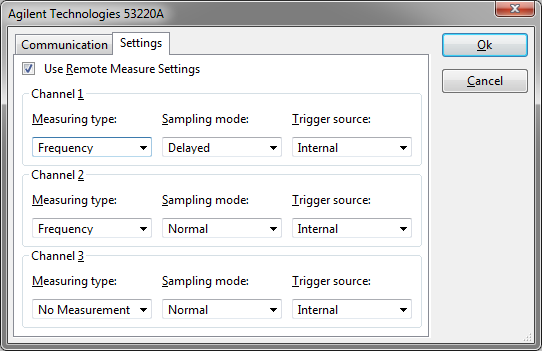Agilent Technologies 53220A: Difference between revisions
No edit summary |
|||
| Line 8: | Line 8: | ||
When the option "Use Remote Measure Settings" is enabled it means that the device driver will remote control the device and will send the commands corresponding to the settings the end-user has set in this window. | When the option "Use Remote Measure Settings" is enabled it means that the device driver will remote control the device and will send the commands corresponding to the settings the end-user has set in this window. | ||
If this check box is disabled, the device drive will not send these settings. It will also prevent the reset command from being send during the device driver initialization, which gives the end-user the possibility to manually configure the equipment and that this configuration will not be 'lost' at the start of each test. | If this check box is disabled, the device drive will not send these settings. It will also prevent the reset command from being send during the device driver initialization, which gives the end-user the possibility to manually configure some additional setting at the equipment and that this manually configuration will not be completely 'lost' at the start of each test. | ||
= Documentation = | = Documentation = | ||
Revision as of 14:20, 30 March 2015
The 53220A is a Universal Frequency Counter/Timer of Keysight Technologies.
Settings
When configuring the device driver settings a similar settings screen is shown:
When the option "Use Remote Measure Settings" is enabled it means that the device driver will remote control the device and will send the commands corresponding to the settings the end-user has set in this window. If this check box is disabled, the device drive will not send these settings. It will also prevent the reset command from being send during the device driver initialization, which gives the end-user the possibility to manually configure some additional setting at the equipment and that this manually configuration will not be completely 'lost' at the start of each test.
Documentation
The user manual and additional information can be found at the manufacturer website [1]