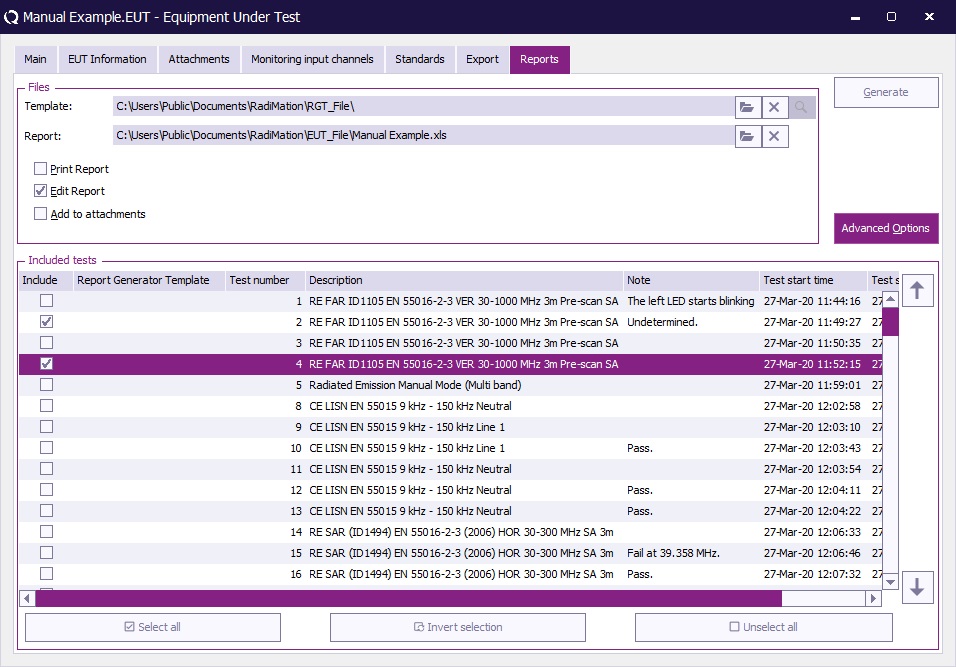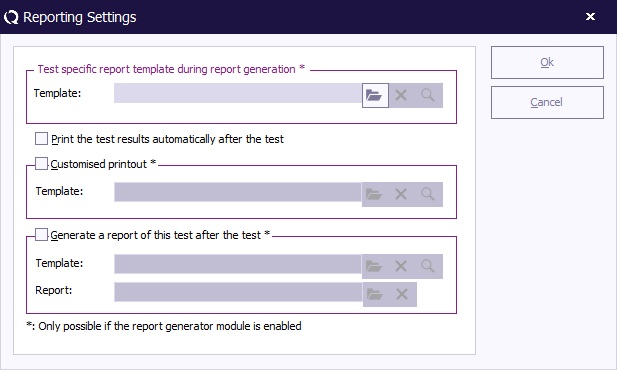Release Notes 5.2
Introduction
We are proud to deliver you version 5.2 of our RadiMation EMC Test software. This 5.2.16 version is the result of several improvements we have done. RadiMation 5.2 contains several important improvements over version 4.6 and 5.1 of RadiMation. The multiband radiated immunity tests contain a lot of improvements and it supports some new functionality. Also the first release of multiband conducted emission is now included. Since version 4.4, some significant improvements to the device driver system are included. This new 5.2 version of RadiMation, is well tested, and is more stable the previous RadiMation versions.
Installation
Backup
When RadiMation® files are opened, changed and saved in a newer version of RadiMation®, it is possible that it will saved in a newer file format, which cannot be opened anymore in an older version of RadiMation®. To prevent that changed TSF, LLF, COR, SEQ or EUT files cannot be opened anymore in an older RadiMation® version, we strongly recommend to make a backup. Before you install the latest version of RadiMation®, please make sure to saveguard all your critical data.
Make a back up of (at least) the following files:
- Correction files
- TSF files
- Sequence files
- Limit Line files
- Device driver configuration files
Multi version installation
It is possible to install different RadiMation® versions on the same PC.
This functionality can be used to verify the correct functioning of the RadiMation® software before it is used for EMC testing. Simply put, the functioning of the new version can be checked by comparing it with the older version. This verification can for example be required by internal quality assurance standards. During this verification process, the installation of the older RadiMation® version can still be used for all EMC tests.
Be advised that:
- It is not possible to run two (or more) different versions at the same time without risking a software crash. Close other instances of RadiMation® before starting another version!
- Raditeq cannot be held accountable if information is lost because two different versions of RadiMation® are used at the same time.
- The user needs to have the rights as described in User rights and installation.
Installation
Installing software updates
Software updates can be distributed on CD or downloaded from the RadiMation® Download page.
To install the RadiMation® update from a CD, please execute the ‘SETUP.EXE’ startup program. The setup program will install the new RadiMation® version at the same location as the previous version, but in a separate installation folder. This will allow you to use the previously installed RadiMation® version, as well as the new one.
The setup program will detect that a previous version of RadiMation® has already been installed on your PC. A back up of this older version will automatically be copied to the backup directory. All the settings of the older version will also be used for the newly installed RadiMation®. If any problems should occur with the new software, the older version can be recovered.
Installing from a network directory
If the already installed RadiMation® version was installed from a network directory, the new setup file can be copied to the <Setup> sub-directory of the <NetworkDir>.
The new RadiMation® version can then be installed on each computer from this directory.
Updating device drivers
After the new RadiMation® version is installed, we strongly recommend that you install the latest device drivers as well. These device drivers can be installed by starting the ‘DRIVERS.EXE’ program that is located on the delivered CD.
The ‘DRIVERS.EXE’ program will detect the different RadiMation® versions installed on your PC. A dialog will start, asking you to select the RadiMation® version that needs updated device drivers. Select the latest version of RadiMation® that was just installed.
You have successfully obtained the latest released version of RadiMation® when both the software and device drivers have been updated.
Verification and Validation
Every new RadiMation® version is tested extensively before it is released. Raditeq validates these new versions on three ‘levels’. The fourth level of the validation is to be done by the end-user.
This quality management system follows the ISO/IEC 17025 standard (“General requirements for the competence of testing and calibration laboratories”).
1) Automatic knob pushing program
The ‘automatic knob pushing program’ simulates an end-user and is run on each RadiMation® version. The program performs all the actions that a user could do, such as entering information, executing tests, reviewing test results and generating reports.
Performing the first validation level is a responsibility of Raditeq.
2) Validation and usage in a test lab
Once the new RadiMation® version has passed the first validation level, it progresses to the second validation level performed by Raditeq.
During this validation the RadiMation® software is installed in a real test lab, to perform measurements on a 'known' EUT. These results are then compared to manual measurements to verify the quality of the software. The results are also compared with the measurement results of previous software versions.
Performing the second validation level is a responsibility of Raditeq.
3) Validation and usage in a test house
When the new RadiMation® version has passed the second validation level, it progresses to the third validation level performed by Kiwa Dare Services.
This validation level consists of two stages. In the first stage the software is used to perform measurements on a 'known' EUT. These results are then compared to manual measurements to verify the quality of the software. When the new software version has passed the first stage, it progresses to the second stage where it is installed and used by Kiwa Dare Services for at least two weeks. Any issues that are reported during this period, will be investigated and resolved. An updated version of RadiMation® is created if needed.
Performing the third validation level is a responsibility of Kiwa Dare Services.
When this validation is succesful, the RadiMation® version will be officially released, and will become available for all end-users.
4) Validation by end-users
Once the new RadiMation® version has passed the third validation level, it progresses to the fourth (and last) validation level, which should be performed by the end-users of RadiMation®.
When end-users receives a new RadiMation® version they should perform a validation of the software in their own test setup. The parts that should be validated by the end-user are:
- Correct control of the used measurement equipment
- Validation of the software according to internal quality standards
- Possible verification and comparison of measurements on a 'known' EUT
We strongly advise to only start to use RadiMation® after this validation is performed.
Performing the fourth validation level is a responsibility of the end-user.
Improved and new functionality
Multiband immunity
RadiMation 5.2.16 contains several improvements and some new functionality of the multiband tests for Radiated Immunity and Conducted Immunity. With these multiband tests, it is now possible to perform an immunity tests with different settings for each frequency band. A possible different setting for each band is the ‘test-site’, which makes it possible to use for example different amplifiers and antennas in the same test. The advantage is that the test results are presented in a single graph.
Another big improvement in the Multiband immunity tests is that an unlimited number of test-levels and limits can be specified for each band. The levelling loop will always try to level the generated power to reach all of the specified test-levels (so including the highest test-level) but it will never allow that any of the specified limits is over tested.
Also the multiband radiated immunity tests, now support the turntable and antenna tower devices. This release of multiband immunity is usable for immunity testing, but not all the functionality that is present in the single band tests is yet implemented. Because the multiband immunity tests are a new development, we cannot guarantee that no bugs are present in these new tests.
More information of the test is present in the EUT window
The list with already performed tests in the EUT window can now be customized. This list can include a flexible number of columns. This results in more advanced list with already performed tests in the EUT window. If the left mouse button is clicked on the name of a column in the list, then the list will be sorted using the clicked column name as the sorting key. If the same column-name is clicked again, the sorting will be done reversed. If the right mouse button is clicked on the name of a column, a popup menu will be shown with all possible columns. This menu can be used to activate or deactivate any of the additional columns. All activated columns will from then on be included in the list. The order in which the columns are shown can be changed, by dragging a column-name to another location. The selected columns, and their order will be remembered in RadiMation, and it will be used also in other EUT files that are opened. The list of available columns includes some general known data of the test, and it will also include the fields from the 'General information' that is included in each test.
Test specific report generator templates
The report generator is extended, in such a way that it is not necessary anymore to create one (1) single template that includes all the codes for all tests that are executed. Due to this additional functionality it is now possible to link a 'test-specific' template to each test. Each test can thus use a different 'test-specific' template, which contains the report generator codes that are specific for that test. During the generation of the report, it is then possible to easily generate a report, by including the 'test-specific' templates for each and every test into the final report. It is still necessary to specify a 'main-template' for the report generation, but this 'main-template' can be very easy. An example 'main-template' can be:
Introduction ||EUT|ALL TESTS|| Conclusion
During the generation of the ||EUT|ALL TESTS|| code, the code will be replaced with the test-specific template that is specified for all tests. During the inclusion of the test-specific template, all the report generator codes that are specified in the 'test-specific' template will be replaced with the information of the associated test. If multiple tests are performed on an EUT, then the 'test-specific' template of each test will be included. The order in which the tests are included in the final report is the same as the order in which the tests are shown in the list of performed tests. This order can be changed in the 'report generator window' (in the 'advanced' part). Certain tests can be moved up or down, and it is also possible to remove the mark in front of the test, which will prevent that the test will be included in the final report. Only the tests which are marked will be included in the final report.
It is still possible to specify a 'main-template' that contains all the keywords for all the performed tests. Already existing templates will still work correctly. The templates that can be used for the 'test-specific' templates can be created in the same way as all the other report generator templates are created. All available report generator codes can be included 'test-specific' templates. It is even simpler to create a 'test-specific' template, because it is not necessary any more to specify the first-part of the report generator code. In a normal template it is necessary to specify a code like: '||TEST 1|MODULATION||', where the 'TEST 1' part references the test from which the used modulation should be included. In the 'test-specific' templates it is sufficient enough to only specify '||MODULATION||'. The report generator knows, the test to which the 'test-specific' template is linked, and it will thus automatically include the used modulation from the test to which the 'test-specific' template was linked. A test-specific template can be linked to a test by using the 'Reporting' button of the test. Each TSF configuration window and each test-information window includes this button. By pressing the button a small configuration window will be shown, where more detailed reporting settings can be modified. The top entry field can be used to specify the name of the 'test-specific' template that should be linked to the test.
SQL like statements in the report generator
The report generator of RadiMation supports the usage of SQL Queries on tables that are provided by the report generator. This makes it possible to include a customized table in the final report. In combination with the 'SQL' queries, more advanced tables can be created like:
- Changing the order of the columns in the table
- Hiding selected columns from the table
- Change the sorting of the rows, based on a specific column
- Filtering of the rows, based on the data that is included
The simplest SQL statement is:
SELECT * FROM
Where '- An optional 'WHERE' clause can be included that defines an additional filter that should be used on the rows.
- An optional 'ORDER BY' clause can be included that specifies any specific ordering of the rows.
- The names of the columns that can be used in the SQL queries is the same as they appear in the table itself. Any column names that include a space, should be included in '[ ]'
Solved items
See below the list of all the issues that have been solved in RadiMation version 5.2 since version 5.1.0.
RadiMation version 5.2.16
- #2886: Current is not displayed correct
- #2790: Wrongly measured reflected power during BCI-(fixed current)-tests
- #2644: Configuration window HP 34401A is not finished yet, there are no settings to be set.
- #2554: Driver: SMF100A
RadiMation version 5.2.15
- #2780: Driver: Amplifiers
RadiMation version 5.2.14
- #2636: GPIB-Board is not installed or not configured correctly (GPIB: EDVR)
- #2484: memory leak with lisn test and new driver ESI
RadiMation version 5.2.13
- #2759: Narda NBM550 is giving invalid parameters during the init of the device driver.
- #2727: Titel Generator is giving wrong format for field.
- #2722: Correction file is added to the field instead of multiplied in multiband RI test
- #2693: Title head is not the same as the filename
- #2685: Filtering of columns in a report generator table using 'SELECT ..... FROM <CODE>' is not working if requested columns are not in the generated table
- #2684: antenne meting does not support RECEIVED POWER_RAW in the report.
- #2678: Multiband Immunity needs to have an antenna tower and turntable
- #2662: Report generator reports that peak conservation is used during pulse modulation
- #2661: Report generator doesn't correctly output used frequency step if a frequency list is used
- #2654: New gain compression test is reporting dongle not connected while the dongle is connected and rights have been granted
- #2653: shutting down the analyser before stopping the test holds makes saving of the data impossible
- #2649: 5.2 release update 1
- #2648: No graph displayed during "gain compression" measurement
- #2640: CE Multiband test is giving ‘horizontal’ instead of the lisn line
- #1605: Multiband emission needs to have an antenna tower device in the testsite
RadiMation version 5.2.12
- #2720: File not found with no filename during start up
- #2638: TEKTRONIX DPO4054 is giving wrong information back
- #2628: Marconi 2024 is always using GPIB address 16. Changing the address is also setting it back to address 16
- #2611: Generate (example) Report template for installation
- #2598: Equipment of multiple bands are loaded at once, causing crash
- #2451: Fluke 45 is set to wrong settings with the `Hella AD Channels` driver
- #2312: Manual Key AD channel does not work during CI substitution
- #2228: Detected Peaks in the GHz range, do not logically show the detected frequency in the peak-table
- #2025: Driver for PMM 9010/9030
- #1792: Device Driver for Voltech PM3000A Universal Power analyser
RadiMation version 5.2.11
- #2694: observation window is too small to see information
- #2642: Test script does not select the correct report generator
- #2528: Environmental Data is some times not asked before testing
- #2490: Environmental data is empty when test results are reopened
RadiMation version 5.2.10
- #2523: Forward powermeter is not included in test initialization of a multiband immunity test
- #2472: RE multiband crashes
- #2124: 5.2 Release
RadiMation version 5.2.9
- #2475: the starting of a multi band manual mode test is stopping with a file not found.
- #2469: Spectrum is not drawn correctly, the higher part is missing
- #1613: Implement multiband emission graph printing through report generator template
RadiMation version 5.2.8
- #2454: change filter setting for the Hewlett Packard 3586
- #2443: Driver: Tektronix TDS 5000 series
- #2422: Frequency label of 10 kHz below a lineair emission graph is using large numbers
- #2406: excel export multiband RI test is crashing the application
- #2393: Manufacture information is cleared when pressing the X in the top right
- #2344: Auto filter selection is not remembered in R&S NRV device driver
RadiMation version 5.2.7
- #2365: pressing the x in the top right does not give a warning when a window is open
- #2302: Crash when updating the General info.
- #2238: Measured peaks are not always the highest peaks in the graph
- #2173: Windows 95, Windows 98, Windows ME and Windows NT are not supported anymore
- #2123: 5.2 Beta release
- #2116: 0.8 db Difference between the QP en avg with fixed signal
RadiMation version 5.2.6
- #2370: Crash if RI Fixed power test is started, if no test-site is present
- #2347: Report generator code ||EUT|NAME|| doesn't insert the name of the EUT
- #2342: Zero-time checkbox is always disabled in device driver settings
- #2268: Setting word document in front of RadiMation after report generation
- #2255: Limit lines can be removed from a multiband emission test, but they stay available in the graph
- #2110: Correction of the cables is used wrong in the Radiated emission manual mode
- #1925: incorrect correction when performing the measurement in manual mode
- #1897: Elements on the windows overlap each other
- #1297: Printout of a limit line file
RadiMation version 5.2.5
- #2318: Crash when closing version 5.2.4 eut window with x top right
- #2250: Limitline name is not reported in printout
- #2040: Quasi-peak traces should be able to be exported using report generator macro
- #1860: Report and react on interlock system
- #1743: Broadband and narrowband detection is not working corresponding the description in the CISPR25 standard
RadiMation version 5.2.4
- #2329: During report generation, a message is shown that normal.dot cannot be saved
- #2328: RadiMation crashes during startup with a 'string error'
- #2317: Limit line is not displayed correctly. there is a peak in the middle while there should be a nice line
- #2316: copying data from clipbord to limit line is causing crash
- #2194: report generator code for AD-channel
RadiMation version 5.2.3
- #2281: Label not shown correctly in combination with text box and updown control
- #2277: 1090 driver is not working correctly because 1090 is always saying 1 to *OPC?
- #2271: R&S Analyser device driver generates error 998
- #2270: Amplifier not added to the list when using a RI fixed power test.
- #2218: Report generator improvements for inserting blocks of information from tests
- #2201: Build is crashing if Empty driver is not build correctly
- #2068: Environmental data cannot be specified in Multiband tests
- #2050: R&S ESPI returns that a single measurement trigger cannot be performed if the attenuator is switching
- #1744: Multiband Conducted Emission
- #1598: Multiband Emission doesn't show an initialize and deinitialize window
- #749: Geluidje aan het einde van de test
- #16: More information of the test is included in the list of tests in the EUT window
RadiMation version 5.2.2
- #2240: Using a table in the header of a report template key words are not replaced
RadiMation version 5.2.1
- #2235: Show picture of logo of the reseller on splash screen
- #2231: Temperature, humidity, pressure are always included in the EUT Information parameters
- #2225: Temperature, humidity and pressure is always included in the EUT information item list
- #2221: During switching of a band in an immunity test, the carrier stays on
- #2217: Setting an AR TWT Amplifier in operate can take some seconds
- #2038: Separate drivers to control of the R&S switch matrix systems or ICSs and amplifiers
- #1961: Allow more column and unit types for the correction file of a current sensor
- #1611: Emission graph in Multiband emission is not changed, when unit is changed
- #1533: Magnetic Field tests in Radiated Immunity Module
- #1438: A button to start the last performed test (TSF) again
- #1107: Possibility to select multiple EUT controllers and Switch Matrixes in a test-site
RadiMation version 5.2.0
- #2166: Copy to clipboard does not work correctly when peaktable check box is not selected
- #2165: Reaching destination of the Sunol antenna tower is not detected
- #2154: Optimize VB compiler settings
- #2142: Provide a link to the D.A.R.E!! Knowledge Base for device drivers
- #2117: almost same peak detected in G-tem test. Different axis and freq diff of 0.01 MHZ with rbw of 120 kz
- #2010: Antenna tower control in singleband RI tests
- #2008: Additional fixes need to be implemented in the FSA antenna controller device driver
- #2007: RadiCentre field probe device driver in version 5.1.7 is not working while 4.6.3 works without problems
- #2006: R&S ESI returns an error if the sweeptime is too fast, without a clear description of the error
- #1974: Unable to perform CISPR 15 measurements with RadiMation
- #1898: Device driver for CARAD EUT Controller
- #1281: ESD report generator code for the points that have been measured
- #855: Put the manual mode values in the graph of the test
RadiMation version 5.2
- #2610: Device drivers for installation
- #2492: cw3215MT.dll is not included in the drivers.exe and the installation
- #2395: HD100 is returning 85 instead of 1 for polarisation
- #2369: Amplifier compression test is crashing when going to the second frequency point
- #2336: Ipersistable reader is creating file on disk
- #2334: Drivers: several drivers needed for install
- #2321: General improvements to CANOE device driver
- #2320: Capl function need to be implemented so RadiMation can send information over the Can bus
- #2311: RadiSense is giving wrong command during zeroing.
- #2308: RE merge test does not run, instead it gives error "No test view could be created for the test identifier: 'REMERGE'"
- #2306: Driver emco 1085
- #2300: S parameter test is crashing when creating a new test
- #2280: Changed configuration is not saved if CONFDVDR directory is not writable, but also no warning or message is shown
- #2279: RadiMation crashes during start if it is first started as an end-user with limited user rights
- #2276: Create title generator driver
- #2261: Power meter driver needed for install
- #2259: Receivers needed for installation
- #2253: 0 Hz in correction file is giving wrong correction.
- #2251: Radimat.exe starting in debugger mode
- #2245: Current probes for installation
- #2244: Pre amplifiers for installation
- #2243: antenna drivers for install
- #2234: Driver SMR does not support setting to external reference source
- #2209: Pressing stop during the turning of the turntable will crash the software.
- #2200: Closing a system calibration TSF, and then cancelling the close, keeps the document loaded and hidden
- #2199: Report generator code crashes the software.
- #2197: G-tem wrong side is selected for zooming on the peak
- #2196: TSF description is changing when invalid password in inserted
- #2195: Correction files are not password protected
- #2193: Audio analyser driver is giving wrong values
- #2192: Error message when saving limit line with password
- #2191: No messagebox when the password is incorrect when saving the tsf file
- #2190: File is saved but the password is wrong
- #2186: Driver: Coupler drivers
- #2160: Driver: FCC-203I-23mm
- #2155: Driver: ESU8
- #2150: Create driver for the Marconi 2383
- #2089: Driver PMM 9000
- #1968: Ok button in messagebox configuration should be disabled if no message is specified
- #1901: Last measurement point of (scanning) receiver is exactly 0 dBuV
- #1895: Support for EMCO 5390 as a X,Y,Z positioner
- #1804: Change frequency delay is removed from Marconi 2022 Device driver
- #752: naamgeving RI Fixed power of RI Fixed Generator
- #666: Report generator met 1 of meer templates per test maken
RadiMation version 5.1.25
- #2502: turn table is not going to 0 degrees if the starting point is larger then 0 degrees.
- #2318: Crash when closing version 5.2.4 eut window with x top right
- #2317: Limit line is not displayed correctly. there is a peak in the middle while there should be a nice line
- #2314: NRVS, filter is not setup correctly
- #2309: Version 5.1.25 release
- #2260: Turn table + antenna controller needed for York emc install
- #2167: driver RadiMate 4 does not work correctly on version 5.1.21
RadiMation version 5.1.24
- #2231: Temperature, humidity, pressure are always included in the EUT Information parameters
- #2225: Temperature, humidity and pressure is always included in the EUT information item list
- #2198: RE multi chamber testing give very high values
- #2159: Driver FCC-801-M3-16 AMP
- #2037: measuring Peak with FSP goes wrong
- #1686: Driver for the HP 8592L 9kHz-22GHz and the HP ESA-L 1500A 9kHz-1,5GHz
- #1438: A button to start the last performed test (TSF) again
RadiMation version 5.1.23
- #2206: Remembering the explorer settings when using the EUT open function
- #2197: G-tem wrong side is selected for zooming on the peak
- #2182: Amplifier drivers
- #2180: Pre Amp drivers
- #2179: Receiver drivers
- #2177: Antenna drivers
RadiMation version 5.1.22
- #2117: almost same peak detected in G-tem test. Different axis and freq diff of 0.01 MHZ with rbw of 120 kz
RadiMation version 5.1.21
- #2161: Driver AR 75A250A
- #2158: Driver AR DC7420
- #2157: Driver AR 1S4G11
- #2119: 5.1 Beta
- #2093: Driver AR FM 5501
- #2091: Driver Prana AP32 DR 255 and AP32NT255
- #2090: Driver Aeroflex 3413 signal generator
- #2069: The configuration dialog for the "Configurable Field Sensor" is titled "Configurable Power Meter".
- #1931: Scanning Receiver should also perform a 'zoom-in' on the frequency, to more accurately determine the correct frequency
- #1817: In configuration dialog of R&S URE driver, a filter can be selected, but URE has no filter
- #1750: Signal at 150 kHz is very often detected as a peak
- #1692: NI-488.2M Version 1.7 give Blue Screen on Windows XP
RadiMation version 5.1.20
- #2111: RadiMation 4.6.7 crashes often with the configuration data of the PML
- #1958: Enabled SRQ line before radimation is started will crash RadiMation
- #1031: Include schematic pictures of equipment setup in manual
RadiMation version 5.1.19
- #2148: Frequency combobox not filled when selecting 1 MHZ in Compresion system calibration
- #2143: Limit in the CO 2000 clamb mover set the hard limits instead of using the values in the ini file
- #2117: Almost same peak detected in G-tem test. Different axis and freq diff of 0.01 MHZ with rbw of 120 kz
- #2009: Include hexadecimal representation of error number in error message
RadiMation version 5.1.18
- #2138: Calculating emission graph is too slow in multiband emission
- #2109: Marconi 2022A driver does not work correctly when using external puls modulation (external AM)
- #2033: Driver AR FL7004/Kit
RadiMation version 5.1.17
- #2053: Crash when continueing from manual mode
- #1763: Not possible to include used equipment of a multiband test in the report
RadiMation version 5.1.16
- #2129: Crash when a \ is included in the name of a new (eut)file
- #2125: Switching to the next band takes a lot of time (graph drawing)
- #2121: Telecomunication line has been added to the cable information selection
- #2085: Icon on the password window is not correct
- #1908: Zooming in on the frequency should zoom in faster
- #1904: Device driver of ESCS30 crashes
- #1851: Step frequency is not set correctly for the ESCS 30
RadiMation version 5.1.15
- #2118: Add report generator codes for QP diff compaired to the limit
- #2054: Schaffner CWP 9670 should be called Schaffner CPW 9670
- #1983: Deselect original band when a band is duplicated in a multiband test
- #1982: Too difficult to see the selected bands in a multiband test
- #1942: No check for connected device is included in device driver of Marconi 6960
- #1853: Does the software take the correct limit line values when going below frequency range of the line?
- #1852: When clicking on "cancel" during a scan, the ESCS 30 doesn´t stop
- #1849: During the setup of an emission-test (multiband), it would be nice, to have a "select all" and "unselsct all" button when having much bands.
- #1846: Save tsf as does not ask if you want to overwrite the file
- #1841: The selection of the different bands is difficult when they choose more then 10 bands.
- #1831: change the polarisation on another position then 1 Meter.
- #1830: Switching off the reference settings after the sweep
- #1764: Peak zoom-in in multiband is partly measuring emissions outside the configured bands
- #1753: Band selection control in Multiband version should include a Select All option
RadiMation version 5.1.14
- #2096: Crash when a Multiband Emission test is printed from the EUT window
- #1994: Voltage measurement of analyser should use same algorithm as powermeter measurements in the device drivers
- #1988: Amplifier state is not always changed correctly in multiband immunity test
- #1954: Amplifier control is not enabled in multiband test, if manual mode is active
- #1953: Amplifier is switched out of operate by multiband test
RadiMation version 5.1.13
- #2078: AR Amplifier with P0/P1 command set is not using inverted gain commands
- #2073: Start frequency is turning to 1 hz instead of 9 khz in the multiband graph
- #2059: Peak value in the table does not match the value in the graph of a RE GTEM test
- #2058: Detection of peaks in RE GTEM measurement is done on the not corrected data
- #1995: Graphs starting at 20 Hz show a double left y-axis that start on 0 Hz
- #1993: Voltage measurement with spectrum analyser is making an error of 3 dB
- #1991: High impedance option of the HP 33120A doesn't work as expected. Option is not usable.
- #1990: First point of a 'limit' or 'Testlevel' fixed graph line is not shown
- #1987: Testsite control does not show complete name of testsite
- #1984: Enable 'Graphs' button when multiband test is in automatic mode
- #1979: If multiple graphs with the same name should be shown, only one of them is shown
RadiMation version 5.1.12
- #2115: Marker color does not change after changing setting in MB mode
- #2114: Receiver level is set to 10 dbuV
- #2067: Print button on the EUT Window does not print anything
- #2066: Exported and printed information of a CE Clamp measurement has a difference of 16.99 dB
- #2064: RE multi band test is making too much measurement before testing peaks
- #2062: Values in the graph are different on the printout than in the information in a CE Current clamp test
- #2052: Zipping of setup program into a ZIP file is not working correctly in build-scripts
- #2042: Graph is not correctly positioned on the EUT Compression Calibration info window
- #1757: Report not created when checkbox print out is not selected
RadiMation version 5.1.11
- #2060: ESCI does not stop scanning in receiver mode when pressing cancel in multi band emission
- #2049: Error message during initialisation of CARAD driver
- #2046: Corrections are not applied to the graph if the information of a RE multiband test is shown
- #2031: Driver AR DC7144A
- #2030: Driver AR DC3001A
- #2003: R&S ESCI: Turning off the minimum attenuation protection
- #2002: Device driver doesn't react when EMCO 2090 tower has reached its destination
RadiMation version 5.1.10
- #2047: Multiband RE test crashes with 'Subscript out of range' after the sweeps are taken
- #1989: Warning at shutdown of powered on amplifiers cannot be disabled
- #1985: Power regulation is also regulating below the specified test-level
- #1892: Device driver of R&S SMX sends commands too fast, carrier level has an error of 10 dB
RadiMation version 5.1.9
- #2048: Driver for CP3000 simulation of KRE switchmatrix
- #2035: Upgrade setup program to use the latests available sentinel system protection drivers
- #2034: Prepare Windows 98 Test PC, to perform tests on new builds
- #2020: The MERGE function does not work with absorbing clamp test. 30-300MHz. It works fine with a LISN
- #2015: R&S ESCI powermeter device driver sets an invalid RBW filter type
- #2004: R&S ESCI: Preamplifier is not controlled correctly
- #1947: RBW of 120 kHz in analyser mode of R&S ESI(B)
- #1867: RS FSP spectrum analyser with 4001 or 8001 points causes overflow
RadiMation version 5.1.8
- #2021: minimize window causes crash of software
- #2018: Communication problems with R&S ESI caused by an old R&S PSU
- #2017: Software protection key is not always needed to start test
- #2016: Limitation of software versions on identification of the dongle
- #2005: R&S ESCI starts at 30 MHz instead of 9 kHz
- #1999: The cable correction of the CE current measurement does not work properly
- #1951: Create driver for CO2000 clamp mover
- #1936: Data storage through the Persistance library is not working correctly on unicode systems like chinese
- #1926: Emission plot is showing gaps in review window
RadiMation version 5.1.7
- #1980: Multiband immunity should include a graph for the VSWR
RadiMation version 5.1.6
- #1978: Chinese language translation added
- #1976: Correction of current probe device in second band is not correctly selected
- #1975: Graph lines in multiband test, are always using the calibration file that is specified in the first band
- #1972: Used calibration file data is not stored in test results of a multiband immunity test
- #1970: ESPI/ESCI as powermeter is giving error when selecting input 1
- #1967: Analyser read out of HP4395A crashes, problems with determining the correct data format (IEEE 32 bit floating point)
- #1966: Multiband Immunity tests are using 0 Hz carrier frequency in the begin of the test
- #1964: Multiband immunity test is always requiring a coupler. Also if only signal power is used
- #1963: Description of Radimation Error number 13005 cannot be found: Coupler could not be found!
- #1955: Review of manual data in Network Analyser EUT calibration test, crashes software
- #1952: Unclear error when frequency of multiband test is out of frequency range of calibration file
- #1546: Multiband for immunity testing
- #626: Samenvoegen van verschillende frequentie gebieden in een TSF is niet mogelijk
RadiMation version 5.1.5
- #1844: The frequency zoom-in on the peaks (the frequency of the peaks) has to be switched off
RadiMation version 5.1.4
- #1956: Even bands are not tested in Multiband immunity, all other bands are tested twice
RadiMation version 5.1.3
- #1889: Carrier level is not turned off in multiband immunity if an error occurs.
- #1886: Continueing a test in automatic mode should continue on the correct angle (position) instead of the modified angle
- #1880: AM Conservation in Multiband Immunity should be checked
- #1879: A message should be shown before a test-site is selected in Multiband immunity to allow for manual changes
- #1878: Pulse Modulation needs to be added to the known modulation types in multiband immunity
- #1877: Voltage measurement using the Spectrum analyser/sensor powermeter/multimeter/oscilloscope is now possible in multiband immunity. The measured voltage can be shown in a graph, used as a limitation, or used to regulate the RF power.
- #1876: All configured and activated AD-Channels in the EUT file, will be measured during the multiband tests.
- #1871: Carrier level is not set in the signal generator if it is loaded in the multiband immunity test
- #1866: Device initialization in multiband immunity should check all equipment before initializing equipment
RadiMation version 5.1.2
- #1953: Opening an multiband emission test in 5.1.1 crashes software
- #1870: Net power input in Multiband immunity does not measure reflected power input
- #1865: Only first band is tested in Multiband immunity
RadiMation version 5.1.1
- #1869: Radiated Emission multiband Change order is not filled and can thus not be changed
- #1631: The amplitude of the graph can now be configured by the customization of the graph
- #1627: Quasi Peak markers in the emission graph are yellow, which is not visible when the graph is printed
- #1547: Show limits in immunity graphs
- #1463: It is not possible to set the Graph scaling manually
- #1437: Customizing the scaling of the graphs
- #951: Colors of a graph or scaling of a graph are reset to default
- #853: Limit lines are not shown correctly, when stick method is used as drawing type in the graph
RadiMation version 5.1.0
- #1823: Radimation dll register program crashes on win98 machine.
- #1816: Selecting 'Take photograph' in a CE LISN TSF is generating an error during initalisation
- #1815: Measurement during turning does not work if start angle is 0 and end angle is 360 degrees
- #1767: Calculation of electrical field for the 'average' method in 16 point calculation is not correct
- #1548: Show test results of two tests in the same graph
- #1211: After customizing an emission graph, the graph is printed/copied with a gray background
- #1083: 2 power graphs in one
RadiMation version 5.1
- #2278: information items are not set correctly when doing a 1 point RI calibration
- #2102: Graph difference between 4.3.72 and version 5.1.906
- #1850: No error-message occurs when a device (e.g. ESCS 30) is switched off during a test.
- #1847: The error messages for wrong configuration (e.g. wrong GPIB-address) should be more clear.
- #1819: Optimize Height is not using the lowest and heighest antenna height value
Known Problems
R&S spectrum analysers/receivers communication problems
It has been detected that on very fast PC’s, the communication with modern Rohde & Schwarz spectrum analyser/receivers can be corrupted. These problems are related to the speed of the PC and the used GPIB bus. The R&S receivers that are related to this problem are: ESI/ESIB/ESPI/ESCI/FSE/ESU.
We strongly advise that you slow down the GPIB communication speed between the PC and R&S receivers. Follow these steps to do so:
- Open the configuration window of RadiMation®
- Select the Device Drivers tab
- Select Receivers/Spectrum Analysers
- Select the R&S receiver
- Press Edit to open the device driver configuration window
- Press the Advanced button
- The GPIB configuration dialog of the R&S device driver will be shown
- Activate the Show advanced Settings checkbox
- The GPIB Configuration dialog will show a Wait time box
- Specify 3000 us in the Wait time box
- Close all windows, and repeat these steps for each and every R&S receiver.
Configuring the R&S device drivers in this way will slow down the GPIB bus, by ensuring that at least 3 milliseconds delay are included between each GPIB call to the R&S devices
Previous RadiMation® version raises a run-time error
If the latest RadiMation® version and an older RadiMation® version are installed on the same PC, it can happen that the older RadiMation® version raises an error during the start of RadiMation.
This error is raised because a file that is shared by both versions is written in a newer file format that cannot be read anymore by older software. The solution for this problem is to remove the file: C:\Program Files\DARE Development\RadiMation\Confdvdr\CUSTOMIZ.DAT. The CUSTOMIZ.DAT file is used to remember customizations of the colour of the graphs, so removing the file will not influence the measurements. However the graph colours will probably be changed to the defaults as specified by RadiMation®.
Windows 8, Windows 7, XP, Vista and older are not supported
Due to the fact that Microsoft has ended their support for these versions we are also forced to stop the support of RadiMation® running on these operating systems. This means that we do not test if RadiMation® is working correctly on these operating systems. However it could be that RadiMation® is still working correctly. We strongly suggest upgrading your operating system to Windows 10 (21H2). Both the 32-bit and the 64-bit versions of the Microsoft Windows Operating system are supported.
Future Improvements
The Multiband tests do not yet have all the functionality that is present in the older single band tests. The main goal for the next RadiMation release is to implement all the functionality that is available in the single band tests, but is not yet implemented in the multiband tests.
The description of the new Multiband Emission and Immunity module in the User Manual is not yet completed. We are working on improving the contents of the User Manual. In specific for the Multiband Emission and Immunity module, but also the other parts of the User Manual will be updated. These updates of the manual are planned to be included in the next RadiMation 5.3 release.
Currently we are improving our service to the end-users that have a support contract. These users will in the future be able to download the User Manual and other information from an internet site. We will soon provide you with the information and instructions.
We think that this letter contains all the information that is needed before your system is upgraded. If you have any additional questions or remarks please let us know through your reseller.
With kind regards, The RadiMation® support & development team