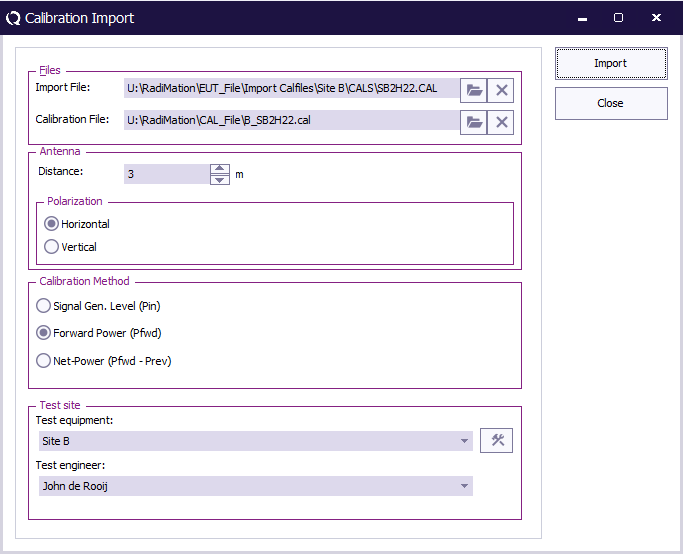Calibration Import
Jump to navigation
Jump to search
The Calibration Import dialog allows the end-user to convert a calibration file from another EMC immunity software package to a RadiMation® CAL file.
To activate, modify or de-activate passwords, select:
-
 Calibration
Calibration
-
 Import...
Import...
-
-
In the Calibration Import window, the original calibration file, and other required settings can be specified.
The Calibration Import dialog allows you to configure the required settings for converting calibration files from other EMC immunity software packages:
| The input file for the conversion, which is the calibration file from the other EMC immunity software package. |
| The generated calibration file after conversion, which will be the new RadiMation® CAL file. |
| The antenna distance to be set in the CAL file. (Only applicable when converting a radiated immunity calibration file) |
| The antenna polarization (Horizontal or Vertical) to be set in the CAL file. (Only applicable when converting a radiated immunity calibration file) |
| The power measurement reference method to be set in the CAL file. |
| The test equipment and used equipment to be set in the CAL file. |
| The test engineer who performed the calibrations to be set in the CAL file. |
| Performs checks to determine if the conversion can be performed, and generates the specified Calibration File. |
| Closes the dialog without generating the CAL file. |