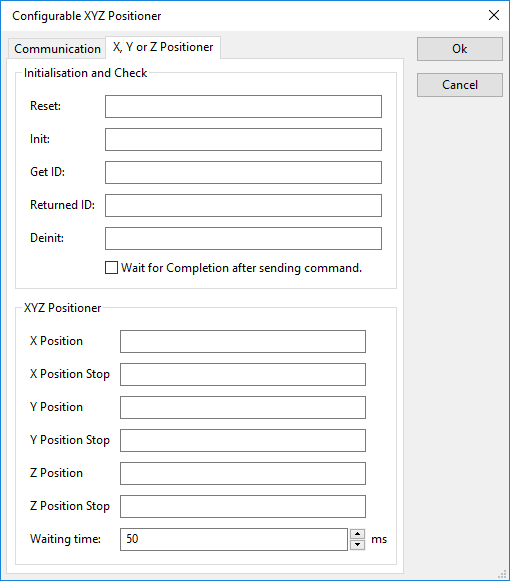Configurable XYZ Positioner
Jump to navigation
Jump to search
The Configurable XYZ Positioner device driver is a Positioner which is supported by RadiMation®.
Configurable XYZ Positioner[edit]
This driver can be configured to send commands to an EUT X, Y and Z-axis Positioner. It will be used in a Radiated Emission test with the location type GTEM configured. Below an overview of the commands to configure:
Initialisation and Check[edit]
| The reset command sent during the initialisation phase |
| The command sent during the initialisation phase |
| The command sent to request the identifier of the device, e.g. *IDN? |
| The response of GET ID, this can either be the returned value or an regular expression |
| The command sent during the de-initialisation phase |
| With this command the configured commands below will also send an *OPC? command to query if the operation is completed |
XYZ Positioner[edit]
| The command which will start to move the EUT in the X Position |
| The command which will be sent after "X Position" command is sent and the configured waiting time is elapsed |
| The command which will start to move the EUT in the Y Position |
| The command which will be sent after "Y Position" command is sent and the configured waiting time is elapsed |
| The command which will start to move the EUT in the Z Position |
| The command which will be sent after "Z Position" command is sent and the configured waiting time is elapsed |
| The time to wait between the '...'-Position and '...'-Position Stop. Specified in milliseconds (ms). This waiting time is only used when the start command is configured. |