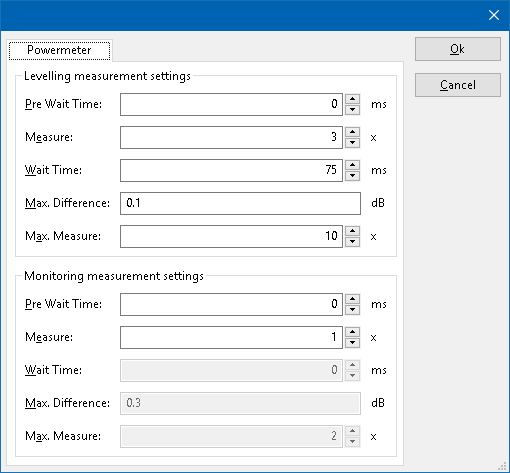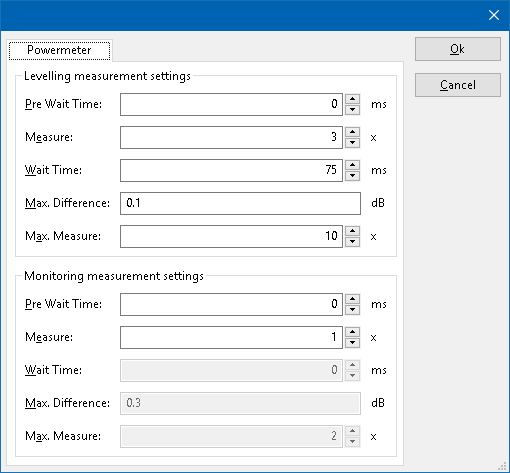
 Pre Wait Time Pre Wait Time
|
Wait time before starting the measurement-loop. Can be used to wait for a signal generator, and or amplifier to stabilize.
|
 Measure Measure
|
The minimum amount of measurements in the measure loop. Continues to loop even if power level is stable.
|
 Wait Time Wait Time
|
The wait time between each measurement is taken, during the measurement-loop.
|
 Max. Difference Max. Difference
|
If the measured power between each measurement in the measurement-loop, is less than this value. The measured power is stable. The measurement-loop will then stop.
|
 Max. Measure Max. Measure
|
The maximum amount of measure times, for the measurement-loop
|
According to these settings, RadiMation® will perform a minimum of 3 power measurements with a wait time between the measurements of 75ms. If all those 3 measurements are within 0.1 dB, the power measurement is assumed to be stable, and RadiMation® will continue to average of the last 3 measurements. If the difference between the measurements is larger than the specified 0.1 dB, an additional power measurement will be performed, and the last 3 samples will be compared to the 0.1 dB difference again. At most 10 measurements will be performed if the difference between the 3 samples will not be within the specified 0.1 dB.
Both for the leveling, and the monitoring these settings can be set individually.
The leveling is used, whenever RadiMation® is measuring the power, to regulate the signal generator.
If the powermeter is only used as input, without regulating on it, then the monitoring settings are used.
More detailed information on how to achieve a fast and stable power measurement is available in Application Note 106: Powermeter parameter configuration.