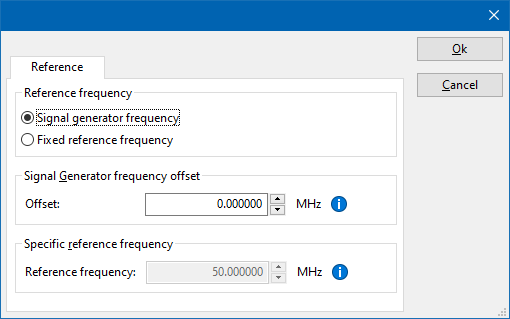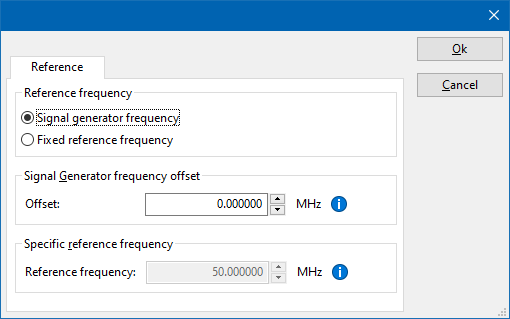
The settings on the Reference tab influence the measurement frequency that is communicated to the measurement device. The frequency that is forwarded to the measurement device can for example be used by the device to perform the measurement on the correct frequency, or use the correct internal frequency dependant correction or calibration factor on the measurement result. Normally it is desired that the measurement frequency is the same as the carrier frequency of the signal generator. In some situations it can however be required to communicate a different frequency to the measurement device. In such a situation the settings on the Reference tab can be modified.
 Signal generator frequency Signal generator frequency
|
Selects that the actual carrier frequency of the signal generator is communicated to the measurement device. This is the default behaviour.
|
 Fixed reference frequency Fixed reference frequency
|
Selects that a fixed frequency (independent of the signal generator carrier frequency) is communicated to the measurement device.
|
 Signal generator frequency offset Signal generator frequency offset
|
An additional offset frequency specified in MHz, that is added to frequency that is communicated to the measurement device. This value can be positive or negative, and defaults to 0.0 MHz.
|
 Specific reference frequency Specific reference frequency
|
The fixed reference frequency specified in MHz that is communicated to the measurement device, when the Fixed reference frequency option is selected.
|

|
Warning:
|
When a different reference frequency is specified and communicated to the measurement device, it is only relevant for the measurement device. A correction file that is attached to the device driver in RadiMation® will still use the correction value that is specified for the actual signal generator carrier frequency.
|