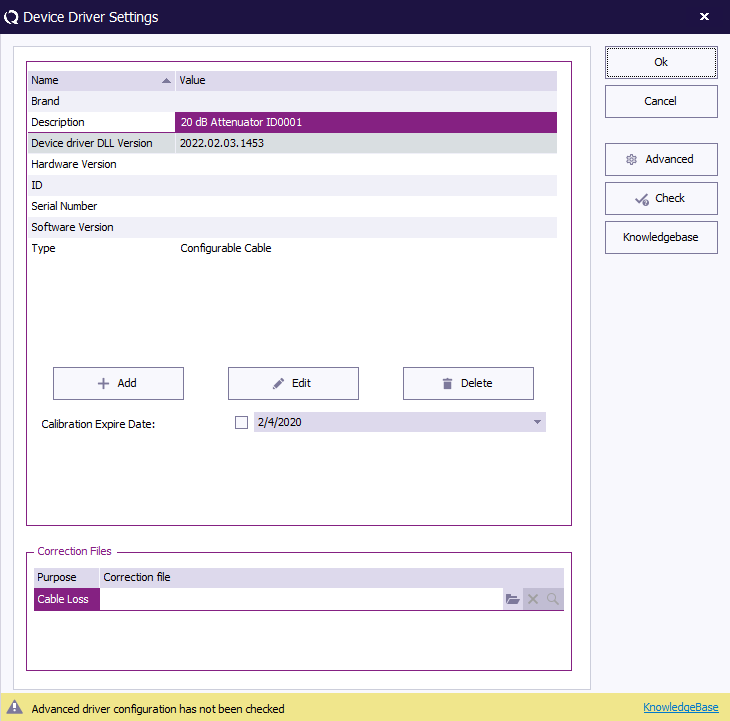Device driver settings
Jump to navigation
Jump to search
This window contains all the standard information and configuration of a device driver in RadiMation®.
| The brand of the device. |
| Any suitable description of the device that allows to identify it. This is also the name that is shown in the test equipment, and the reports. |
| The version number of the DLL that is used to control the device. This is logged for quality assurance. This field cannot be modified and is automatically updated. |
| The hardware version of the device that is used. |
| The ID number that is used to identify the device in for example an asset management database. |
| The serial number of the device. |
| The version of the firmware software that is used in the device. |
| The type/model of the device. |
| Allows to add additional fields to the grid of device informations. |
| Allows to edit the value of the selected field of the device informations. |
| Deletes the selected row form the device informations. |
| The date on which the calibration of this device expires. |
| The correction files that are associated with this device. Depending on the type of instrument, correction files for different purposes can be selected. |
| Stores the modified information and closes the window. |
| Discards the modified information and closes the window. |
| Shows an advanced device driver specific configuration window, with the detailed settings on how to control the actual device. |
| Checks if a connection to the device can be opened, and communication with the device is possible. |
| Opens a page on the RadiWiki website for this specific device driver. That page can contain additional instructions and information on how to use and configure the device. |