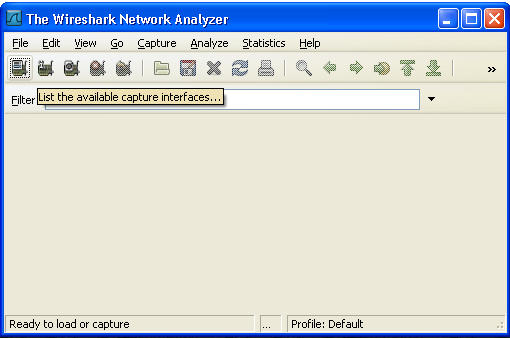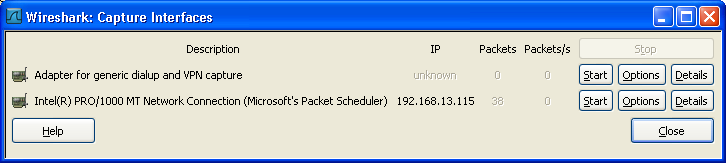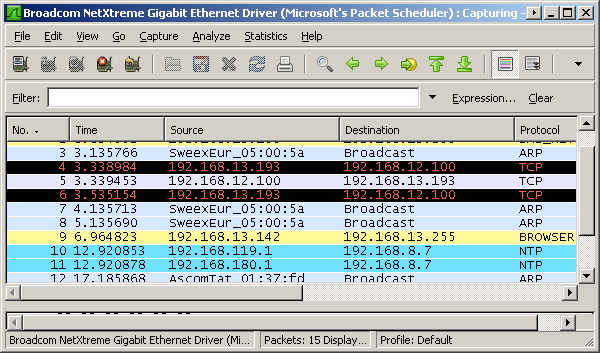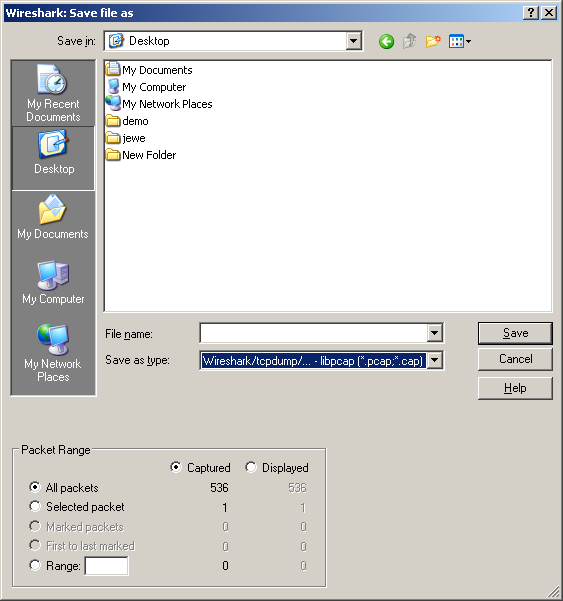How to capture lan communication
Jump to navigation
Jump to search
There are more ways then one to capture the lan bus. This tutorial will use [wireshark]
In the top left you can select the Lan card you want to monitor. It is possible that there are more then 1 option in this list.
Here are some reasons why:
- There are 2 or more lan connectors in the pc
- The pc runs virtualisation software like VMWare or virtual pc.
In the example below there is only one Lan card installed.
Press start to start the capture, normally the default options are correct.
Perform the item you want to have logged, and stop the capture. This can be done by:
-
 Capture
Capture
-
 Stop
Stop
-
-
Then save the file in the file menu.
Make sure that the option All packets is selected.
Save the file, put it in a zip file so the total file size will decrease.