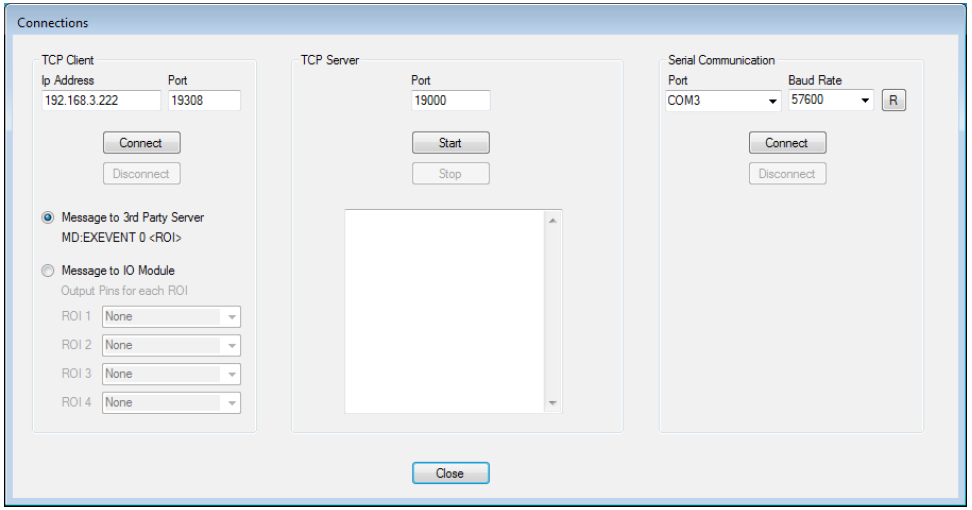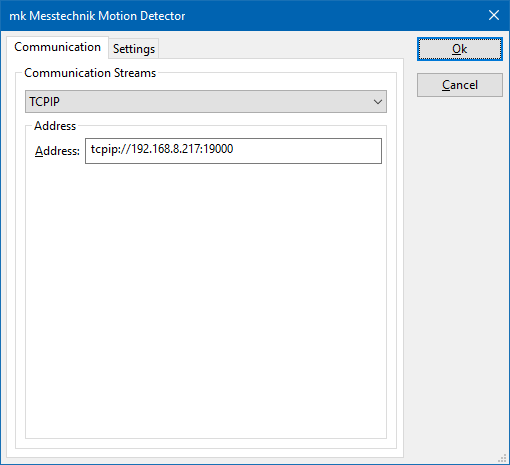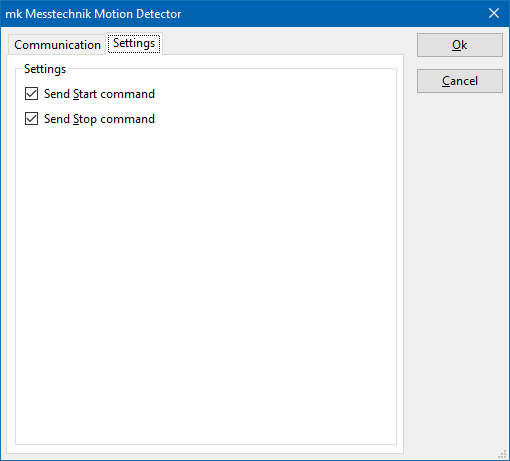Mk Messtechnik Motion Detector
The mk Messtechnik Motion Detector device driver is a AD Converter which is supported by RadiMation®.
This device driver can be used to interface and communicate with the mk-messtechnik motion detection software. Each region of interest in the motion detection software can be linked to an EUT monitoring channel in RadiMation®. The total system can then be used for automatic optical detection of influence of the EUT.
Before the integration with the RadiMation® software can be configured, it is important to arrange that the mk Messtechnik motion detection software is running.
In the 'File > Connections' menu of the mk Messtechnik software, the communication interface of their server software can be configured. This is important for a correct connection between the mk Messtechnik and the RadiMation® software packages. It is possible select the TCP Server or the Serial communication. It is recommended to use the TCP Server option. This does require to configure a port number. The TCP server itself is started when the Start button is pressed.
In RadiMation® a device driver for the 'mk Messtechnik Motion Detector' device as an AD Convertor device driver should be created. In the advanced configuration of that device driver the communication method can be specified, which should contain the correct IP address and Port number that is used by the mk Messtechnik motion detection software. For example:
| When the checkbox is checked, the Motion Detection software will be informed once a test is started in RadiMation®. |
| When the checkbox is checked, the Motion Detection software will be informed once a test is stopped in RadiMation®. |
Up to 4 Regions of Interest (ROI’s) can be configured in the mk Messtechnik Motion Detector software, which can be monitored for changes. The mk Messtechnik Motion Detector device driver can then be used as an EUT Monitoring channel in RadiMation®, The first 4 channels of the AD-Convertor are matching with the corresponding ROI's from the mk Messtechnik software.
- mk Messtechnik ROI 1 <=> RadiMation AD-Channel 1
- mk Messtechnik ROI 2 <=> RadiMation AD-Channel 2
- mk Messtechnik ROI 3 <=> RadiMation AD-Channel 3
- mk Messtechnik ROI 4 <=> RadiMation AD-Channel 4
An EUT Monitoring channel in RadiMation will return 1 if an event is detected in the mk Messtechnik ROI. The EUT Monitoring channel in RadiMation will return 0 if no event was detected since the last time in the mk Messtechnik ROI.