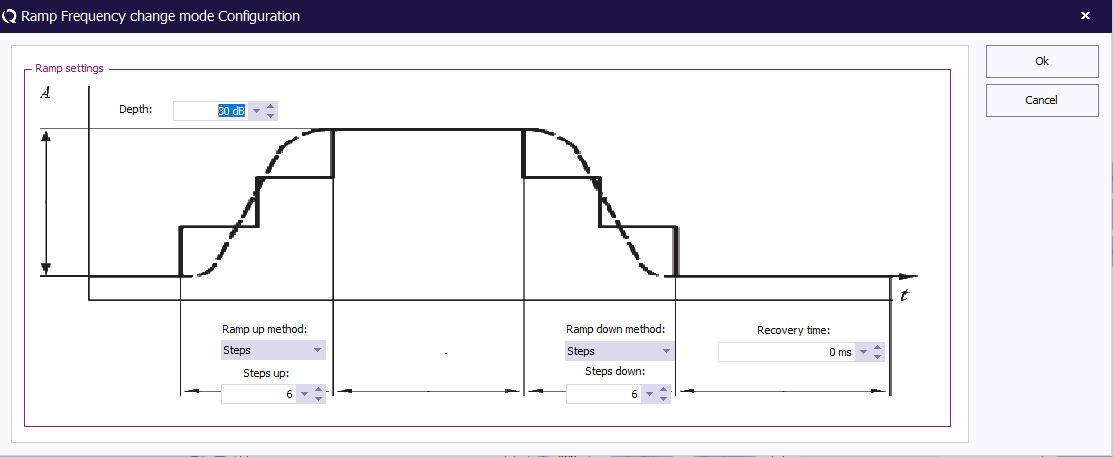RadiMation Application Note 134
Frequency change mode – Ramp[edit]
RadiMation can be configured to ramp up to a certain testlevel and, ramp down with an specific amount, while immunity tests are performed.
The ramp down amount can be configured in the configuration of the frequency change mode.
The ramp up amount is always dependend on the to be regulated testlevel and the current level from which the ramp is started.
There are three types of ramping methods:
- Steps: Ramp up or down over an fixed amount of steps.
Max: 100 steps
Min: 1 steps
- Fixed amount: Ramp up or down with a fixed step size in dB.
Max: 100 dB
Min: 0.1 dB
- Time: Ramp up or down over the duration of the configured time.
Max: 10 seconds
Min: 1 millisecond
- Recovery time: wait time after the ramp down.
At the end of the ramp down it is also possible to configure a recovery time,
This recovery time is the wait time before the ramp up for the next active frequency.
Max: 10 seconds
Min: 1 millisecond
It is possible to configure a mixture of different ramp methods for the up and down ramp.