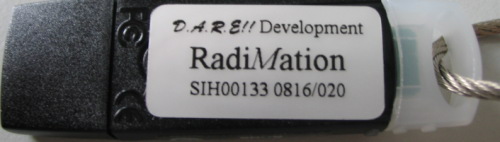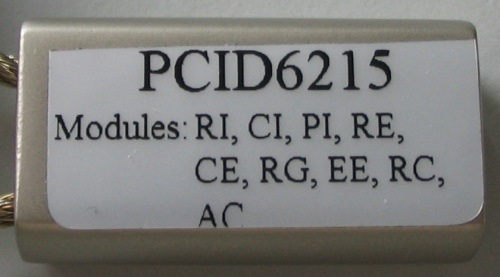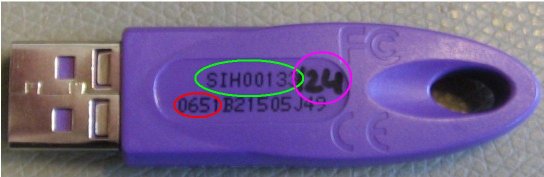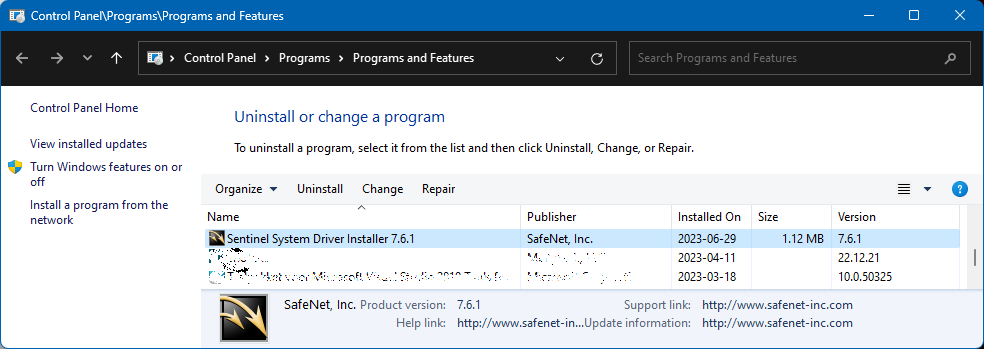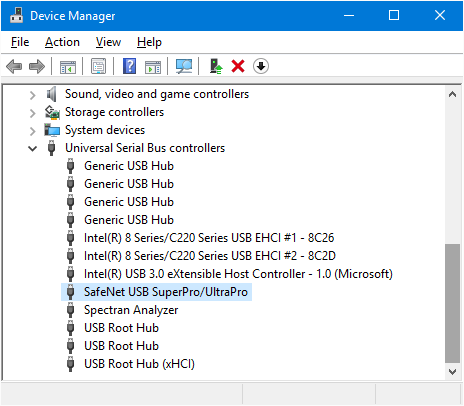Software protection key
A software protection key (which we often call: 'Dongle') is used to prevent software piracy of RadiMation®. The software protection key is required to perform an EMC test, or to use the report generator or Excel Exporter. All new customers will receive a black dongle, but it is possible that older purple dongles, or even parallel port dongles are still in use.
With the release of version 5.3 of RadiMation, all dongles have been replaced with new black dongles. This was necessary because version 5.3 of RadiMation is using an improved mechanism to determine the contents of the dongle. This improvement required that the programming of each dongle should change, and there for we released new black dongles. Each new dongle now also has a keyhanger attached to it, containing some more information regarding the contents of the dongle. The new black dongles can also be used in combination with all RadiMation versions before version 5.3, however the old dongles can not be used with version 5.3 and higher any more. We therefore strongly suggest to use the new black dongles as soon as possible.
Only one RadiMation dongle should be connected to a PC, so it is advised to remove all older RadiMation dongles, and only connect the newest (black) dongle. The older dongles can be returned to Raditeq
The black dongle[edit]
The black dongle contains a label, that identifies the key as being a dongle for RadiMation. Also the identification of the key itself is included on this label, which starts with: 'SIH00133 ......'
The keyhanger contains a label with more specific information of the programming of the dongle. This information consists of the identifier of the dongle ('PCID6215' on the following photo), and all activated modules. Each activated module is represented by a two character code.
- RI: Radiated Immunity module
- CI: Conducted Immunity module
- PI: Pulsed Immunity module
- RE: Radiated Emission module
- CE: Conducted Emission module
- RG: Report Generator module
- EE: Excel Exporter module
- RC: RadiCal module
- AC: Amplifier Calibration module
- AD: Antenna Diagram module
Only those modules that are listed on the keyhanger of the dongle, are activated, and thus only those modules in RadiMation can be used on the PC to which the dongle is connected.
We do not provide an utility that can be used to read out the configuration of the dongle. The activated modules in the dongle are listed on the label on the keyhanger.
The purple dongle[edit]
In the past (before version 5.3) several purple dongles have been shipped to RadiMation customers. These keys can still be in use at customers who do not have a service contract, or not yet have performed the upgrade. These dongles do not have a keyhanger and no labels. It is not possible to determine the configuration of activated modules that are programmed inside these purple dongles.
The identification number of these purple dongles however can be determined, by reading the numbers from the dongle. This purple dongle has the key value of SIH00133 0651/24
- Green circle: SIH00133
- Red circle: 0651
- Purple circle: /24
Dongle drivers[edit]
If the protection key is used, it is advisable to use the latest drivers for reading out the protection key. The latest drivers are included in the setup program of RadiMation. However some times it can be necessary to update the protection key drivers, because for example, older drivers can have problems on newer PC's.
Use the following steps to upgrade these drivers:
- Download zip file from: https://ftp.radimation.com/RadiMation/Dongle.zip
- Extract all the files from the zip file
- Close any running RadiMation instance
- Remove the RadiMation protection key from the PC
- Start the 'Sentinel System Driver Installer 7.6.1.exe' file
- Follow the instructions of the setup program
- Continue the setup program to finalize the installation
- Restart the PC
- Connect the RadiMation protection to an USB port of the PC again.
| Note: | Administrator rights are needed to perform the upgrade of the dongle drivers |
After the installation, the 'Sentinel System Driver Installer 7.6.1' should be available in the list of installed programs in the Microsoft Windows Control panel.
If the protection key is connected to the PC, it should also be shown in the Windows Device Manager under the 'Universal Serial Bus controllers' category. As can be seen on the next screenshot.
Using two or more dongles on one pc[edit]
From 5.3 and above it is possible to use two dongles or more on one pc. The keys need to be installed on the PC before starting RadiMation®. For example you have:
- RI PC test set up
- RI + CI PC test set up
It is possible to make the whole test set up work with two dongles, one with an RI license and one with an CI license. The dongle gives you the right to perform a certain type of test. It is of course possible to review the test results on both machines because viewing tests does not require the dongle.
| Warning: | Disconnecting the dongle while testing may result in not storing the test information. |