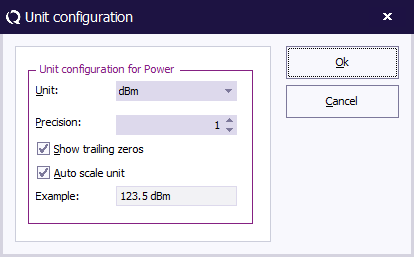Unit configuration
Jump to navigation
Jump to search
The Unit configuration dialog allows to specify specific settings for a selected unit.
| The unit that should be used for a certain unit use |
| The number of digits that should be shown behind the comma, when a value is shown for this unit |
| Determines if zero's at the end should be shown (when selected) or hidden. This setting only has effect if the Precision is 1 or higher |
| If this option is selected, RadiMation will automatically adjust the used Unit, based on the value that is shown. |
| Shows an example of how a value is being shown, using the selections that are made in the Unit configuration window. |
| Closes the window, and stores the made changes. |
| Closes the window, but discards the made changes. |
Same example values, and the their corresponding result
| Real value | Selected unit | With Auto scale unit disabled | With Auto scale unit enabled |
|---|---|---|---|
| 2500 MHz | MHz | 2500 MHz | 2.5 GHz |
| 340 kHz | MHz | 0.34 MHz | 340 kHz |