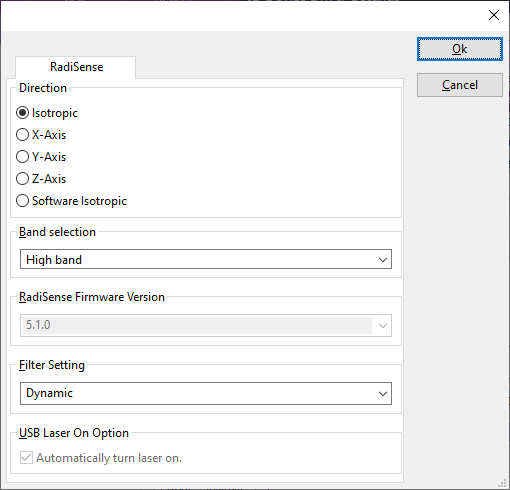DeviceDriverRadiSenseTab: Difference between revisions
Jump to navigation
Jump to search
(Created page with "File:DeviceDriverRadiSenseTab.png The {{ScreenElement|RadiSense}} tab can be used to configure the specific settings of the {{PAGENAME}}. {{ScreenElementDescriptionStart}...") |
No edit summary |
||
| Line 5: | Line 5: | ||
{{ScreenElementDescription|Direction|If the field strength of a specific single axis or an isotropic value should be measured.}} | {{ScreenElementDescription|Direction|If the field strength of a specific single axis or an isotropic value should be measured.}} | ||
{{ScreenElementDescription|Band selection|Allows if the Low frequency band, High frequency band, or both frequency bands should be used for the electrical field strength measurement.}} | {{ScreenElementDescription|Band selection|Allows if the Low frequency band, High frequency band, or both frequency bands should be used for the electrical field strength measurement.}} | ||
{{ScreenElementDescription|RadiSense Firmware Version|Allows to select the firmware version that is present in the RadiSense probe. This information is used to used version specific commands to control the RadiSense.}} | {{ScreenElementDescription|RadiSense Firmware Version|Allows to select the firmware version that is present in the RadiSense probe. This information is used to used version specific commands to control the RadiSense and which baudrate to use for serial communication (version 4.6.0 and below use 9k6, versions above 4.6.0 use 19k2). }} | ||
{{ScreenElementDescription|Filter Setting|The filter that should be used during the measurements.}} | {{ScreenElementDescription|Filter Setting|The filter that should be used during the measurements.}} | ||
{{ScreenElementDescription|Automatically turn laser on|If this option is checked, the driver will automatically activate the laser when the device is being used.}} | {{ScreenElementDescription|Automatically turn laser on|If this option is checked, the driver will automatically activate the laser when the device is being used.}} | ||
{{ScreenElementDescriptionEnd}} | {{ScreenElementDescriptionEnd}} | ||
Latest revision as of 11:38, 3 September 2024
The RadiSense tab can be used to configure the specific settings of the DeviceDriverRadiSenseTab.
| If the field strength of a specific single axis or an isotropic value should be measured. |
| Allows if the Low frequency band, High frequency band, or both frequency bands should be used for the electrical field strength measurement. |
| Allows to select the firmware version that is present in the RadiSense probe. This information is used to used version specific commands to control the RadiSense and which baudrate to use for serial communication (version 4.6.0 and below use 9k6, versions above 4.6.0 use 19k2). |
| The filter that should be used during the measurements. |
| If this option is checked, the driver will automatically activate the laser when the device is being used. |