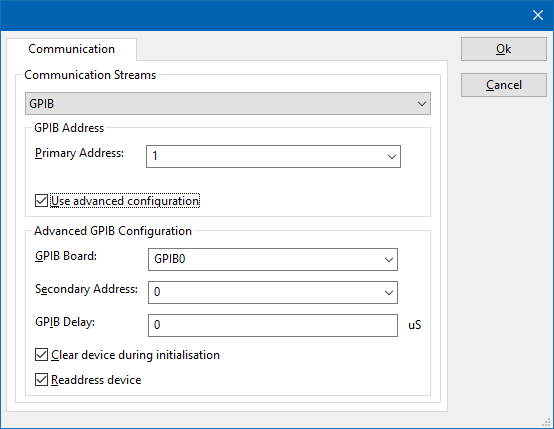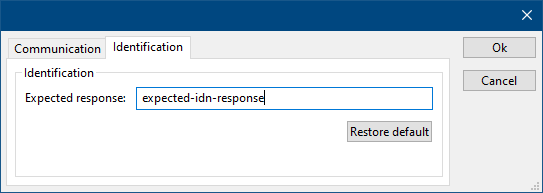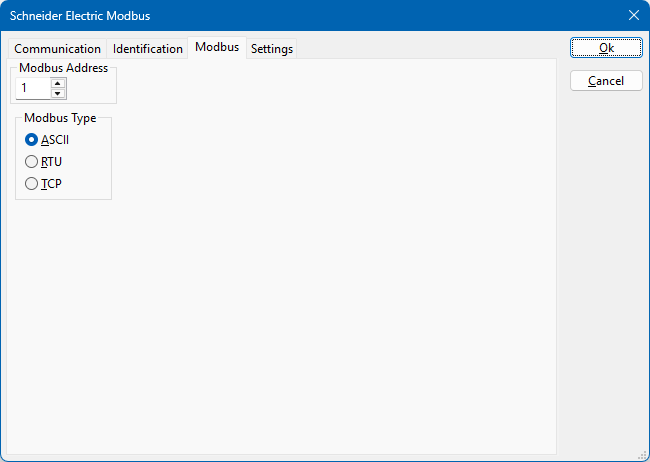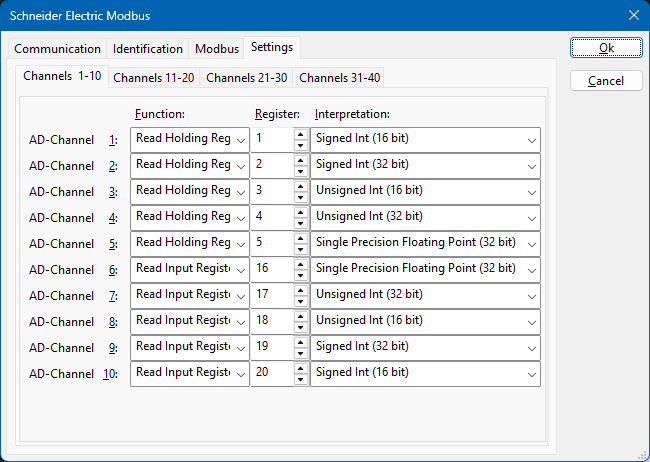Schneider Electric Modbus: Difference between revisions
(Initial DeviceDriverInfo page creation) |
No edit summary |
||
| Line 5: | Line 5: | ||
|DeviceType=Modbus | |DeviceType=Modbus | ||
|SupportedDeviceTypes=64 | |SupportedDeviceTypes=64 | ||
|HideAutoData=1 | |||
}} | }} | ||
The {{PAGENAME}} is a device driver that can be configured to retrieve specific registers from a [[wikipedia:Modbus Modbus]] device, and present the values from those registers as EUT monitoring inputs in {{RadiMation}}. | |||
The following tabs are available in this device driver: | |||
{{:DeviceDriverCommunicationTab}} | |||
{{:DeviceDriverIdentificationTab}} | |||
[[File:ModbusSettings.png]] | |||
On the {{ScreenElement|Modbus}} tab, the selection of the modbus module, and the communication protocol to access it can be selected. The following settings are available: | |||
{{ScreenElementDescriptionStart}} | |||
{{ScreenElementDescription|Modbus address|The module address of the Modbus module from which the registers should be read.}} | |||
{{ScreenElementDescription|Modbus type|Selects the communication type to communicate with the modbus module. | |||
{{ScreenElementDescriptionStart}} | |||
{{ScreenElementDescription|ASCII|Uses the text based communication over RS232 / RS485.}} | |||
{{ScreenElementDescription|RTU|Uses the binary communication protocol over RS232 / RS485.}} | |||
{{ScreenElementDescription|TCP|Uses ethernet communication based on TCP/IP.}} | |||
{{ScreenElementDescriptionEnd}} | |||
}} | |||
{{ScreenElementDescriptionEnd}} | |||
[[File:ModbusRegisterSettings.png]] | |||
Revision as of 14:19, 18 February 2025
The Schneider Electric Modbus device driver is a AD Converter which is supported by RadiMation®.
The Schneider Electric Modbus is a device driver that can be configured to retrieve specific registers from a wikipedia:Modbus Modbus device, and present the values from those registers as EUT monitoring inputs in RadiMation®.
The following tabs are available in this device driver:
On the Communication tab, the desired communication method can be selected and configured. Depending on the selected method, additional relevant settings are shown and can be configured.
| Selects the medium or method that should be used to communicate with the device. Depending on the capabilities of the device this can be one or more of:
See the Communication Settings in Chapter 15, on how to configure each of these methods. |
On the Identification tab, the expected *IDN? response of the test and measurement device can be configured. It is used to determine if the correct test and measurement device is connected.
| The expected *IDN? response of a device. It can be changed in the case the commands are the same for another device for which no RadiMation® driver is available yet. |
| Restores the original Exepected response. |
On the Modbus tab, the selection of the modbus module, and the communication protocol to access it can be selected. The following settings are available:
| The module address of the Modbus module from which the registers should be read. |
| Selects the communication type to communicate with the modbus module.
|