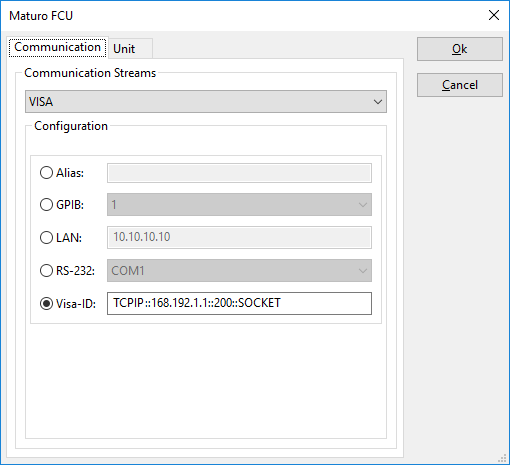Maturo FCU: Difference between revisions
Jump to navigation
Jump to search
DevicesBot (talk | contribs) (Updated DeviceDriverInfo template) |
DevicesBot (talk | contribs) (Updated DeviceDriverInfo template) |
||
| Line 2: | Line 2: | ||
|DLLFile=RADATTT.DLL | |DLLFile=RADATTT.DLL | ||
|DeviceBrand=Maturo | |DeviceBrand=Maturo | ||
|DeviceDriverName= | |DeviceDriverName=MATUROFCUAT | ||
|DeviceType=FCU | |DeviceType=FCU | ||
|HideAutoData=1 | |HideAutoData=1 | ||
|SupportedDeviceTypes= | |SupportedDeviceTypes=131072 | ||
}} | }} | ||
Revision as of 18:10, 21 February 2020
The Maturo FCU device driver is a Antenna Tower which is supported by RadiMation®.
- Device needs a raw socket connection
- Device needs VISA installed (To support raw socket connection)
- The software of maturo needs to run in the background and needs to be referenced
What is raw socket?
NI VISA supports two ways of setting up a network connection. If the device supports TCP-IP intrument protocol known as VXI-11 you can use the following format (INSTR)
TCPIP[board]::host address[::hostname][::INSTR]
If it does not support VXI-11 the manufacturer has chosen a different protocol to communicate. This will be stated in the manual. To be able to connect to a device not supporting VXI-11 you need to use the following format (SOCKET)
TCPIP[board]::host address[::host name]::port::SOCKET