Frankonia FC 06.1: Difference between revisions
Jump to navigation
Jump to search
DevicesBot (talk | contribs) (Initial DeviceDriverInfo page creation) |
No edit summary |
||
| (One intermediate revision by the same user not shown) | |||
| Line 1: | Line 1: | ||
== How to set up communication == | |||
=== Web-visu === | |||
[[File:FrankoniaWebInterface.png]]<br /> | |||
The Web-Visu Interface can be used via the LAN port of the FC06.1.<br /> | |||
The Web-Visu Interface can be accesed on IP:192.168.100.12 and port:8080<br /> | |||
=== GPIB === | |||
Please check the communication setting at the “Data – Main settings” page with the Frankonia Web-Interface.<br /> | |||
For GPIB communication the setting must be “COM/GPIB” (Default Address = 15)<br /> | |||
=== LAN === | |||
Please check the communication setting at the “Data – Main settings” page with the Frankonia Web-Interface.<br /> | |||
For LAN communication the setting in the Web-Interface must be changed to “LAN”.<br /> | |||
The default IP address of the FC06.1 is 192.168.100.12<br /> | |||
The software must use port 2055. <br /> | |||
{{DeviceDriverInfo | {{DeviceDriverInfo | ||
|DLLFile=RADATTT.DLL | |DLLFile=RADATTT.DLL | ||
Latest revision as of 09:50, 2 November 2020
How to set up communication[edit]
Web-visu[edit]
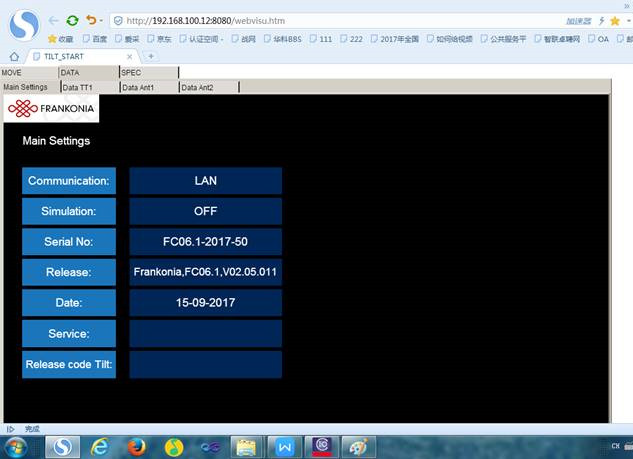
The Web-Visu Interface can be used via the LAN port of the FC06.1.
The Web-Visu Interface can be accesed on IP:192.168.100.12 and port:8080
GPIB[edit]
Please check the communication setting at the “Data – Main settings” page with the Frankonia Web-Interface.
For GPIB communication the setting must be “COM/GPIB” (Default Address = 15)
LAN[edit]
Please check the communication setting at the “Data – Main settings” page with the Frankonia Web-Interface.
For LAN communication the setting in the Web-Interface must be changed to “LAN”.
The default IP address of the FC06.1 is 192.168.100.12
The software must use port 2055.
The Frankonia FC 06.1 device driver is a Turn Table, Antenna Tower which is supported by RadiMation®.
Links
- Google search: Frankonia FC 06.1
- Google image search: Frankonia FC 06.1
| This information about an equipment is automatically generated from the list of supported device drivers from RadiMation. |
| If you need more information you can contact radimation-support@raditeq.com. |