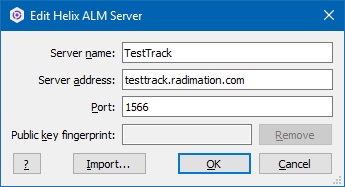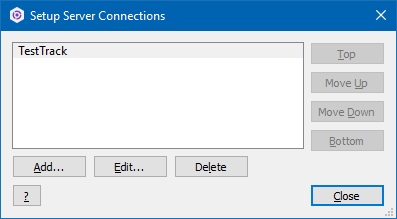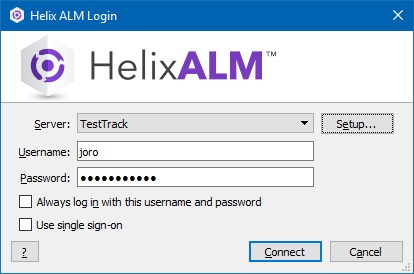Helix ALM: Difference between revisions
Jump to navigation
Jump to search
No edit summary |
No edit summary |
||
| Line 1: | Line 1: | ||
You can download the | We are currently using TestTrack Pro Version 2008.2.1. You can download the correct client software to access the database from [http://ftp.radimation.com/RadiMation/TestTrack/ttwinclientinstall.exe here] | ||
{{Note|Installing a newer or an older version then the version running on the server will not work. You will get a warning message, when the version of the '''client''' and '''server''' software do not match.}} | {{Note|Installing a newer or an older version then the version running on the server will not work. You will get a warning message, when the version of the '''client''' and '''server''' software do not match.}} | ||
After installing use the following configuration: | After installing use the following configuration to contact the database server: | ||
[[Image:TestTrackServerSettings.jpg]] | [[Image:TestTrackServerSettings.jpg]] | ||
Revision as of 09:36, 24 November 2008
We are currently using TestTrack Pro Version 2008.2.1. You can download the correct client software to access the database from here
| Note: | Installing a newer or an older version then the version running on the server will not work. You will get a warning message, when the version of the client and server software do not match. |
After installing use the following configuration to contact the database server:
Then use your own log in information to connect to the database