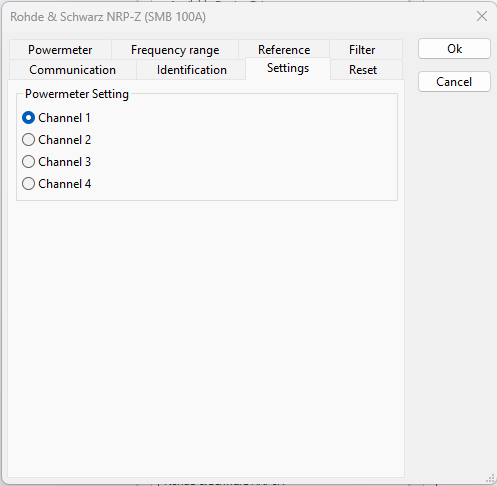NRPConnectedToSMB: Difference between revisions
Jump to navigation
Jump to search
No edit summary |
|||
| (One intermediate revision by the same user not shown) | |||
| Line 2: | Line 2: | ||
Ensure that the power meter that you are trying to control is mapped to an index on the generator | Ensure that the power meter that you are trying to control is mapped to an index on the generator | ||
"See the NRP Sensor Mapping configuration on the generator." or find the following link to the manual: https://www.rohde-schwarz.com/webhelp/smb100a_html_usermanual_1/Content/92d52ebbb9964baa.htm | "See the NRP Sensor Mapping configuration on the generator." section in the manual or find the following direct link to the online manual of the device: https://www.rohde-schwarz.com/webhelp/smb100a_html_usermanual_1/Content/92d52ebbb9964baa.htm | ||
Ensure that the corresponding channel index is also configured in the advanced settings of the RadiMation signal generator device driver. | Ensure that the corresponding channel index is also configured in the advanced settings of the RadiMation signal generator device driver. | ||
[[File:NRP_SMB100A.png]] | [[File:NRP_SMB100A.png]] | ||
Latest revision as of 12:18, 3 June 2024
Configuration of the NRP connected to the SMB generator
Ensure that the power meter that you are trying to control is mapped to an index on the generator "See the NRP Sensor Mapping configuration on the generator." section in the manual or find the following direct link to the online manual of the device: https://www.rohde-schwarz.com/webhelp/smb100a_html_usermanual_1/Content/92d52ebbb9964baa.htm
Ensure that the corresponding channel index is also configured in the advanced settings of the RadiMation signal generator device driver.