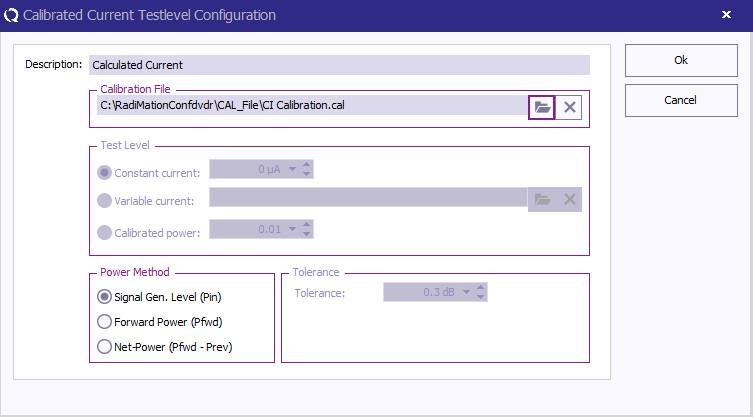Testlevel calculated current input: Difference between revisions
Jump to navigation
Jump to search
| (One intermediate revision by the same user not shown) | |||
| Line 1: | Line 1: | ||
==== Input: | ==== Input: Calculated current ==== | ||
[[file:Input-calculated-current.png]] | [[file:Input-calculated-current.png]] | ||
{{ScreenElementDescription|Description|A field to enter a description for the calibrated current substitution method being configured.}} | |||
{{ScreenElementDescription|Calibration File|A field to specify the calibration file path, which defines calibration settings for the current test level.}} | |||
{{ScreenElementDescription|Test Level|Section to configure the current test level for the test.}} | |||
{{ScreenElementDescription|Constant Current|A test level option where the current is kept constant at a specified level, e.g., 50 mA.}} | |||
{{ScreenElementDescription|Variable Current|An option to set a range or variable current level for testing, allowing dynamic adjustments during the test.}} | |||
{{ScreenElementDescription|Calibrated Power|An option to set a calibrated power level for testing, which might be disabled if not applicable in the specific test configuration.}} | |||
{{ScreenElementDescription|Signal Gen. Level (Pin)|A power method that uses the signal generator level (Pin) as the reference for current measurement.}} | |||
{{ScreenElementDescription|Forward Power (Pfwd)|A power method that uses the forward power (Pfwd) as the reference for current measurement.}} | |||
{{ScreenElementDescription|Net-Power (Pfwd - Prev)|A power method that calculates net power by subtracting the previous power level (Prev) from the forward power (Pfwd).}} | |||
{{ScreenElementDescription|Tolerance|A field to set a tolerance level for current measurement in dB, defining the acceptable variation range for the current test. For example, it could be set to 0.3 dB.}} | |||
Latest revision as of 17:12, 13 November 2024
Input: Calculated current[edit]
| A field to enter a description for the calibrated current substitution method being configured. |
| A field to specify the calibration file path, which defines calibration settings for the current test level. |
| Section to configure the current test level for the test. |
| A test level option where the current is kept constant at a specified level, e.g., 50 mA. |
| An option to set a range or variable current level for testing, allowing dynamic adjustments during the test. |
| An option to set a calibrated power level for testing, which might be disabled if not applicable in the specific test configuration. |
| A power method that uses the signal generator level (Pin) as the reference for current measurement. |
| A power method that uses the forward power (Pfwd) as the reference for current measurement. |
| A power method that calculates net power by subtracting the previous power level (Prev) from the forward power (Pfwd). |
| A field to set a tolerance level for current measurement in dB, defining the acceptable variation range for the current test. For example, it could be set to 0.3 dB. |