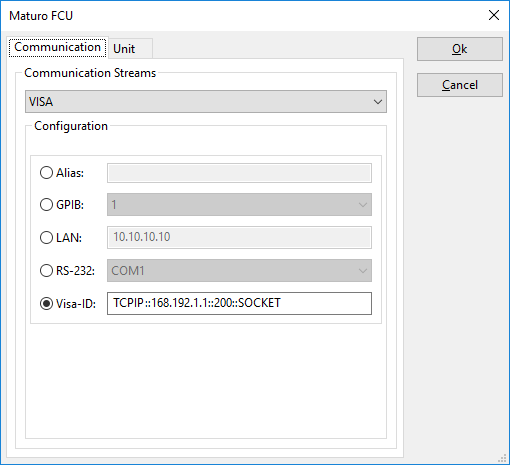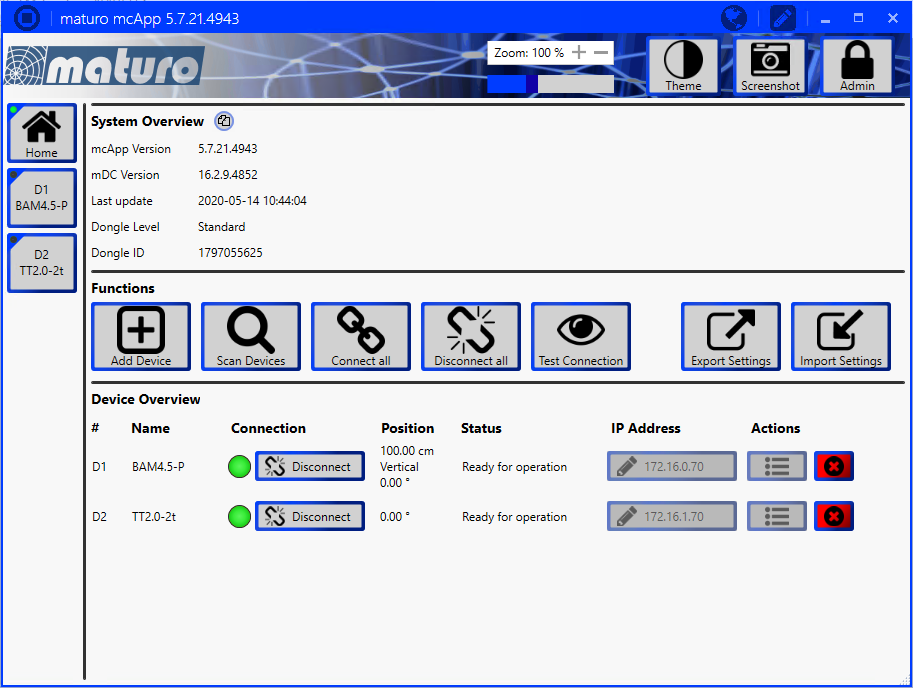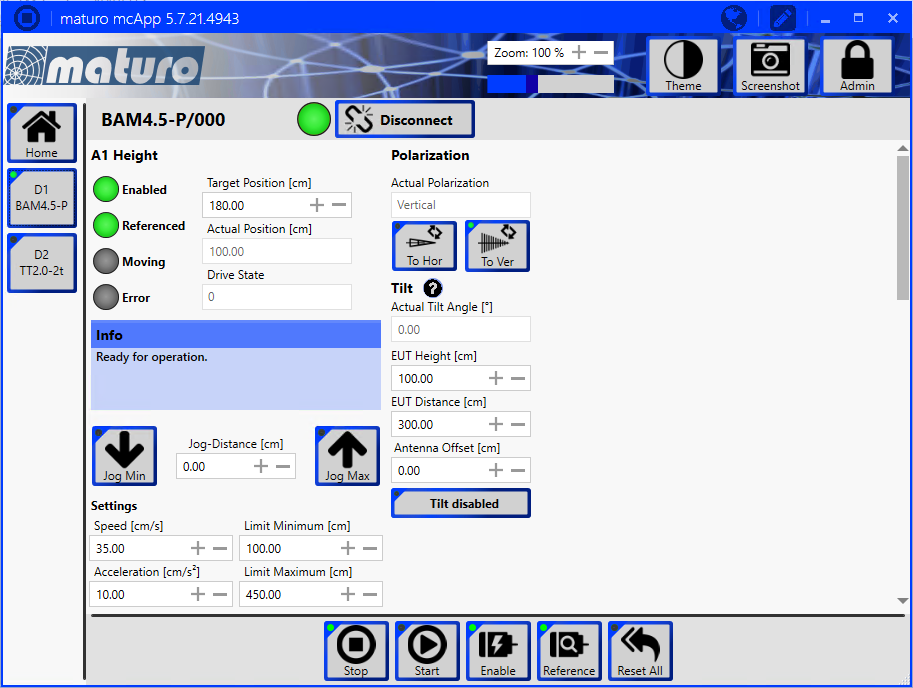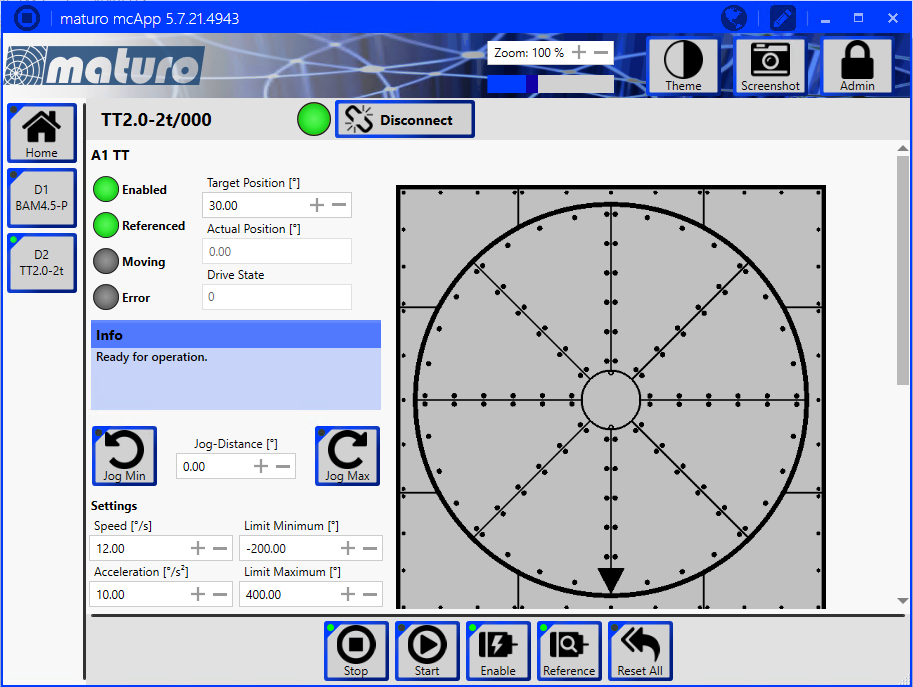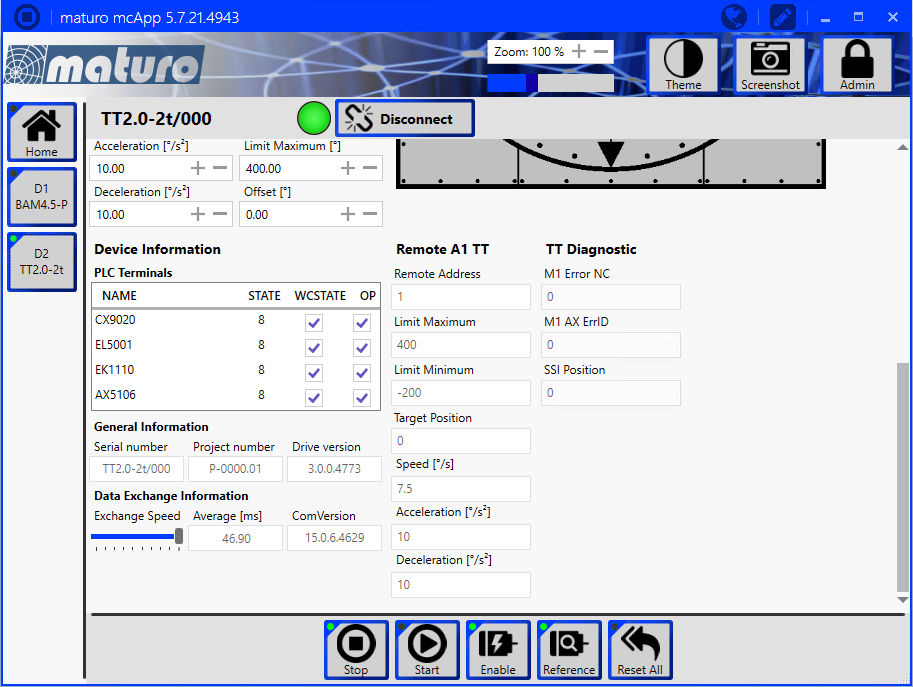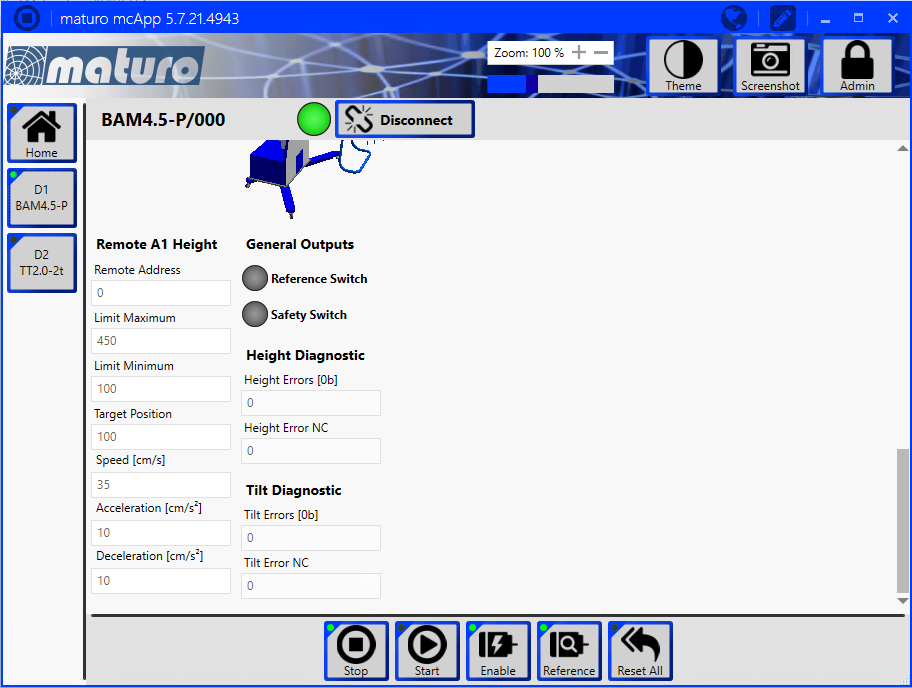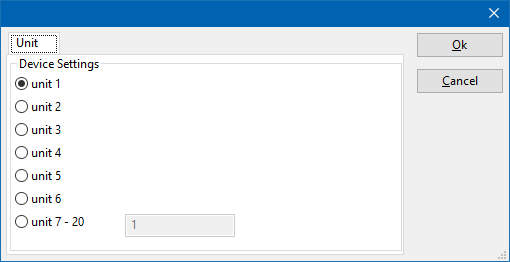Maturo NCD: Difference between revisions
(Updated DeviceDriverInfo template) |
No edit summary |
||
| (157 intermediate revisions by 2 users not shown) | |||
| Line 4: | Line 4: | ||
|DeviceDriverName=MATURONCDAT | |DeviceDriverName=MATURONCDAT | ||
|DeviceType=NCD | |DeviceType=NCD | ||
|SupportedDeviceTypes= | |HideAutoData=1 | ||
|SupportedDeviceTypes=135168 | |||
}} | }} | ||
{{:Maturo Ethernet Configuration}} | |||
{{:Maturo unit configuration}} | |||
Latest revision as of 13:33, 12 July 2024
The Maturo NCD device driver is a Turn Table, Antenna Tower which is supported by RadiMation®.
The Maturo devices use a raw socket port connection on port 200. It also is required that the National Instruments VISA library is installed and working. To configure a socket connection in the VISA communication layer, a special VISA-ID should be specified in the format: TCPIP::<IP address>::<port>::SOCKET. Where <IP address> is the IP address of the Maturo device, and <port> should be 200. A suitable VISA-ID for the Maturo device with IP address '192.168.1.1' is thus: "TCPIP::192.168.1.1::200::SOCKET".
When a Maturo FCU is controlled the Maturo mcApp software also always needs to be running in the background. It is required for the initialisation and referencing of the actual equipment, and it is needed for the safety functions. It thus is important to also always start the Maturo software when RadiMation® is being started.
The devices (like the turntable or antenna tower) that are being controlled should also be configured, enabled and referenced in the Maturo mcApp software. If a device is not enabled or referenced, RadiMation® will not be able to control it, as it will not start moving.
The IP address that is shown on the 'Home' page of the Maturo mcApp should also be used as the IP address in the RadiMation software. Be aware that not all the devices are using the same IP address. And the IP address of the turntable can thus have a different address then the IP address of the antenna tower. The correct actual IP address of the device should be used in the VISA-ID of the RadiMation device driver.
Clicking on one the 'Dx' buttons in the Maturo mcApp software, will show the page of the device. It is important that the 'Enable' and 'Reference' buttons have a burning green LED. By clicking on one of the 'Jog' buttons, the movement of the device can be tested.
Similar pages are also available for the turntable device.
One of the parameters that is shown on the page of the device is the 'Remote Address' field. The value of the 'Remote Address' should be used to select the corresponding 'Unit' field in the RadiMation® device driver.
A 'Remote Address' of '0' can be converted to a 'unit' number by adding 1. A 'Remote Address' of '0' thus corresponds to 'Unit 1'. The 'Dx' number that is shown in the Maturo mcApp software is not related at all to the Unit selection in the RadiMation® software. If the devices are added in another order to the Maturo mcApps software, the 'Dx' number will be different, however the 'Remote Address' will remain the same.
Depending on the type of the device, most Maturo devices are programmed by Maturo to use a predefined 'Unit'-number.
| Unit | Device type |
|---|---|
| Unit 1 | Antenna Mast, Field Probe Positioner FPP axis 1, EAS-90 |
| Unit 2 | Turntable 1 |
| Unit 3 | Cable Guide Rail |
| Unit 4 | Turn Device, EAS-365 |
| Unit 5 | Second Antenna Mast, Field Probe Positioner axis 2 |
| Unit 6 | Second Turntable |
| Unit 7 | Second Cable Guide Rail |
| Unit 8 | Second Turn Device |
| Unit 9 | Third Antenna Mast |
| Unit 10 | Third Turntable |