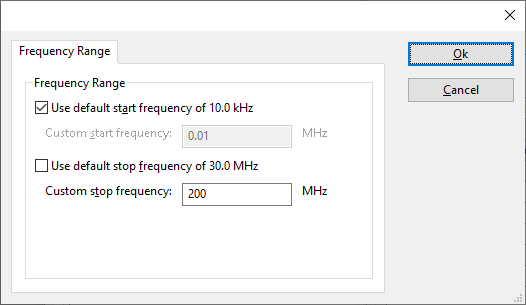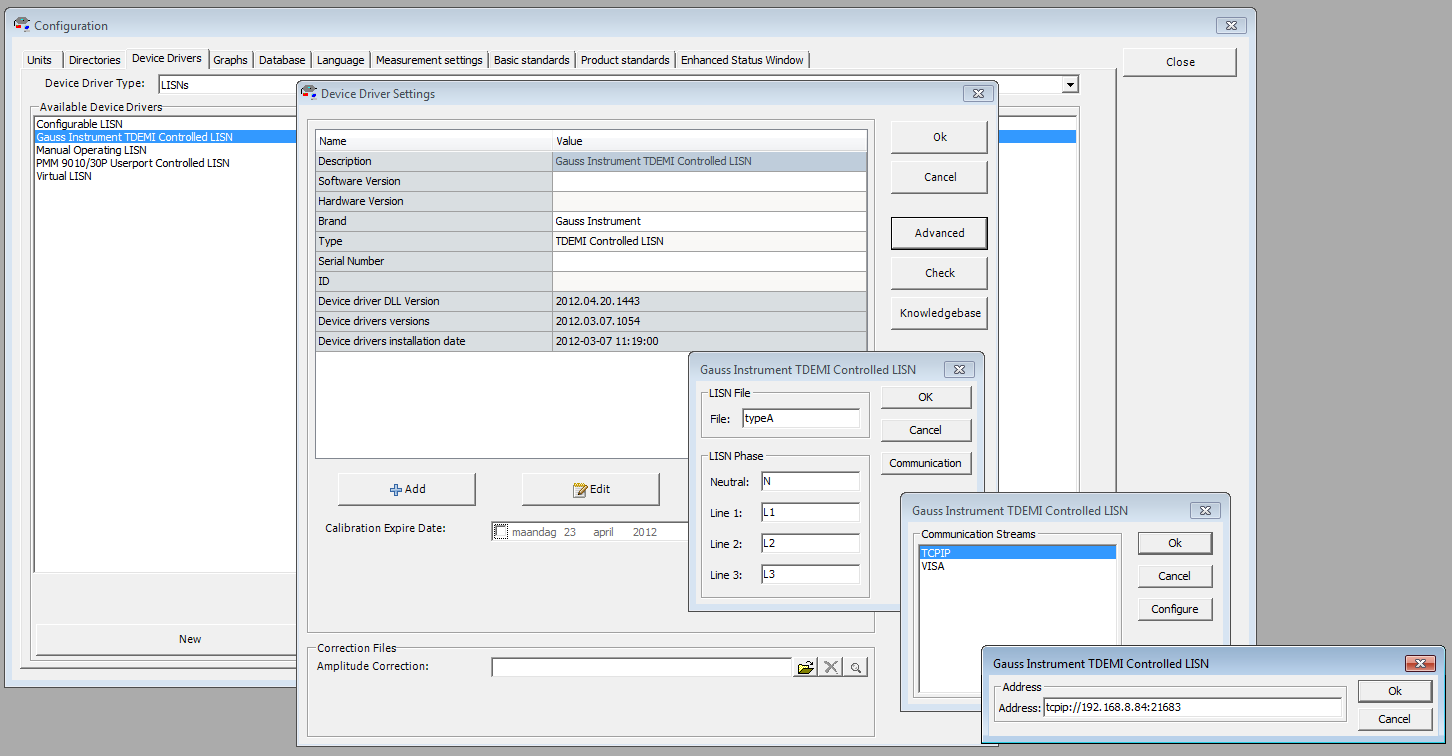Gauss Instruments TDEMI Controlled LISN: Difference between revisions
No edit summary |
No edit summary |
||
| (3 intermediate revisions by the same user not shown) | |||
| Line 1: | Line 1: | ||
{{DeviceDriverInfo | {{DeviceDriverInfo | ||
|DLLFile=ADVSA.DLL | |DLLFile=ADVSA.DLL | ||
|DeviceBrand=Gauss | |DeviceBrand=Gauss Instruments | ||
|DeviceDriverName=TDEMI_LISN | |DeviceDriverName=TDEMI_LISN | ||
|DeviceType=TDEMI Controlled LISN | |DeviceType=TDEMI Controlled LISN | ||
| Line 8: | Line 8: | ||
}} | }} | ||
The [[Gauss Instruments]] [[TDEMI]] is controlled using an ethernet connection. For | The [[Gauss Instruments]] [[TDEMI]] is controlled using an ethernet connection. The {{RadiMation}} device driver is able to control the Gauss Instruments TDEMI using the ''TCPIP''-stream or the ''VISA''-stream. For these connections it is important that the destination port 21683 is used, because that is the network port that the TDEMI is listening on for new connections. | ||
* For the TCPIP-stream the correct connection string is: ''tcpip://<IP-ADDRESS>:21683'' (where <IP-ADDRESS> is the network IP address of the TDEMI). | |||
* For the VISA-stream the correct connection string for the Visa-ID is: ''TCPIP::192.168.8.84::21683::SOCKET'' (where <IP-ADDRESS> is the network IP address of the TDEMI). | |||
A Gauss Instruments TDEMI can only be controlled by a single program at the same time. This can raise problems when the TDEMI is controlled at the same time by multiple device drivers (like a Scanning Receiver and a LISN device driver). It is important that all TDEMI device drivers are using exactly the same communication addresses to ensure that only a single communication stream is used to communicate with the TDEMI. | |||
The Gauss Instruments TDEMI is also capable to control a LISN, where the LISN line can be selected from the TDEMI. The ''Gauss Instruments TDEMI Controlled LISN'' device driver in {{RadiMation}} is able to control this LISN by using the TDEMI. For the correct selection of the LISN line it is important that the correct TDEMI LISN File is selected, and that the correct LISN Phase is selected. The {{RadiMation}} device drivers allows the end-user to specify all these values. | The Gauss Instruments TDEMI is also capable to control a LISN, where the LISN line can be selected from the TDEMI. The ''Gauss Instruments TDEMI Controlled LISN'' device driver in {{RadiMation}} is able to control this LISN by using the TDEMI. For the correct selection of the LISN line it is important that the correct TDEMI LISN File is selected, and that the correct LISN Phase is selected. The {{RadiMation}} device drivers allows the end-user to specify all these values. | ||
The list of valid TDEMI LISN Files is specified by Gauss Instruments. The list of valid LISN Phase names is depending on the selected LISN File. Specifying the names that are also listed in the TDEMI ''Frequency Scan'' window will normally work. | |||
See the screenshot below for an example configuration, where the 'TypeA' LISN File is selected, and where the corresponding LISN Phase names are specified for the LISN Lines in {{RadiMation}}. | |||
[[File:Tdemi lisn configuration.png]] | [[File:Tdemi lisn configuration.png]] | ||
Latest revision as of 12:50, 23 April 2012
The Gauss Instruments TDEMI Controlled LISN device driver is a LISN which is supported by RadiMation®.
Configuration[edit]
The following tabs are available in the advanced configuration of the Gauss Instruments TDEMI Controlled LISN:
The frequency range of the Gauss Instruments TDEMI Controlled LISN as provided by the manufacturer is shown and selected as default. It is possible to overrule these frequencies and to manually adjust the allowed frequency range of the Gauss Instruments TDEMI Controlled LISN.
| If the checkbox is checked, the default start frequency will be used as the lowest usable frequency in a test for this device. |
| If the Use default start frequency checkbox is unchecked, another start frequency (expressed in MHz) can be specified. The customized start frequency will then be used as the lowest usable frequency in a test for this device. The customized frequency can be a limitation or an extension of the default start frequency. |
| If the checkbox is checked, the default stop frequency will be used as the highest usable frequency in a test for this device. |
| If the Use default stop frequency checkbox is unchecked, another stop frequency (expressed in MHz) can be specified. The customized stop frequency will then be used as the highest usable frequency in a test for this device. The customized frequency can be a limitation or an extension of the default stop frequency. |
Specifying a different frequency range can be useful if for example:
- A device (like a coupler, antenna, injection device, cable, etc...) is still usable (but out of specification) outside the standard suggested frequency range.
- An external mixer is used to measure an extended frequency range.
- An up- or down-convertor is used to shift the frequency range.
- A newer model of a device is present that has an extended frequency range, and still uses the same remote control commands.
Be careful changing these settings as RadiMation® is no longer able to verify if the Gauss Instruments TDEMI Controlled LISN is used outside frequency range that is specified by the manufacturer. This may result in serious damage to your measurement device.
The Gauss Instruments TDEMI is controlled using an ethernet connection. The RadiMation® device driver is able to control the Gauss Instruments TDEMI using the TCPIP-stream or the VISA-stream. For these connections it is important that the destination port 21683 is used, because that is the network port that the TDEMI is listening on for new connections.
- For the TCPIP-stream the correct connection string is: tcpip://<IP-ADDRESS>:21683 (where <IP-ADDRESS> is the network IP address of the TDEMI).
- For the VISA-stream the correct connection string for the Visa-ID is: TCPIP::192.168.8.84::21683::SOCKET (where <IP-ADDRESS> is the network IP address of the TDEMI).
A Gauss Instruments TDEMI can only be controlled by a single program at the same time. This can raise problems when the TDEMI is controlled at the same time by multiple device drivers (like a Scanning Receiver and a LISN device driver). It is important that all TDEMI device drivers are using exactly the same communication addresses to ensure that only a single communication stream is used to communicate with the TDEMI.
The Gauss Instruments TDEMI is also capable to control a LISN, where the LISN line can be selected from the TDEMI. The Gauss Instruments TDEMI Controlled LISN device driver in RadiMation® is able to control this LISN by using the TDEMI. For the correct selection of the LISN line it is important that the correct TDEMI LISN File is selected, and that the correct LISN Phase is selected. The RadiMation® device drivers allows the end-user to specify all these values. The list of valid TDEMI LISN Files is specified by Gauss Instruments. The list of valid LISN Phase names is depending on the selected LISN File. Specifying the names that are also listed in the TDEMI Frequency Scan window will normally work.
See the screenshot below for an example configuration, where the 'TypeA' LISN File is selected, and where the corresponding LISN Phase names are specified for the LISN Lines in RadiMation®.