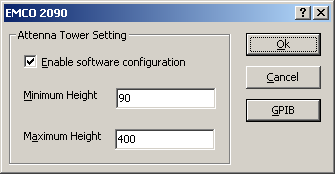EMCO 2090: Difference between revisions
(Updated DeviceDriverInfo template) |
DevicesBot (talk | contribs) (Updated DeviceDriverInfo template) |
||
| (228 intermediate revisions by the same user not shown) | |||
| Line 1: | Line 1: | ||
{{DeviceDriverInfo | {{DeviceDriverInfo | ||
|DLLFile=RADATTT.DLL | |DLLFile=RADATTT.DLL;RADSWTCH.DLL | ||
|DeviceBrand=EMCO | |DeviceBrand=EMCO | ||
|DeviceDriverName=EMCO2090TWR | |DeviceDriverName=EMCO2090TWR | ||
|DeviceType=2090 | |DeviceType=2090 | ||
|HideAutoData=1 | |HideAutoData=1 | ||
|SupportedDeviceTypes= | |SupportedDeviceTypes=8523776 | ||
}}It is superseding the [[EMCO 1090]] controller. | }}It is superseding the [[EMCO 1090]] controller. | ||
Latest revision as of 13:05, 15 May 2020
The EMCO 2090 device driver is a Turn Table, Antenna Tower, Switch Matrix which is supported by RadiMation®. It is superseding the EMCO 1090 controller.
Advanced Configuration[edit]
In RadiMation® 5.8 the functionality is included that the height limitations are read from the EMCO 2090 controller, which makes RadiMation® more flexible to use the settings of the used equipment. This however can be giving some problems, if the software limitations in the EMCO 2090 controller are not correctly configures.
Before RadiMation® 5.8 a system was used that overruled the height limitations of the antenna tower controller. This functionality is still available in the device driver of the EMCO 2090. If it is necessary to overrule the software limitations of the EMCO 2090 controller itself, it is possible in the Advanced Configuration window of the EMCO 2090 controller.
| Enables or disables the overrulling of the software limitations as they are set inside the EMCO 2090 controller. If this option is enabled, the specified Minimum Height and Maximum Height will be used. If this option is disabled, the software limitations as they are set inside the EMCO 2090 controller, will be used. |
| The minimum height (expressed in centimeters) of the antenna which should be used by RadiMation®. The antenna will not move below the specified height |
| The maximum height (expressed in centimeters) of the antenna which should be used by RadiMation®. The antenna will not move above the specified height |
| Saves and closes the dialog |
| Closes the dialog, without saving the changes |
| Shows the GPIB Address Configuration which allows to set the correct communication address. |
Firmware versions[edit]
R2.xx firmware in the 2090 has long been superseded by 3.xx (as of 2007, june, 3.12 is the latest). There are some significant differences in the way 2.xx and 3.xx handle the bus, and status register queries.
If the users 2090 has Flash memory, they can update it from a free download (from ETS's site) over the bus. If it's not Flash upgradable, it's 'new EPROM time'. The latests firmware flash update can be downloaded from: http://www.ets-lindgren.com/page/?i=softwareupdates
2090s with firmware version 2.31 or later are flash upgradeable. 2090s with older firmware versions will require a hardware upgrade to be compatible.
Documentation[edit]
- User manual: 2090.pdf
Links[edit]
- Website: http://www.ets-lindgren.com/page/?i=2090
- Flash upgrades: http://www.ets-lindgren.com/page/?i=softwareupdates