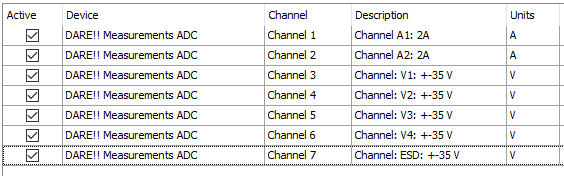DARE!! Measurements ADC: Difference between revisions
No edit summary |
DevicesBot (talk | contribs) (Updated DeviceDriverInfo template) |
||
| (One intermediate revision by one other user not shown) | |||
| Line 2: | Line 2: | ||
|DLLFile=RADAD.DLL | |DLLFile=RADAD.DLL | ||
|DeviceBrand=DARE!! Measurements | |DeviceBrand=DARE!! Measurements | ||
|DeviceDriverName= | |DeviceDriverName=DAREMEASUREMENTSADC | ||
|DeviceType=ADC | |DeviceType=ADC | ||
|HideAutoData=1 | |||
|SupportedDeviceTypes=64 | |SupportedDeviceTypes=64 | ||
}} | }} | ||
| Line 11: | Line 11: | ||
There is not need to specify any configuration in the Advanced device driver settings. The device driver will automatically determine the first available ADC, and use it. | |||
The available channels are also predefined, and not customization is needed. | |||
In the EUT window the channels of the ADC should be configured as shown in the following screenshot. | |||
[[File:DARE!! Measurements ADC Configuration.png]] | |||
== Links == | == Links == | ||
* LabJack Drivers: https://labjack.com/support/software/installers/ud | * LabJack Drivers: https://labjack.com/support/software/installers/ud | ||
Latest revision as of 21:03, 12 February 2020
The DARE!! Measurements ADC device driver is a AD Converter which is supported by RadiMation®.
The DARE!! Measurements ADC, requires that the UD Library from LabJack is installed. Drivers for the U6 unit should be downloaded and installed. (Link: https://labjack.com/support/software/installers/ud ). The UD drivers with version 3.50 which are present in the LabJack-2016-10-10.exe are used during development.
There is not need to specify any configuration in the Advanced device driver settings. The device driver will automatically determine the first available ADC, and use it.
The available channels are also predefined, and not customization is needed.
In the EUT window the channels of the ADC should be configured as shown in the following screenshot.
Links[edit]
- LabJack Drivers: https://labjack.com/support/software/installers/ud