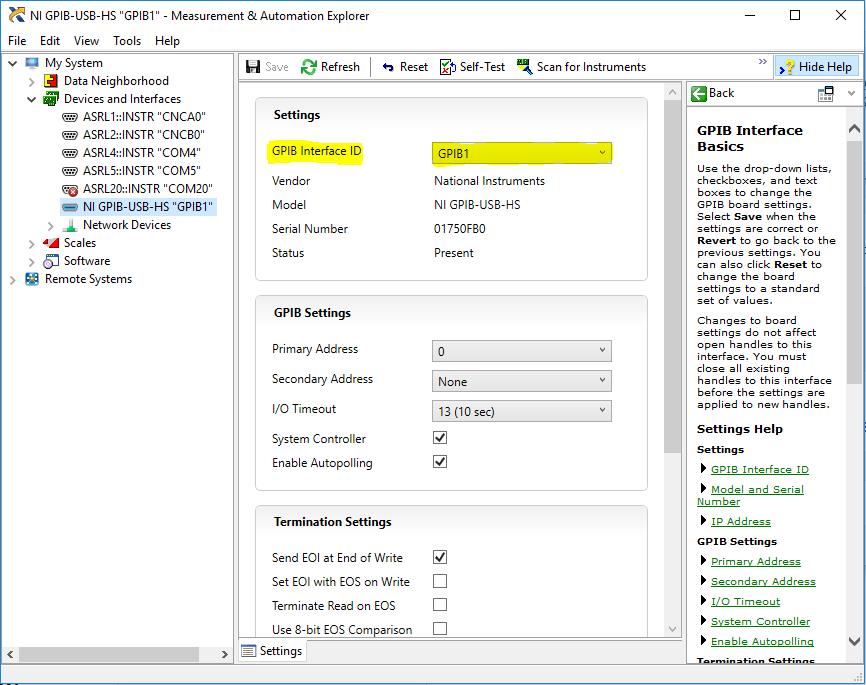RadiMation Error: 805306895: Difference between revisions
Jump to navigation
Jump to search
No edit summary |
|||
| (5 intermediate revisions by 3 users not shown) | |||
| Line 1: | Line 1: | ||
= GPIB-Board is not installed or configured incorrectly (GPIB: ENEB) = | = GPIB-Board is not installed or configured incorrectly (GPIB: ENEB) = | ||
A device driver for a GPIB controlled equipment is trying to access a GPIB card. However the GPIB board could not be accessed. | A device driver for a [[GPIB]] controlled [[equipment]] is trying to access a GPIB card. However the GPIB board could not be accessed. | ||
== | == Solutions == | ||
* Check if the correct GPIB board is selected in the configuration of the device driver | * Check if the correct GPIB board is selected in the configuration of the device driver | ||
* Insert the GPIB card | * Insert the GPIB card | ||
* Check if the GPIB card is correctly installed. | * Check if the GPIB card is correctly installed. | ||
*Check if the GPIB interface ID is set in NI-MAX to the same address that RadiMation is expecting. | |||
[[File:SetPrimaryBoard.PNG]] | |||
[[Category:RadiMation Error]] | [[Category:RadiMation Error]] | ||
[[Category:RadiMation]] | [[Category:RadiMation]] | ||
Latest revision as of 09:44, 11 September 2020
GPIB-Board is not installed or configured incorrectly (GPIB: ENEB)[edit]
A device driver for a GPIB controlled equipment is trying to access a GPIB card. However the GPIB board could not be accessed.
Solutions[edit]
- Check if the correct GPIB board is selected in the configuration of the device driver
- Insert the GPIB card
- Check if the GPIB card is correctly installed.
- Check if the GPIB interface ID is set in NI-MAX to the same address that RadiMation is expecting.