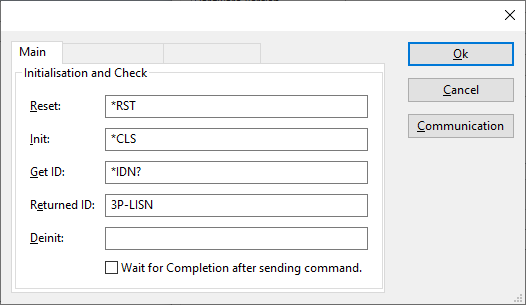ConfigurableDeviceDriverMainTab: Difference between revisions
Jump to navigation
Jump to search
(Created page with "file:ConfigurableLISNMainTab.png {{ScreenElementDescriptionStart}} {{ScreenElementDescription|Reset|The reset command that needs to be send to device. When left blank, no...") |
No edit summary |
||
| (One intermediate revision by the same user not shown) | |||
| Line 4: | Line 4: | ||
{{ScreenElementDescription|Reset|The reset command that needs to be send to device. When left blank, no command will be send.}} | {{ScreenElementDescription|Reset|The reset command that needs to be send to device. When left blank, no command will be send.}} | ||
{{ScreenElementDescription|Init|The command that is send to initialize the configured device. When left blank no command will be send.}} | {{ScreenElementDescription|Init|The command that is send to initialize the configured device. When left blank no command will be send.}} | ||
{{ScreenElementDescription|Get | {{ScreenElementDescription|Get ID|The command that is send to retrieve the identity of the device. This is used to check if the device is connected. A commonly used [[SCPI]] command is: *IDN?. When left blank, no command will be send, and the device check is skipped.}} | ||
{{ScreenElementDescription|Returned ID| | {{ScreenElementDescription|Returned ID|A string that is used to check if the correct device driver is selected and the device is connected. The device check consists of a few steps. First the {{ScreenElement|Get ID}} command is transmitted to the device, and the response from the device is then received. The received response is then searched for the string specified at {{ScreenElement|Returned ID}}, and if the string is found it is confirmed that the correct device is connected. The string specified can also be a [[Regular expression]], which is then used to find a match in the response from the device. Leaving this blank, will skip the device check, and it is silently assumed (but not checked) that the correct device is connected.}} | ||
{{ScreenElementDescription|Deinit|Specifies the command that is send when the device is no longer controlled. This can for example be used to put the measurement device is an intrinsic safe state. Leaving this blank, will keep the device in its last state after controlling it.}} | {{ScreenElementDescription|Deinit|Specifies the command that is send when the device is no longer controlled. This can for example be used to put the measurement device is an intrinsic safe state. Leaving this blank, will keep the device in its last state after controlling it.}} | ||
{{ScreenElementDescription|Wait for Completion after sending command|The checkmark can be enabled so {{RadiMation}} will wait for all the commands to complete, before it continues. This is done by sending [[SCPI]] command *OPC? to the device.}} | {{ScreenElementDescription|Wait for Completion after sending command|The checkmark can be enabled so {{RadiMation}} will wait for all the commands to complete, before it continues. This is done by sending [[SCPI]] command *OPC? to the device.}} | ||
{{ScreenElementDescriptionEnd}} | {{ScreenElementDescriptionEnd}} | ||
Latest revision as of 08:43, 12 June 2020
| The reset command that needs to be send to device. When left blank, no command will be send. |
| The command that is send to initialize the configured device. When left blank no command will be send. |
| The command that is send to retrieve the identity of the device. This is used to check if the device is connected. A commonly used SCPI command is: *IDN?. When left blank, no command will be send, and the device check is skipped. |
| A string that is used to check if the correct device driver is selected and the device is connected. The device check consists of a few steps. First the Get ID command is transmitted to the device, and the response from the device is then received. The received response is then searched for the string specified at Returned ID, and if the string is found it is confirmed that the correct device is connected. The string specified can also be a Regular expression, which is then used to find a match in the response from the device. Leaving this blank, will skip the device check, and it is silently assumed (but not checked) that the correct device is connected. |
| Specifies the command that is send when the device is no longer controlled. This can for example be used to put the measurement device is an intrinsic safe state. Leaving this blank, will keep the device in its last state after controlling it. |
| The checkmark can be enabled so RadiMation® will wait for all the commands to complete, before it continues. This is done by sending SCPI command *OPC? to the device. |