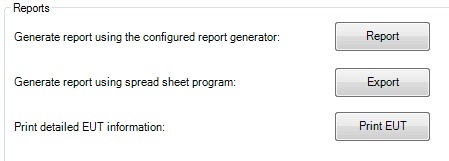Manual/Reports tab: Difference between revisions
Jump to navigation
Jump to search
| (One intermediate revision by one other user not shown) | |||
| Line 3: | Line 3: | ||
[[Image: EUT Reports Tab.jpg]] | [[Image: EUT Reports Tab.jpg]] | ||
{{ScreenElementDescription|Report|Pressing {{ScreenElement|Report}} will start the report generator. Please read the chapter [[Report generator]] for further information.}} | {{ScreenElementDescription|Report|Pressing {{ScreenElement|Report}} will start the report generator. Please read the chapter [[Chapter 13|Report generator]] for further information.}} | ||
{{ScreenElementDescription|Export|Pressing {{ScreenElement|Export}} will start the | {{ScreenElementDescription|Export|Pressing {{ScreenElement|Export}} will start the Excel Exporter. Please read the chapter [[Chapter 13|Report generator]] for further information.}} | ||
{{ScreenElementDescription|Print EUT|Pressing {{ScreenElement|Print EUT}} starts the print out of the EUT information. This printout holds all the information about the EUT.}} | {{ScreenElementDescription|Print EUT|Pressing {{ScreenElement|Print EUT}} starts the print out of the EUT information. This printout holds all the information about the EUT.}} | ||
Latest revision as of 06:37, 29 October 2010
Reports tab[edit]
| Pressing Report will start the report generator. Please read the chapter Report generator for further information. |
| Pressing Export will start the Excel Exporter. Please read the chapter Report generator for further information. |
| Pressing Print EUT starts the print out of the EUT information. This printout holds all the information about the EUT. |