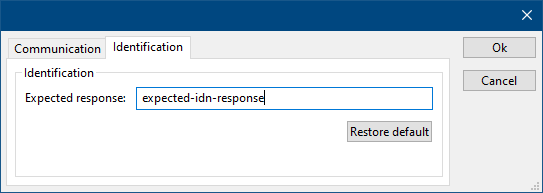DeviceDriverIdentificationTab: Difference between revisions
Jump to navigation
Jump to search
No edit summary |
m (Joro moved page DeviceDriverIdentification to DeviceDriverIdentificationTab: Use the DeviceDriver.....Tab names for the documentation of often used device driver tabs.) |
||
| (One intermediate revision by the same user not shown) | |||
| Line 1: | Line 1: | ||
[[Image:DeviceDriverIdentification.png]] | [[Image:DeviceDriverIdentification.png]] | ||
On the {{ScreenElement|Identification}} tab, the expected *IDN? response of the test and measurement device can be configured. It is used to determine if the correct test and measurement device is connected. | |||
{{ScreenElementDescriptionStart}} | {{ScreenElementDescriptionStart}} | ||
{{ScreenElementDescription|Expected response|The expected | {{ScreenElementDescription|Expected response|The expected *IDN? response of a device. It can be changed in the case the commands are the same for another device for which no {{RadiMation}} driver is available yet.}} | ||
{{ScreenElementDescription|Restore default| | {{ScreenElementDescription|Restore default|Restores the original {{ScreenElement|Exepected response}}.}} | ||
{{ScreenElementDescriptionEnd}} | {{ScreenElementDescriptionEnd}} | ||
Latest revision as of 10:29, 16 June 2022
On the Identification tab, the expected *IDN? response of the test and measurement device can be configured. It is used to determine if the correct test and measurement device is connected.
| The expected *IDN? response of a device. It can be changed in the case the commands are the same for another device for which no RadiMation® driver is available yet. |
| Restores the original Exepected response. |