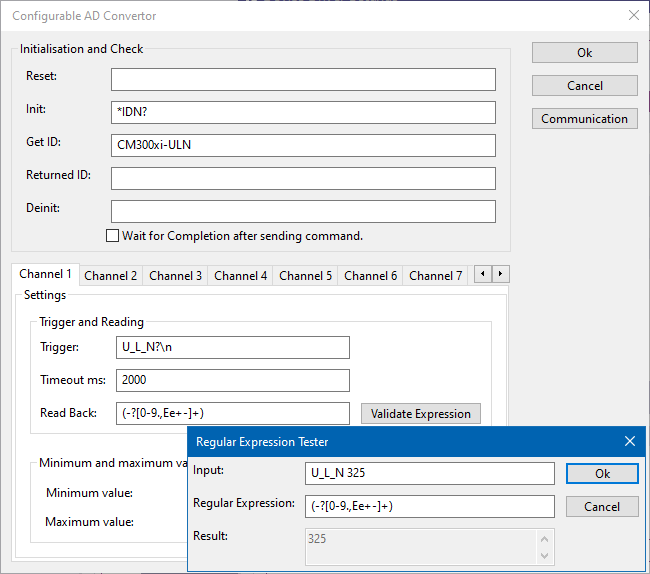Regular expression: Difference between revisions
No edit summary |
No edit summary |
||
| Line 4: | Line 4: | ||
An online regular expression tester can also be used to verify the correctness of the regular expression: https://regex101.com/ | An online regular expression tester can also be used to verify the correctness of the regular expression: https://regex101.com/ | ||
== Configurable device drivers == | |||
In {{RadiMation}} the [[Regular expression]]s are often used to interpret the response of a device. Several configurable device drivers, provide a possibility to specify the regular expression to convert the response on a query-command into a value. | |||
A small regular expression validator is also included to check if the regular expression will be working correctly to interpret the response of the device. | |||
=== Regular expression examples === | |||
{| class="wikitable" | |||
|- | |||
! Received information | |||
! Regular expression | |||
! Determined measurement value | |||
! Note | |||
|- | |||
| U_L_N 325 | |||
| (-?[0-9.,Ee-]+) | |||
| 325 | |||
| Takes the first number. | |||
|- | |||
| I_L1;12.34 | |||
| ;(-?[0-9.,Ee-]+) | |||
| 12.34 | |||
| Takes the first number after ";". | |||
|- | |||
| THD_U_L1;;14,5 | |||
| ;;(-?[0-9.,Ee-]+) | |||
| 14.5 | |||
| Takes the first number after ";;". | |||
|- | |||
| AC_FREQ;Channel1;1.23E3 | |||
| ;.*;(-?[0-9.,Ee-]+) | |||
| 1230 | |||
| Takes the first number after the appearance of a second ";". | |||
|} | |||
The correctness of the regular expression can be tested and improved by using the {{ScreenElement|Validate Expression}} tool. | |||
[[File:ValidateExpressionTool.png]] | |||
== Links == | == Links == | ||
Revision as of 15:27, 30 January 2023
A Regular expression is a text pattern that describes how textual input should be parsed to retrieve a piece (or complete) of the textual input.
For regular expression we advise you to look at an internet site dedicated to regular expressions: http://www.regular-expressions.info/tutorial.html
An online regular expression tester can also be used to verify the correctness of the regular expression: https://regex101.com/
Configurable device drivers[edit]
In RadiMation® the Regular expressions are often used to interpret the response of a device. Several configurable device drivers, provide a possibility to specify the regular expression to convert the response on a query-command into a value.
A small regular expression validator is also included to check if the regular expression will be working correctly to interpret the response of the device.
Regular expression examples[edit]
| Received information | Regular expression | Determined measurement value | Note |
|---|---|---|---|
| U_L_N 325 | (-?[0-9.,Ee-]+) | 325 | Takes the first number. |
| I_L1;12.34 | ;(-?[0-9.,Ee-]+) | 12.34 | Takes the first number after ";". |
| THD_U_L1;;14,5 | ;;(-?[0-9.,Ee-]+) | 14.5 | Takes the first number after ";;". |
| AC_FREQ;Channel1;1.23E3 | ;.*;(-?[0-9.,Ee-]+) | 1230 | Takes the first number after the appearance of a second ";". |
The correctness of the regular expression can be tested and improved by using the Validate Expression tool.
Links[edit]
- Wikipedia: Regular Expression
- Regular expression tutorial: http://www.regular-expressions.info/tutorial.html
- Regular epxression tester: https://regex101.com/