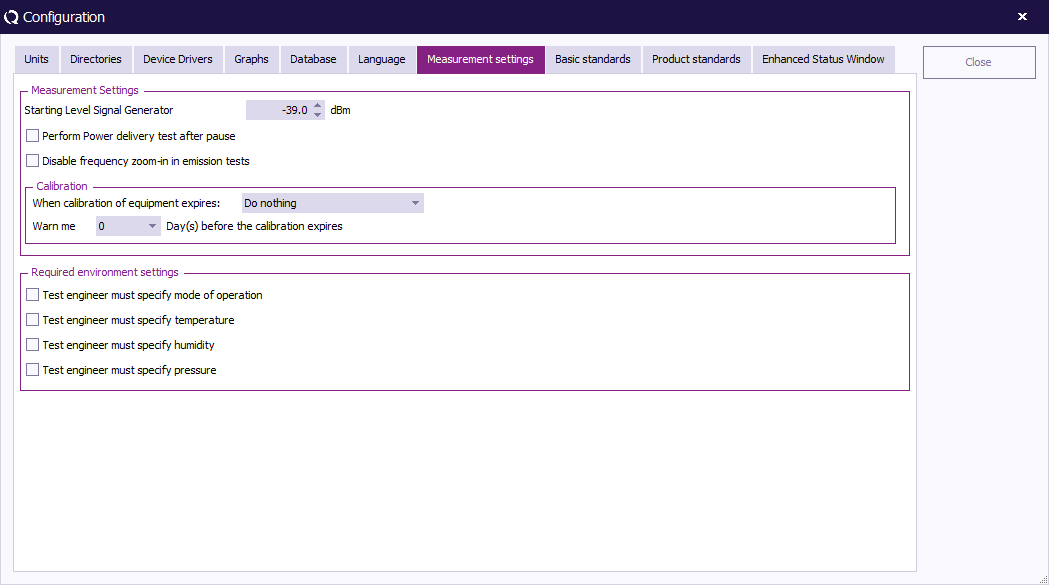Measurement Settings: Difference between revisions
Jump to navigation
Jump to search
No edit summary |
|||
| Line 1: | Line 1: | ||
[[Image:Measurement Settings.PNG]] | [[Image:Measurement Settings.PNG]] | ||
= Measurement settings = | = Measurement settings = | ||
With measurement settings you can change the behaviour of the at certain points. Be very careful what you do with these setting. | |||
== Starting level signal generator == | == Starting level signal generator == | ||
With the starting level signal generator you can define the level on which RadiMation is setting the signal generator on at the start of a immunity test. | With the starting level signal generator you can define the level on which RadiMation is setting the signal generator on at the start of a immunity test. | ||
Revision as of 15:15, 4 January 2008
Measurement settings[edit]
With measurement settings you can change the behaviour of the at certain points. Be very careful what you do with these setting.
Starting level signal generator[edit]
With the starting level signal generator you can define the level on which RadiMation is setting the signal generator on at the start of a immunity test.
Perform power delivery test after pause[edit]
Disable frequency zoom-in in emission test[edit]
| Warning: | Disabling the zoom-in in emmission test in combination with analysers is very likely to result in wrong measurement. |
Required environment settings[edit]
With the required environment settings you can force the test engineer to fill in specific environment settings. The first test done with a new EUT document requires the engineer to fill in the requested information. The second time a button will appear that will fill in the same information as the previous time.