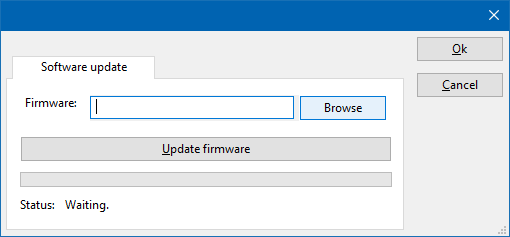DeviceDriverSoftwareUpdateTab: Difference between revisions
Jump to navigation
Jump to search
(Created page with "File:DeviceDriverSoftwareUpdateTab.png The {{ScreenElement|Software update}} tab can be used to update the firmware of the {{PAGENAME}}. {{ScreenElementDescriptionStart}}...") |
No edit summary |
||
| Line 1: | Line 1: | ||
<noinclude>{{Note|This page is used to show the software update configuration of the [[Raditeq]] RadiPower device drivers. This page can now easily be embedded on all relevant device driver pages. Other Raditeq device drivers are using a slightly different software update tab.}}</noinclude> | |||
[[File:DeviceDriverSoftwareUpdateTab.png]] | [[File:DeviceDriverSoftwareUpdateTab.png]] | ||
Revision as of 10:05, 25 April 2023
| Note: | This page is used to show the software update configuration of the Raditeq RadiPower device drivers. This page can now easily be embedded on all relevant device driver pages. Other Raditeq device drivers are using a slightly different software update tab. |
The Software update tab can be used to update the firmware of the DeviceDriverSoftwareUpdateTab.
| Specifies the filename of the firmware update file that should be used to update the firmware of the measurement device. |
| Allows to select the firmware update file. |
| Starts the actual firmware update. First some checks are performed, and if those checks are successful, the actual firmware update is performed. |
| Shows a message during the firmware update, indicating the performed action and the actual status. |
| Warning: | The firmware update can take a few minutes. During the actual firmware update the window can be non responsive, and Windows messages can be shown that the RadiMation® software is not responding. Ignore those messages and do not kill, abort or end the software. Also do not disconnect the connection between the DeviceDriverSoftwareUpdateTab and the PC, while the firmware update is being performed. |