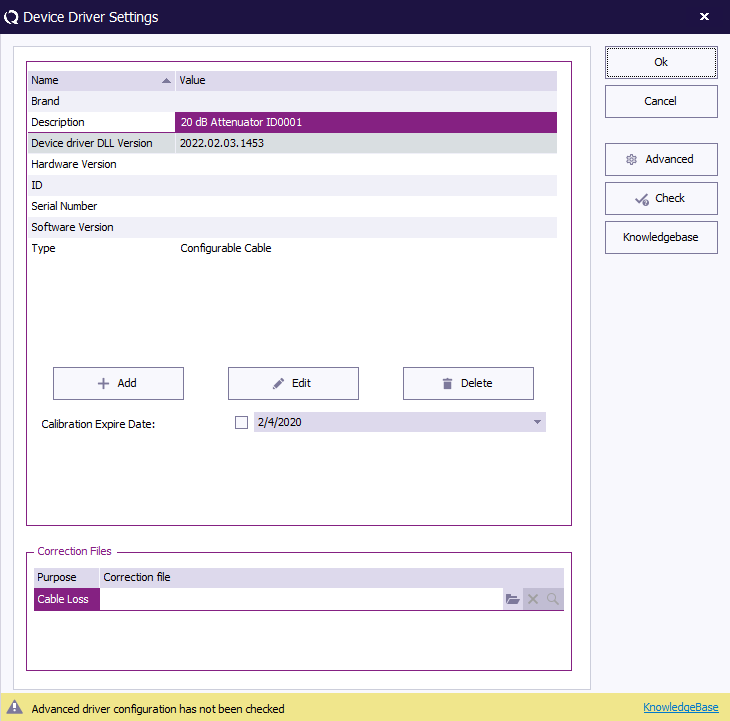Device driver settings: Difference between revisions
Jump to navigation
Jump to search
(Created page with "This window contains all the standard information and configuration of a device driver in {{RadiMation}}. Image:CableDeviceDriver.png {{ScreenElementDescriptionStart}}...") |
No edit summary |
||
| Line 14: | Line 14: | ||
{{ScreenElementDescription|Software version| }} | {{ScreenElementDescription|Software version| }} | ||
{{ScreenElementDescription|Type| }} | {{ScreenElementDescription|Type| }} | ||
{{ScreenElementDescription|Add | {{ScreenElementDescription|Add| }} | ||
{{ScreenElementDescription|Edit| }} | {{ScreenElementDescription|Edit| }} | ||
{{ScreenElementDescription|Delete| }} | {{ScreenElementDescription|Delete| }} | ||
Revision as of 14:15, 6 November 2023
This window contains all the standard information and configuration of a device driver in RadiMation®.
| Stores the modified information and closes the window. |
| Discards the modified information and closes the window. |
| Shows an advanced device driver specific configuration window, with the detailed settings on how to control the actual device. |
| Checks if a connection to the device can be opened, and communication with the device is possible. |
| Opens a page on the RadiWiki website for this specific device driver. That page can contain additional instructions and information on how to use and configure the device. |