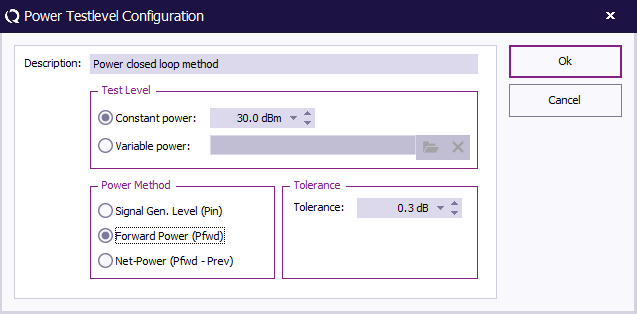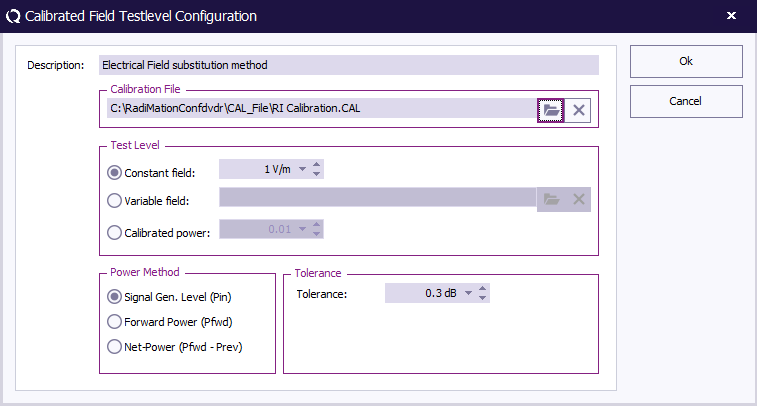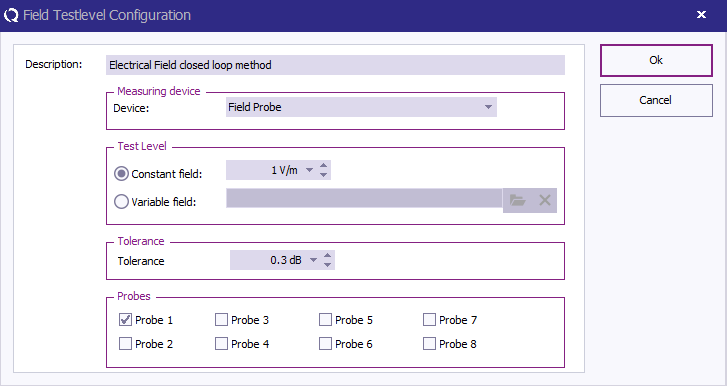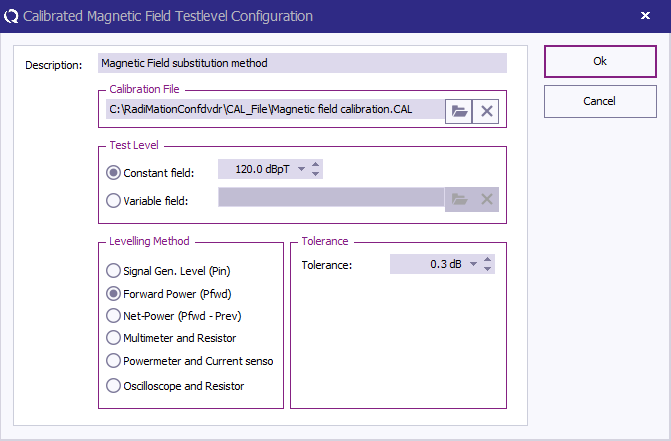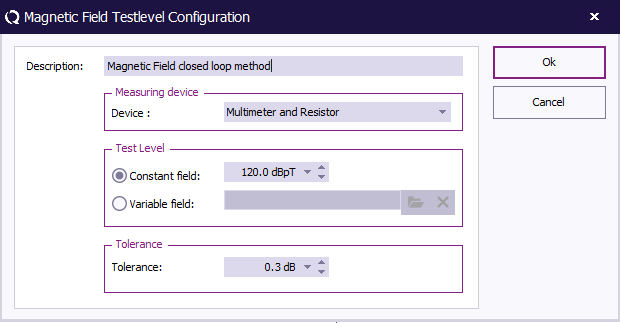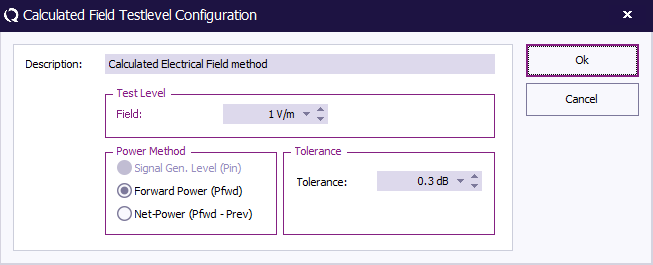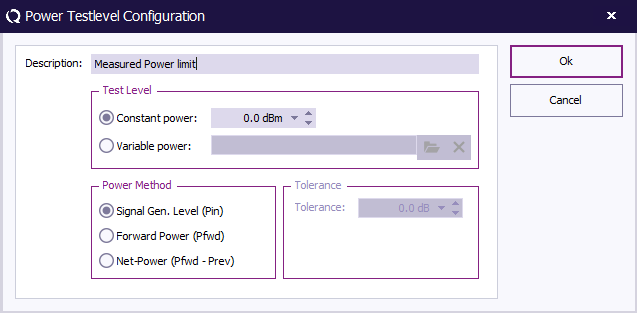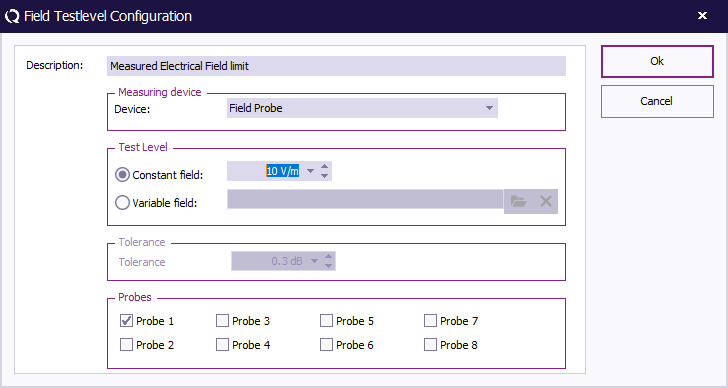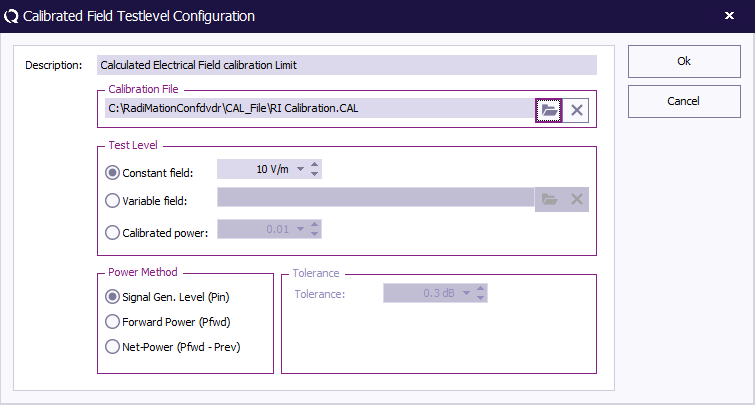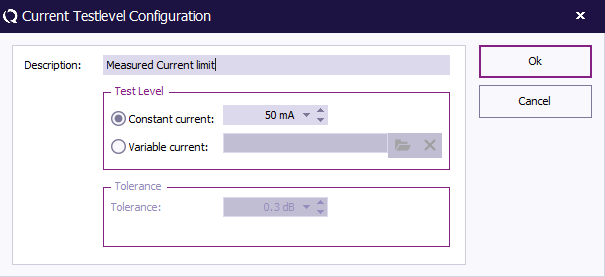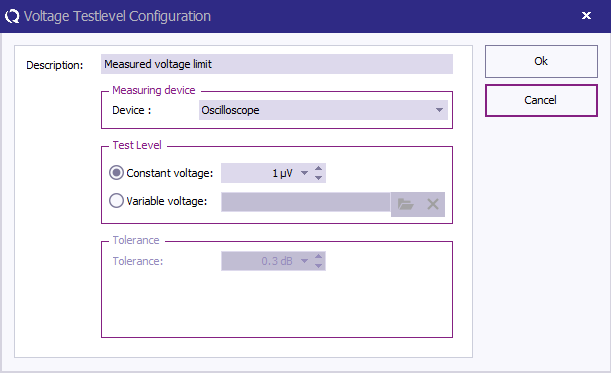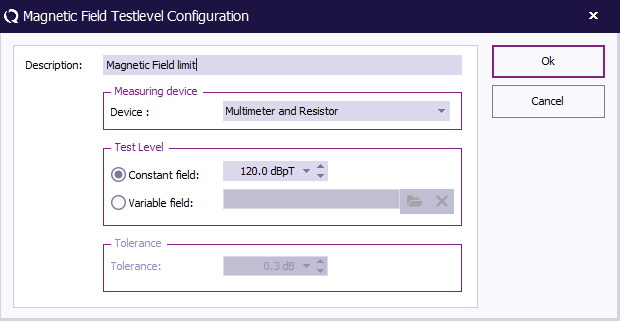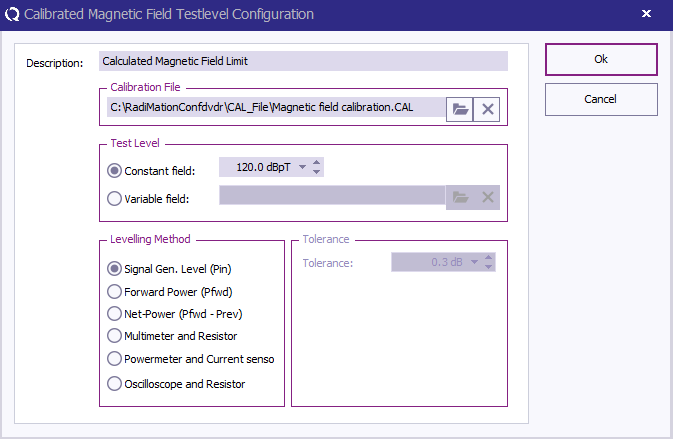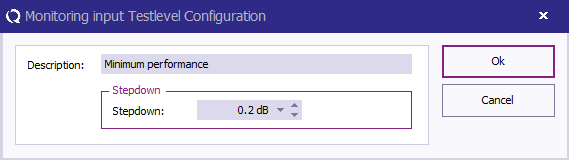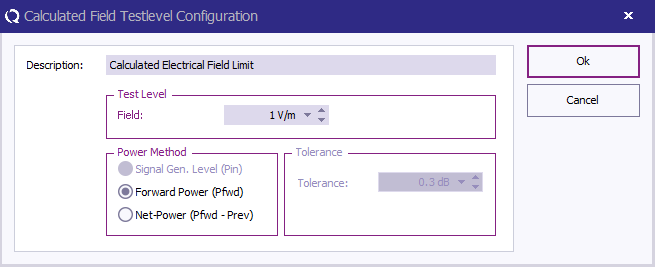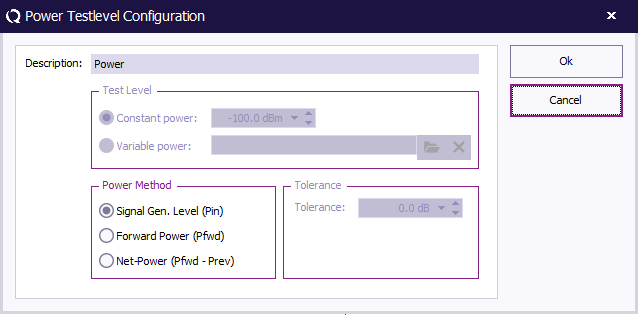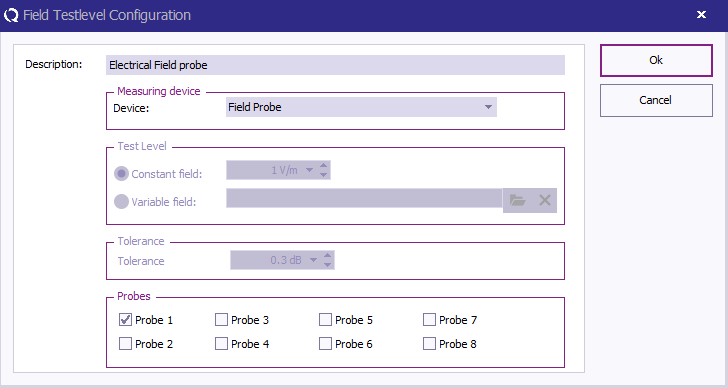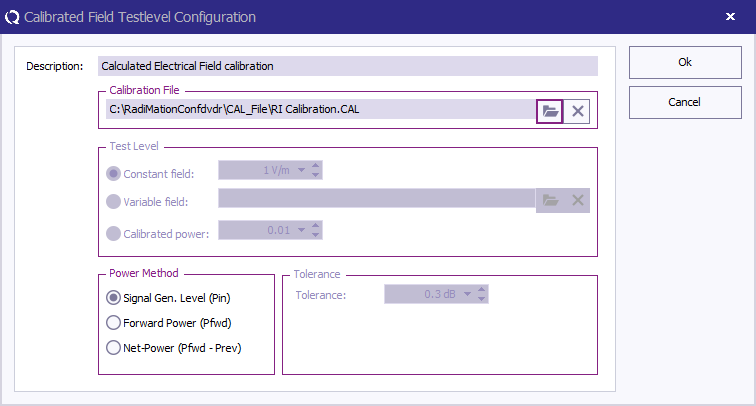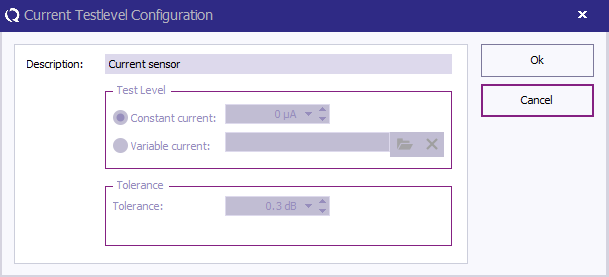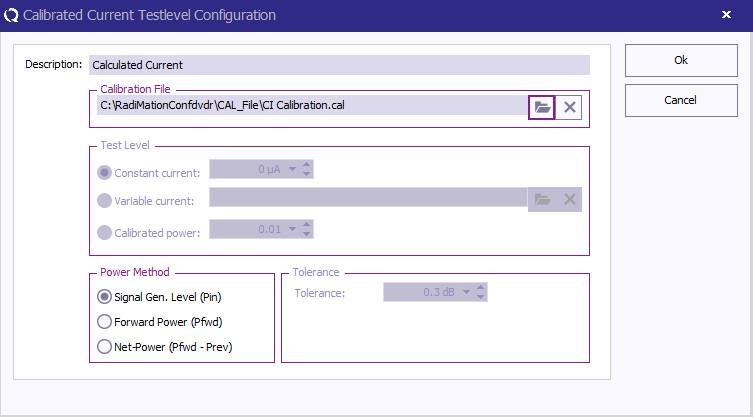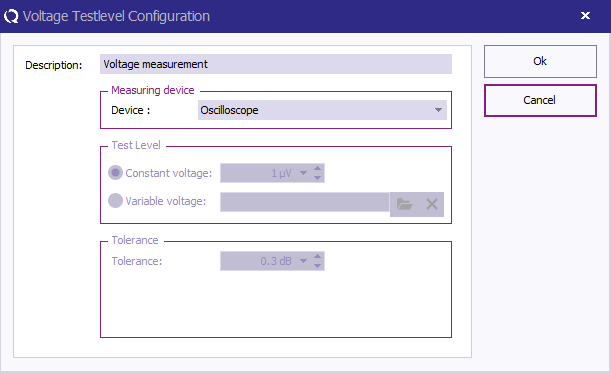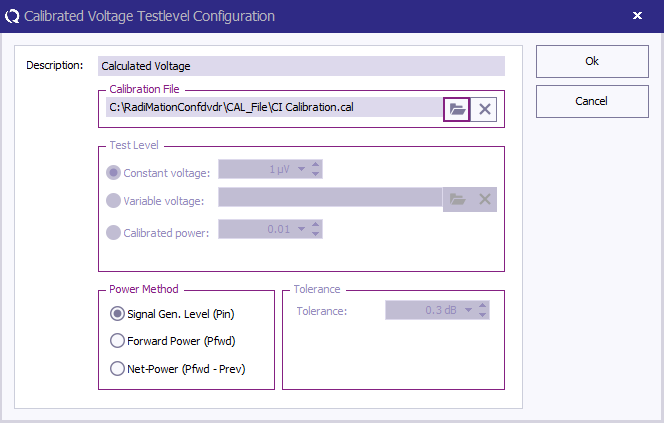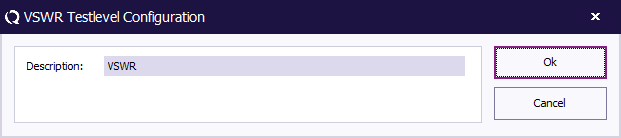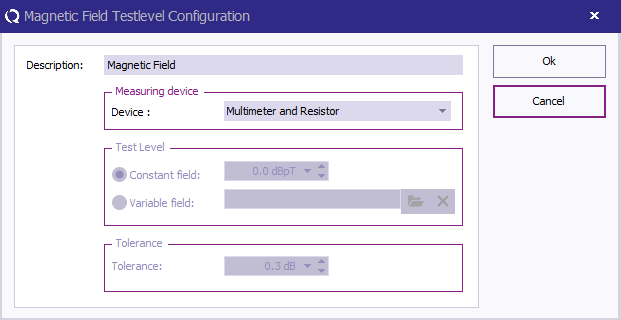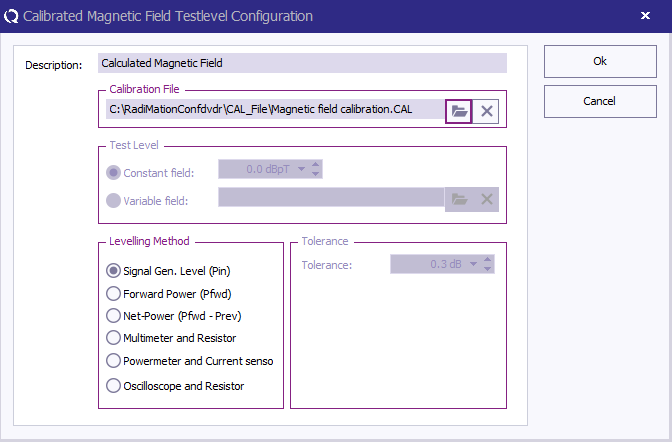Test levels[edit]
In RadiMation’s MultiBand testing modules, "test levels" are settings that control how power is regulated, limited, and measured during EMC testing. They play a crucial role in ensuring that devices under test are exposed to consistent and precise levels across multiple frequency bands. Here’s how test levels work and how they affect your testing process in RadiMation:
Types of Test Levels[edit]
In RadiMation’s MultiBand modules, there are different types of test levels that each serve a unique purpose during testing:
- Power Leveling (Test Level): This type of test level sets the target power level that the test equipment should aim to achieve. It ensures that a specific level of electromagnetic energy is consistently applied to the device under test.
- Power Limitation (Limit Level): This is used to cap the maximum power level that the system can apply. By setting limit levels, you ensure that the power applied never exceeds safe or specified levels, helping to protect the device under test from overexposure.
- Measurement Inputs (Input Level): Input levels define what measurements are necessary during the test. For instance, they can specify particular signals or parameters that the system should measure at specific points during the test, allowing you to monitor the test environment and the device's behavior closely.
How Test Levels Are Applied[edit]
Test levels in RadiMation can be configured to suit the specifics of your testing requirements. Each test level can have its own configuration, and the RadiMation software allows you to select and adjust these levels within the test module’s interface. For example, you can set different test levels for different frequency bands, helping to simulate various conditions that the device might encounter.
When setting up a test in a MultiBand module, you’ll be able to choose a test level from RadiMation’s built-in list of available test levels for a given module. Once a test level is selected, the system will:
- Regulate Power: If you selected a power leveling type, the system will continuously adjust to maintain the specified power level during the test.
- Enforce Limits: If you set a limit level, RadiMation will prevent the power from exceeding this limit, which can be especially useful when testing devices with sensitive components.
- Measure Inputs: For input levels, the system will capture and log the specified measurement data. This data will come available in the test data and can be used for furthet visualization and reporting.
RadiMation’s MultiBand modules also allow you to set up multiple test levels for a single test. This flexibility enables you to create complex testing scenarios.
Test levels in RadiMation’s MultiBand modules are essential settings for regulating, limiting, and measuring the levels too which the devices under test are submitted. By configuring these levels appropriately, you can ensure accurate and effective testing outcomes.
Test levels[edit]
Test level: Power closed loop method[edit]
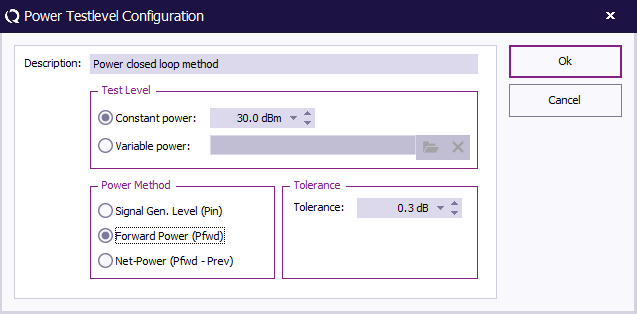
 Description Description
|
A field to enter a description for the power test level method being configured.
|
 Constant Power Constant Power
|
A test level option where the power is kept constant at a specified level, in this case, -100.0 dBm.
|
 Variable Power Variable Power
|
An option to set a range or variable power level for testing. This option is disabled in the image.
|
 Signal Gen. Level (Pin) Signal Gen. Level (Pin)
|
A power method that uses the signal generator level (Pin) as the reference for power measurement.
|
 Forward Power (Pfwd) Forward Power (Pfwd)
|
A power method that uses the forward power (Pfwd) as the reference for power measurement.
|
 Net-Power (Pfwd - Prev) Net-Power (Pfwd - Prev)
|
A power method that calculates net power by subtracting the previous power level (Prev) from the forward power (Pfwd).
|
 Tolerance Tolerance
|
A field to set a tolerance level for power measurement in dB, which defines the acceptable variation range.
|
Test level: Electrical field substitution method[edit]
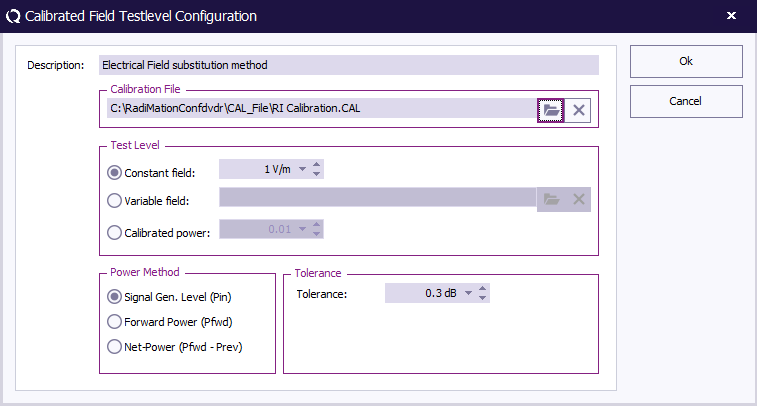
 Description Description
|
A field to enter a description for the calibrated field test level method being configured.
|
 Calibration File Calibration File
|
A field to specify the calibration file path, which defines calibration settings for the test level.
|
 Constant Field Constant Field
|
A test level option where the field strength is kept constant at a specified level, in this case, 1 V/m.
|
 Variable Field Variable Field
|
An option to set a range or variable field strength for testing. This option is disabled in the image.
|
 Calibrated Power Calibrated Power
|
An option to set a calibrated power level for testing, currently disabled.
|
 Signal Gen. Level (Pin) Signal Gen. Level (Pin)
|
A power method that uses the signal generator level (Pin) as the reference for field strength measurement.
|
 Forward Power (Pfwd) Forward Power (Pfwd)
|
A power method that uses the forward power (Pfwd) as the reference for field strength measurement.
|
 Net-Power (Pfwd - Prev) Net-Power (Pfwd - Prev)
|
A power method that calculates net power by subtracting the previous power level (Prev) from the forward power (Pfwd).
|
 Tolerance Tolerance
|
A field to set a tolerance level for field strength measurement in dB, which defines the acceptable variation range. In this case, it is set to 0.3 dB.
|
Test level: Electrical field closed loop method[edit]
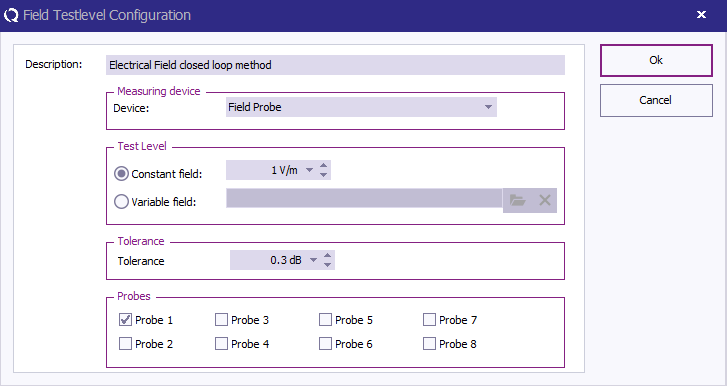
 Description Description
|
A field to enter a description for the field test level method being configured.
|
 Measuring Device Measuring Device
|
A dropdown menu to select the device used to measure the field, in this case, a Field Probe.
|
 Constant Field Constant Field
|
A test level option where the field strength is kept constant at a specified level, in this case, 1 V/m.
|
 Variable Field Variable Field
|
An option to set a range or variable field strength for testing. This option is disabled in the image.
|
 Tolerance Tolerance
|
A field to set a tolerance level for field strength measurement in dB, which defines the acceptable variation range. In this case, it is set to 0.3 dB.
|
 Probes Probes
|
A section to select from multiple probes (Probe 1 to Probe 8) for field measurement. Probe 1 and Probe 2 are selected in this image.
|
Test level: Magnetic field substitution method[edit]
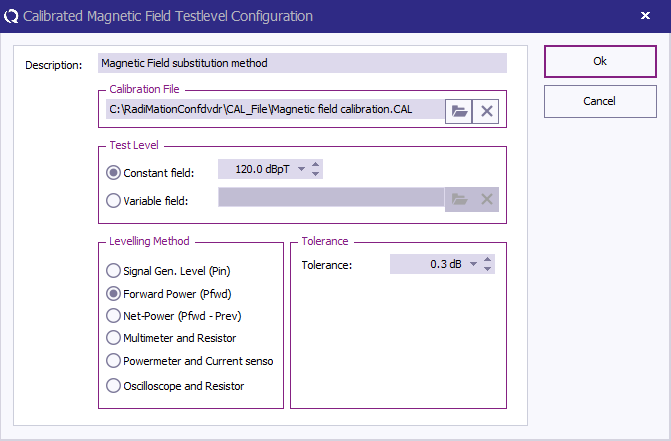
 Description Description
|
A field to enter a description for the calibrated magnetic field test level method being configured.
|
 Calibration File Calibration File
|
A field to specify the calibration file path, which defines calibration settings for the magnetic field test level.
|
 Constant Field Constant Field
|
A test level option where the magnetic field strength is kept constant at a specified level, in this case, 120.0 dBpT.
|
 Variable Field Variable Field
|
An option to set a range or variable magnetic field strength for testing. This option is disabled in the image.
|
 Signal Gen. Level (Pin) Signal Gen. Level (Pin)
|
A leveling method that uses the signal generator level (Pin) as the reference for magnetic field strength measurement.
|
 Forward Power (Pfwd) Forward Power (Pfwd)
|
A leveling method that uses the forward power (Pfwd) as the reference for magnetic field strength measurement.
|
 Net-Power (Pfwd - Prev) Net-Power (Pfwd - Prev)
|
A leveling method that calculates net power by subtracting the previous power level (Prev) from the forward power (Pfwd).
|
 Multimeter and Resistor Multimeter and Resistor
|
A leveling method that utilizes a multimeter and resistor to measure magnetic field strength.
|
 Powermeter and Current Sensor Powermeter and Current Sensor
|
A leveling method that uses a powermeter and current sensor to measure magnetic field strength.
|
 Oscilloscope and Resistor Oscilloscope and Resistor
|
A leveling method that uses an oscilloscope and resistor for magnetic field strength measurement.
|
 Tolerance Tolerance
|
A field to set a tolerance level for magnetic field measurement in dB, defining the acceptable variation range. In this case, it is set to 0.3 dB.
|
Test level: Magnetic field closed loop method[edit]
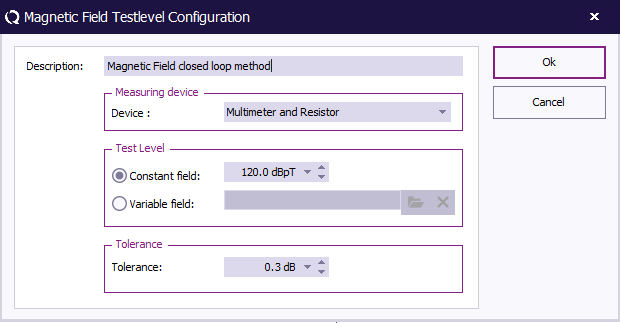
 Description Description
|
A field to enter a description for the magnetic field test level method being configured.
|
 Measuring Device Measuring Device
|
A dropdown menu to select the device used to measure the magnetic field, in this case, a Multimeter and Resistor.
|
 Constant Field Constant Field
|
A test level option where the magnetic field strength is kept constant at a specified level, in this case, 120.0 dBpT.
|
 Variable Field Variable Field
|
An option to set a range or variable magnetic field strength for testing. This option is disabled in the image.
|
 Tolerance Tolerance
|
A field to set a tolerance level for magnetic field measurement in dB, defining the acceptable variation range. In this case, it is set to 0.3 dB.
|
Test level: Calculated electrical field method[edit]
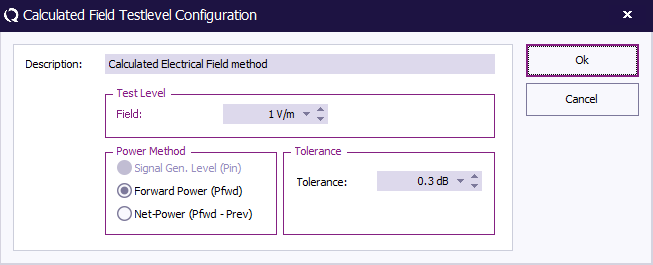
 Description Description
|
A field to enter a description for the calculated electrical field method being configured.
|
 Field Configuration Field Configuration
|
A section to define the field configuration settings specific to the calculated electrical field method. This may include parameters such as the target field strength or other field-specific configurations.
|
 Power Method Power Method
|
A configuration option to select the power method used in the test. In this case, it is set to "Forward Power" by default, using the forward power as the reference for the electrical field calculation.
|
 Tolerance Tolerance
|
A field to set the tolerance level for the test, specifying the acceptable variation range for the electrical field measurement. The default value is set to 0.3 dB.
|
Limit: Measured power limit[edit]
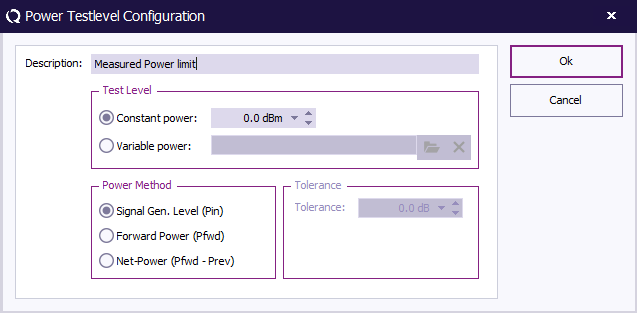
 Description Description
|
A field to enter a description for the power test level method being configured.
|
 Constant Power Constant Power
|
A test level option where the power is kept constant at a specified level, in this case, -100.0 dBm.
|
 Variable Power Variable Power
|
An option to set a range or variable power level for testing. This option is disabled in the image.
|
 Signal Gen. Level (Pin) Signal Gen. Level (Pin)
|
A power method that uses the signal generator level (Pin) as the reference for power measurement.
|
 Forward Power (Pfwd) Forward Power (Pfwd)
|
A power method that uses the forward power (Pfwd) as the reference for power measurement.
|
 Net-Power (Pfwd - Prev) Net-Power (Pfwd - Prev)
|
A power method that calculates net power by subtracting the previous power level (Prev) from the forward power (Pfwd).
|
 Tolerance Tolerance
|
A field to set a tolerance level for power measurement in dB, which defines the acceptable variation range.
|
Limit: Electrical field limit[edit]
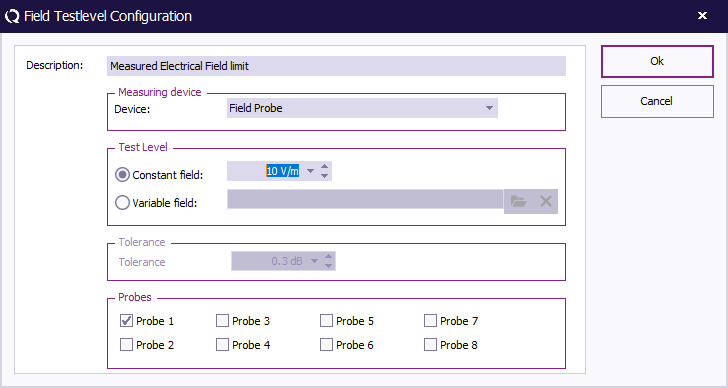
 Description Description
|
A field to enter a description for the field test level method being configured.
|
 Measuring Device Measuring Device
|
A dropdown menu to select the device used to measure the field, in this case, a Field Probe.
|
 Constant Field Constant Field
|
A test level option where the field strength is kept constant at a specified level, in this case, 1 V/m.
|
 Variable Field Variable Field
|
An option to set a range or variable field strength for testing. This option is disabled in the image.
|
 Tolerance Tolerance
|
A field to set a tolerance level for field strength measurement in dB, which defines the acceptable variation range. In this case, it is set to 0.3 dB.
|
 Probes Probes
|
A section to select from multiple probes (Probe 1 to Probe 8) for field measurement. Probe 1 and Probe 2 are selected in this image.
|
Limit: Calculated electrical field calibration limit[edit]
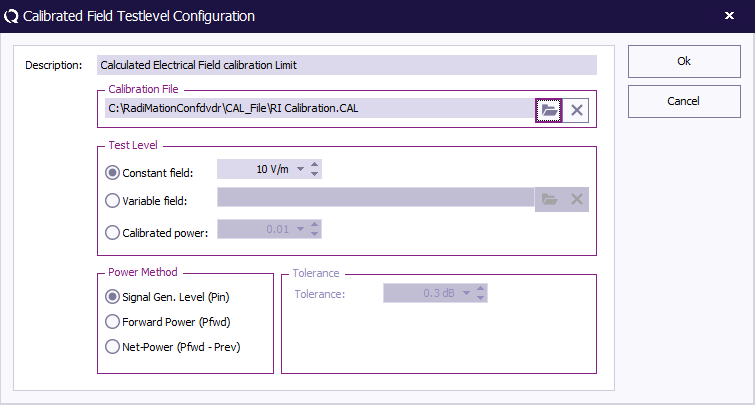
 Description Description
|
A field to enter a description for the calibrated field test level method being configured.
|
 Calibration File Calibration File
|
A field to specify the calibration file path, which defines calibration settings for the test level.
|
 Constant Field Constant Field
|
A test level option where the field strength is kept constant at a specified level, in this case, 1 V/m.
|
 Variable Field Variable Field
|
An option to set a range or variable field strength for testing. This option is disabled in the image.
|
 Calibrated Power Calibrated Power
|
An option to set a calibrated power level for testing, currently disabled.
|
 Signal Gen. Level (Pin) Signal Gen. Level (Pin)
|
A power method that uses the signal generator level (Pin) as the reference for field strength measurement.
|
 Forward Power (Pfwd) Forward Power (Pfwd)
|
A power method that uses the forward power (Pfwd) as the reference for field strength measurement.
|
 Net-Power (Pfwd - Prev) Net-Power (Pfwd - Prev)
|
A power method that calculates net power by subtracting the previous power level (Prev) from the forward power (Pfwd).
|
 Tolerance Tolerance
|
A field to set a tolerance level for field strength measurement in dB, which defines the acceptable variation range. In this case, it is set to 0.3 dB.
|
Limit: Measured current limit[edit]
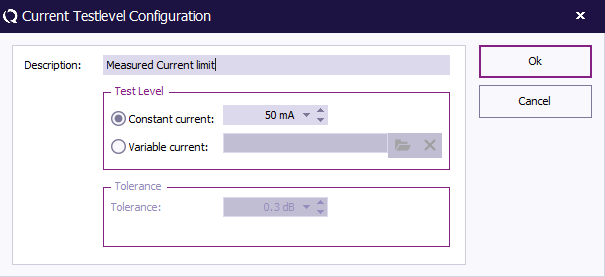
 Description Description
|
A field to enter a description for the current closed loop test level method being configured.
|
 Constant Current Constant Current
|
A test level option where the current is kept constant at a specified level, in this case, 50 mA.
|
 Variable Current Variable Current
|
An option to set a range or variable current level for testing. This option is disabled in the image.
|
 Tolerance Tolerance
|
A field to set a tolerance level for current measurement in dB, defining the acceptable variation range. In this case, it is set to 0.3 dB.
|
Limit: Measured voltage limit[edit]
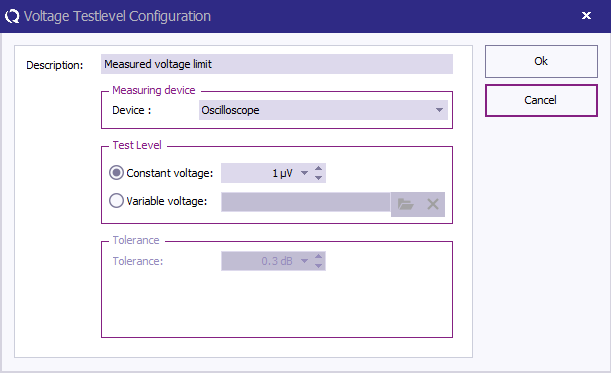
 Description Description
|
A field to enter a description for the voltage closed loop test level method being configured.
|
 Measuring Device Measuring Device
|
A dropdown menu to select the device used to measure the voltage, in this case, an Oscilloscope.
|
 Constant Voltage Constant Voltage
|
A test level option where the voltage is kept constant at a specified level, in this case, 1 µV.
|
 Variable Voltage Variable Voltage
|
An option to set a range or variable voltage level for testing. This option is disabled in the image.
|
 Tolerance Tolerance
|
A field to set a tolerance level for voltage measurement in dB, defining the acceptable variation range. In this case, it is set to 0.3 dB.
|
Limit: Magnetic field limit[edit]
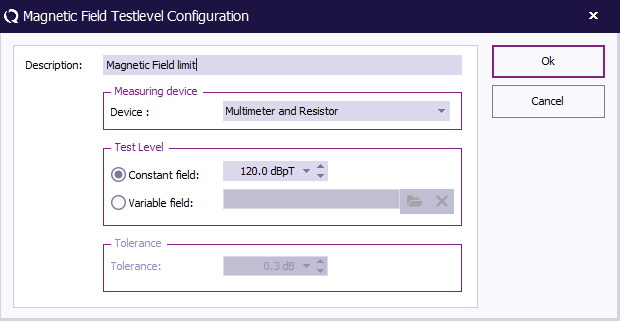
 Description Description
|
A field to enter a description for the magnetic field test level method being configured.
|
 Measuring Device Measuring Device
|
A dropdown menu to select the device used to measure the magnetic field, in this case, a Multimeter and Resistor.
|
 Constant Field Constant Field
|
A test level option where the magnetic field strength is kept constant at a specified level, in this case, 120.0 dBpT.
|
 Variable Field Variable Field
|
An option to set a range or variable magnetic field strength for testing. This option is disabled in the image.
|
 Tolerance Tolerance
|
A field to set a tolerance level for magnetic field measurement in dB, defining the acceptable variation range. In this case, it is set to 0.3 dB.
|
Limit: Calculated magnetic field limit[edit]
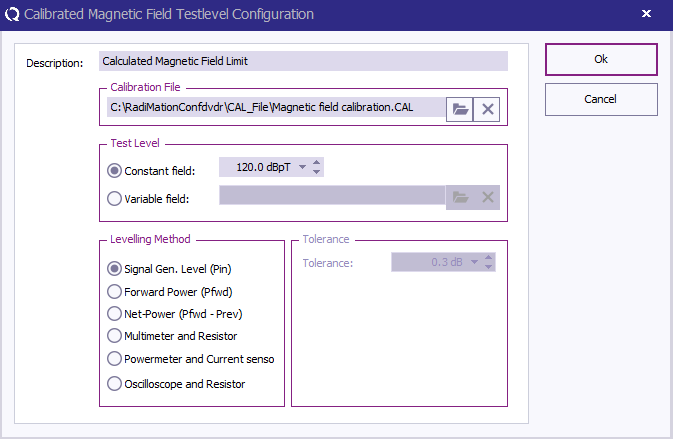
 Description Description
|
A field to enter a description for the calibrated magnetic field test level method being configured.
|
 Calibration File Calibration File
|
A field to specify the calibration file path, which defines calibration settings for the magnetic field test level.
|
 Constant Field Constant Field
|
A test level option where the magnetic field strength is kept constant at a specified level, in this case, 120.0 dBpT.
|
 Variable Field Variable Field
|
An option to set a range or variable magnetic field strength for testing. This option is disabled in the image.
|
 Signal Gen. Level (Pin) Signal Gen. Level (Pin)
|
A leveling method that uses the signal generator level (Pin) as the reference for magnetic field strength measurement.
|
 Forward Power (Pfwd) Forward Power (Pfwd)
|
A leveling method that uses the forward power (Pfwd) as the reference for magnetic field strength measurement.
|
 Net-Power (Pfwd - Prev) Net-Power (Pfwd - Prev)
|
A leveling method that calculates net power by subtracting the previous power level (Prev) from the forward power (Pfwd).
|
 Multimeter and Resistor Multimeter and Resistor
|
A leveling method that utilizes a multimeter and resistor to measure magnetic field strength.
|
 Powermeter and Current Sensor Powermeter and Current Sensor
|
A leveling method that uses a powermeter and current sensor to measure magnetic field strength.
|
 Oscilloscope and Resistor Oscilloscope and Resistor
|
A leveling method that uses an oscilloscope and resistor for magnetic field strength measurement.
|
 Tolerance Tolerance
|
A field to set a tolerance level for magnetic field measurement in dB, defining the acceptable variation range. In this case, it is set to 0.3 dB.
|
Limit: Minimum performance limit[edit]
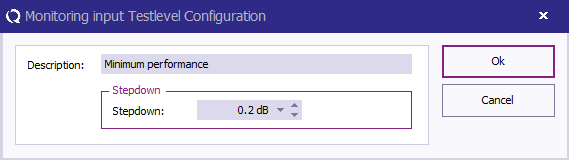
 Description Description
|
A field to enter a description for the minimum performance test level being configured.
|
 Stepdown Value Stepdown Value
|
A field to set the stepdown value, which specifies the amount by which the test level will decrease in each step. The default value is set to 0.2 dB.
|
Limit: Calculated electrical field limit[edit]
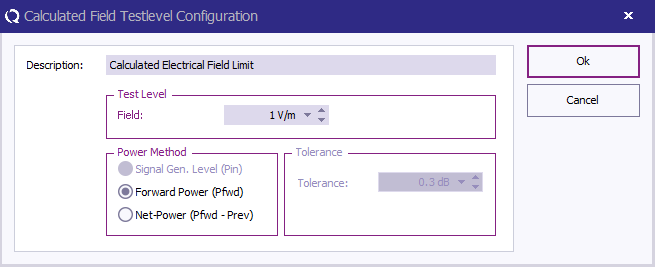
 Description Description
|
A field to enter a description for the calculated electrical field method being configured.
|
 Field Configuration Field Configuration
|
A section to define the field configuration settings specific to the calculated electrical field method. This may include parameters such as the target field strength or other field-specific configurations.
|
 Power Method Power Method
|
A configuration option to select the power method used in the test. In this case, it is set to "Forward Power" by default, using the forward power as the reference for the electrical field calculation.
|
 Tolerance Tolerance
|
A field to set the tolerance level for the test, specifying the acceptable variation range for the electrical field measurement. The default value is set to 0.3 dB.
|
Input: Power[edit]
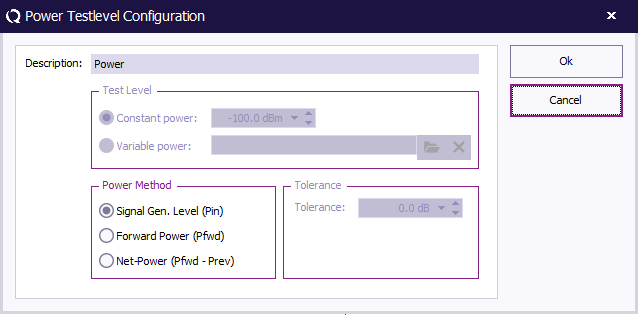
 Description Description
|
A field to enter a description for the power test level method being configured.
|
 Constant Power Constant Power
|
A test level option where the power is kept constant at a specified level, in this case, -100.0 dBm.
|
 Variable Power Variable Power
|
An option to set a range or variable power level for testing. This option is disabled in the image.
|
 Signal Gen. Level (Pin) Signal Gen. Level (Pin)
|
A power method that uses the signal generator level (Pin) as the reference for power measurement.
|
 Forward Power (Pfwd) Forward Power (Pfwd)
|
A power method that uses the forward power (Pfwd) as the reference for power measurement.
|
 Net-Power (Pfwd - Prev) Net-Power (Pfwd - Prev)
|
A power method that calculates net power by subtracting the previous power level (Prev) from the forward power (Pfwd).
|
 Tolerance Tolerance
|
A field to set a tolerance level for power measurement in dB, which defines the acceptable variation range.
|
Input: Electrical field probe[edit]
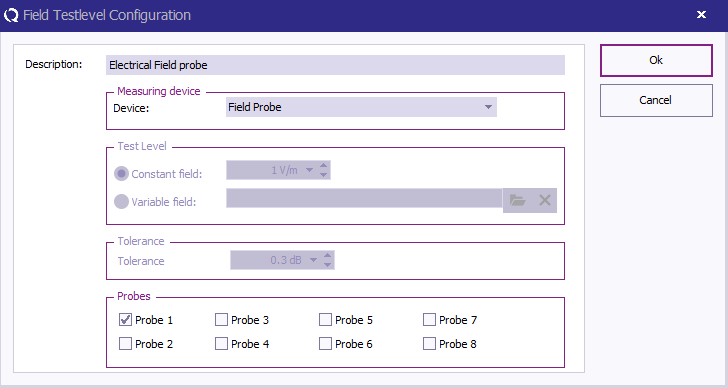
 Description Description
|
A field to enter a description for the field test level method being configured.
|
 Measuring Device Measuring Device
|
A dropdown menu to select the device used to measure the field, in this case, a Field Probe.
|
 Constant Field Constant Field
|
A test level option where the field strength is kept constant at a specified level, in this case, 1 V/m.
|
 Variable Field Variable Field
|
An option to set a range or variable field strength for testing. This option is disabled in the image.
|
 Tolerance Tolerance
|
A field to set a tolerance level for field strength measurement in dB, which defines the acceptable variation range. In this case, it is set to 0.3 dB.
|
 Probes Probes
|
A section to select from multiple probes (Probe 1 to Probe 8) for field measurement. Probe 1 and Probe 2 are selected in this image.
|
Input: Calculated electrical field calibration[edit]
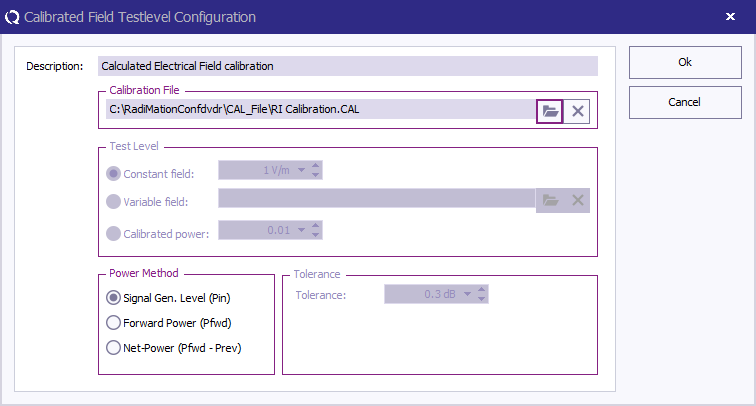
 Description Description
|
A field to enter a description for the calibrated field test level method being configured.
|
 Calibration File Calibration File
|
A field to specify the calibration file path, which defines calibration settings for the test level.
|
 Constant Field Constant Field
|
A test level option where the field strength is kept constant at a specified level, in this case, 1 V/m.
|
 Variable Field Variable Field
|
An option to set a range or variable field strength for testing. This option is disabled in the image.
|
 Calibrated Power Calibrated Power
|
An option to set a calibrated power level for testing, currently disabled.
|
 Signal Gen. Level (Pin) Signal Gen. Level (Pin)
|
A power method that uses the signal generator level (Pin) as the reference for field strength measurement.
|
 Forward Power (Pfwd) Forward Power (Pfwd)
|
A power method that uses the forward power (Pfwd) as the reference for field strength measurement.
|
 Net-Power (Pfwd - Prev) Net-Power (Pfwd - Prev)
|
A power method that calculates net power by subtracting the previous power level (Prev) from the forward power (Pfwd).
|
 Tolerance Tolerance
|
A field to set a tolerance level for field strength measurement in dB, which defines the acceptable variation range. In this case, it is set to 0.3 dB.
|
Input: Current sensor[edit]
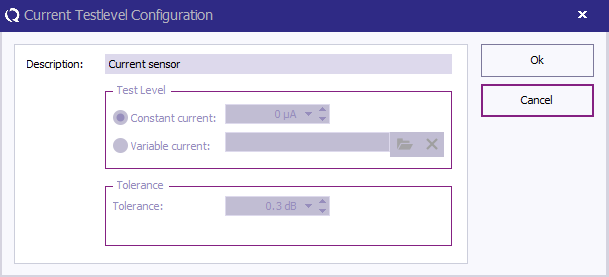
 Description Description
|
A field to enter a description for the current closed loop test level method being configured.
|
 Constant Current Constant Current
|
A test level option where the current is kept constant at a specified level, in this case, 50 mA.
|
 Variable Current Variable Current
|
An option to set a range or variable current level for testing. This option is disabled in the image.
|
 Tolerance Tolerance
|
A field to set a tolerance level for current measurement in dB, defining the acceptable variation range. In this case, it is set to 0.3 dB.
|
Input: Calculated current[edit]
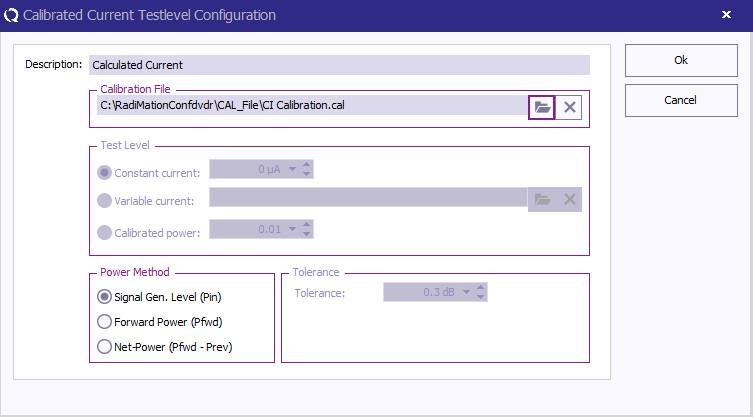
 Description Description
|
A field to enter a description for the calibrated current substitution method being configured.
|
 Calibration File Calibration File
|
A field to specify the calibration file path, which defines calibration settings for the current test level.
|
 Test Level Test Level
|
Section to configure the current test level for the test.
|
 Constant Current Constant Current
|
A test level option where the current is kept constant at a specified level, e.g., 50 mA.
|
 Variable Current Variable Current
|
An option to set a range or variable current level for testing, allowing dynamic adjustments during the test.
|
 Calibrated Power Calibrated Power
|
An option to set a calibrated power level for testing, which might be disabled if not applicable in the specific test configuration.
|
 Signal Gen. Level (Pin) Signal Gen. Level (Pin)
|
A power method that uses the signal generator level (Pin) as the reference for current measurement.
|
 Forward Power (Pfwd) Forward Power (Pfwd)
|
A power method that uses the forward power (Pfwd) as the reference for current measurement.
|
 Net-Power (Pfwd - Prev) Net-Power (Pfwd - Prev)
|
A power method that calculates net power by subtracting the previous power level (Prev) from the forward power (Pfwd).
|
 Tolerance Tolerance
|
A field to set a tolerance level for current measurement in dB, defining the acceptable variation range for the current test. For example, it could be set to 0.3 dB.
|
Input: Voltage measurement[edit]
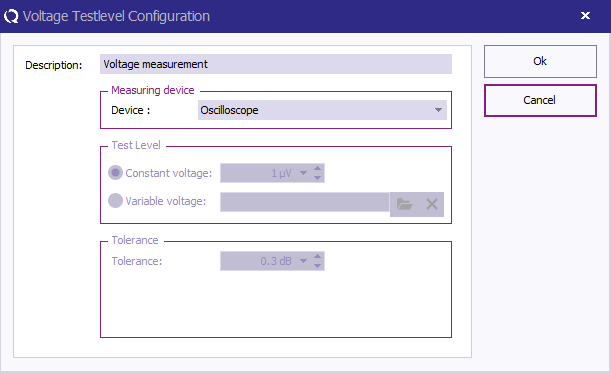
 Description Description
|
A field to enter a description for the voltage closed loop test level method being configured.
|
 Measuring Device Measuring Device
|
A dropdown menu to select the device used to measure the voltage, in this case, an Oscilloscope.
|
 Constant Voltage Constant Voltage
|
A test level option where the voltage is kept constant at a specified level, in this case, 1 µV.
|
 Variable Voltage Variable Voltage
|
An option to set a range or variable voltage level for testing. This option is disabled in the image.
|
 Tolerance Tolerance
|
A field to set a tolerance level for voltage measurement in dB, defining the acceptable variation range. In this case, it is set to 0.3 dB.
|
Input: Calculated voltage[edit]
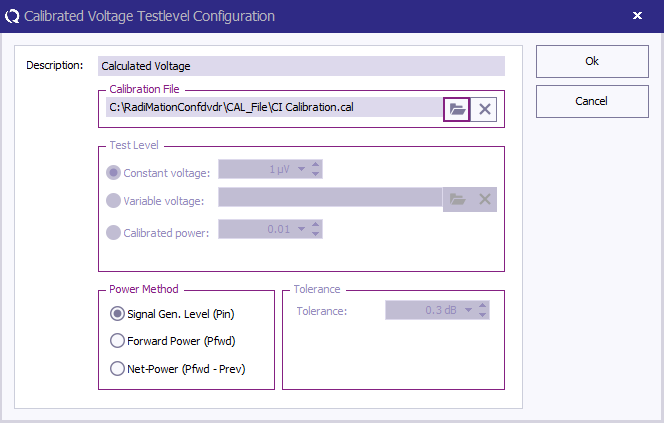
 Description Description
|
A field to enter a description for the calibrated voltage substitution method being configured.
|
 Calibration File Calibration File
|
A field to specify the calibration file path, which defines calibration settings for the voltage test level.
|
 Constant Voltage Constant Voltage
|
A test level option where the voltage is kept constant at a specified level, in this case, 1 µV.
|
 Variable Voltage Variable Voltage
|
An option to set a range or variable voltage level for testing. This option is disabled in the image.
|
 Calibrated Power Calibrated Power
|
An option to set a calibrated power level for testing, currently disabled.
|
 Signal Gen. Level (Pin) Signal Gen. Level (Pin)
|
A power method that uses the signal generator level (Pin) as the reference for voltage measurement.
|
 Forward Power (Pfwd) Forward Power (Pfwd)
|
A power method that uses the forward power (Pfwd) as the reference for voltage measurement.
|
 Net-Power (Pfwd - Prev) Net-Power (Pfwd - Prev)
|
A power method that calculates net power by subtracting the previous power level (Prev) from the forward power (Pfwd).
|
 Tolerance Tolerance
|
A field to set a tolerance level for voltage measurement in dB, defining the acceptable variation range. In this case, it is set to 0.3 dB.
|
Input Test level: VSWR[edit]
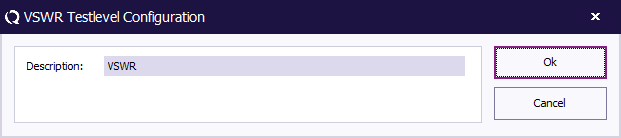
-
 Description The description of the input.
Description The description of the input.
Calculation[edit]
The VSWR (Voltage Standing Wave Ratio) test level in RadiMation is a measurement that indicates how well the energy from a signal source is being transferred to a device under test. It provides insight into the efficiency of power delivery, with a lower VSWR indicating better efficiency and minimal energy reflection. This is important in electromagnetic immunity testing to ensure accurate power application across test frequencies.
In RadiMation, the VSWR is calculated based on the Return Loss (RL) between the forward power and reflected power.
- Calculate Return Loss (RL):

In RadiMation, this is calculated as the difference between the forward power and the reflected power.
- Calculate the Reflection Coefficient:

The reflection coefficient is a value derived from the Return Loss. It quantifies the proportion of energy reflected from the device.

If the reflection coefficient is 1 (meaning full reflection with no power transfer), the VSWR is set to a high value (e.g., 1000) to represent an infinite VSWR.
VSWR measures the standing wave pattern created by the interference between the forward and reflected waves. It’s calculated based on the reflection coefficient as follows:
Input: Magnetic field[edit]
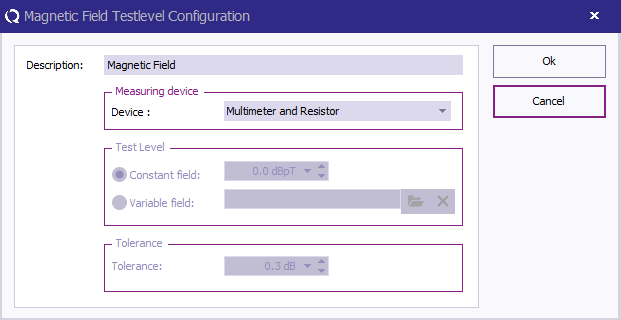
 Description Description
|
A field to enter a description for the magnetic field test level method being configured.
|
 Measuring Device Measuring Device
|
A dropdown menu to select the device used to measure the magnetic field, in this case, a Multimeter and Resistor.
|
 Constant Field Constant Field
|
A test level option where the magnetic field strength is kept constant at a specified level, in this case, 120.0 dBpT.
|
 Variable Field Variable Field
|
An option to set a range or variable magnetic field strength for testing. This option is disabled in the image.
|
 Tolerance Tolerance
|
A field to set a tolerance level for magnetic field measurement in dB, defining the acceptable variation range. In this case, it is set to 0.3 dB.
|
Input: Calculated magnetic field[edit]
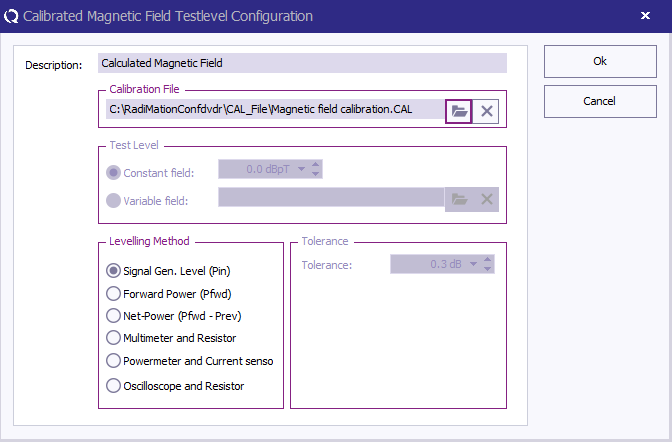
 Description Description
|
A field to enter a description for the calibrated magnetic field test level method being configured.
|
 Calibration File Calibration File
|
A field to specify the calibration file path, which defines calibration settings for the magnetic field test level.
|
 Constant Field Constant Field
|
A test level option where the magnetic field strength is kept constant at a specified level, in this case, 120.0 dBpT.
|
 Variable Field Variable Field
|
An option to set a range or variable magnetic field strength for testing. This option is disabled in the image.
|
 Signal Gen. Level (Pin) Signal Gen. Level (Pin)
|
A leveling method that uses the signal generator level (Pin) as the reference for magnetic field strength measurement.
|
 Forward Power (Pfwd) Forward Power (Pfwd)
|
A leveling method that uses the forward power (Pfwd) as the reference for magnetic field strength measurement.
|
 Net-Power (Pfwd - Prev) Net-Power (Pfwd - Prev)
|
A leveling method that calculates net power by subtracting the previous power level (Prev) from the forward power (Pfwd).
|
 Multimeter and Resistor Multimeter and Resistor
|
A leveling method that utilizes a multimeter and resistor to measure magnetic field strength.
|
 Powermeter and Current Sensor Powermeter and Current Sensor
|
A leveling method that uses a powermeter and current sensor to measure magnetic field strength.
|
 Oscilloscope and Resistor Oscilloscope and Resistor
|
A leveling method that uses an oscilloscope and resistor for magnetic field strength measurement.
|
 Tolerance Tolerance
|
A field to set a tolerance level for magnetic field measurement in dB, defining the acceptable variation range. In this case, it is set to 0.3 dB.
|
 Description The description of the input.
Description The description of the input.