OPC Drivers: Difference between revisions
Jump to navigation
Jump to search
No edit summary |
No edit summary |
||
| Line 4: | Line 4: | ||
== Download == | == Download == | ||
* These drivers have version number: 2016.06.09.1437 and are last updated at: 2016/06/09 (yyyy/mm/dd) at 14:37 | * These drivers have version number: 2016.06.09.1437 and are last updated at: 2016/06/09 (yyyy/mm/dd) at 14:37: [[Image:Download-button.png|link=http://ftp.radimation.com/RadiMation/OPC_Drivers.exe]] | ||
When the device drivers system [[OPC_DRIVERS.EXE|setup file]] is downloaded, it can then be used to update the drivers on a machine which has {{RadiMation}} installed. | When the device drivers system [[OPC_DRIVERS.EXE|setup file]] is downloaded, it can then be used to update the drivers on a machine which has {{RadiMation}} installed. | ||
[[Category:RadiMation]] | [[Category:RadiMation]] | ||
Revision as of 12:57, 9 June 2016
__NOCACHE__ The RadiMation® device drivers are sometimes using the OPC protocol to retrieve information from other measurement systems. To be able to communicate with these other systems, some additional software is needed. This additional software is provided by the 'OPC_Drivers.exe', which can be downloaded from this webpage.
Download
- These drivers have version number: 2016.06.09.1437 and are last updated at: 2016/06/09 (yyyy/mm/dd) at 14:37:
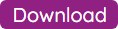
When the device drivers system setup file is downloaded, it can then be used to update the drivers on a machine which has RadiMation® installed.