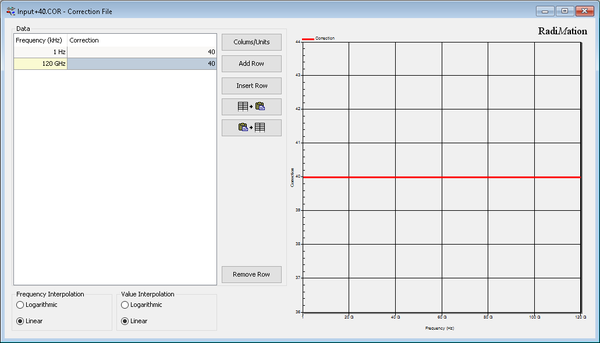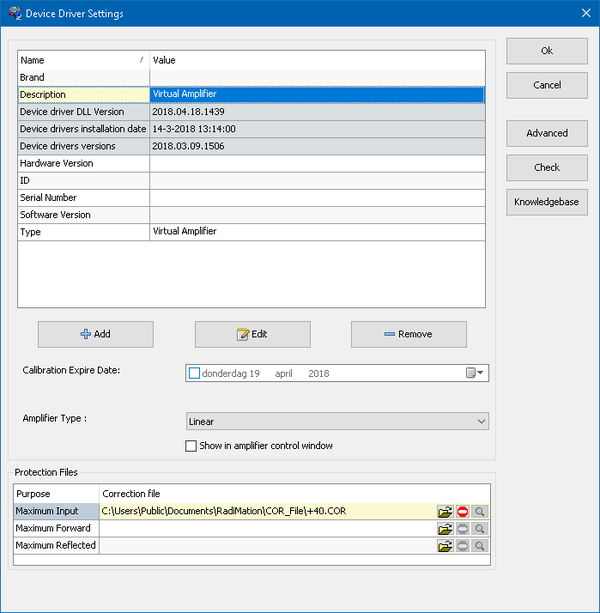Amplifier Protection: Difference between revisions
No edit summary |
|||
| Line 22: | Line 22: | ||
If adding a correction to the maximum forward and/or maximum reflected , the signal power is limited by the measured forward and/or reflected power. | If adding a correction to the maximum forward and/or maximum reflected , the signal power is limited by the measured forward and/or reflected power. | ||
[[File:Amplifier.png|600px|http://wiki.dare.nl/wiki/index.php/Virtual_Amplifier]] | [[File:Amplifier.png|600px|http://wiki.dare.nl/wiki/index.php/Virtual_Amplifier|Virtual Amplifier]] | ||
Revision as of 08:30, 19 April 2018
Amplifier protection
Introduction
RadiMation® has an build in Amplifier protection that will limit the power of the controlled signal generator. By default, the signal power is limited 0dBm to the amplifier input. By default, the signal power can also not exeed 20dBm.
Change the Amplifier protection
The protection limit can be overwritten by adding correction to the Amplifier protection files section of the Amplifier device driver.
A new correction file can be created that only contains the column "Correction". Then this correction should be applied to the maximum frequency range of 1 Hz to 120GHz.
The correction can then be added to the Amplifier protection files. If no correction files are specified, the signal power is limited to the 0dBm. Adding the +40 correction, allows the signal power to go up to +40dBm, and then is limited by the default signal power limit of 20dBm.
If adding a correction to the maximum forward and/or maximum reflected , the signal power is limited by the measured forward and/or reflected power.