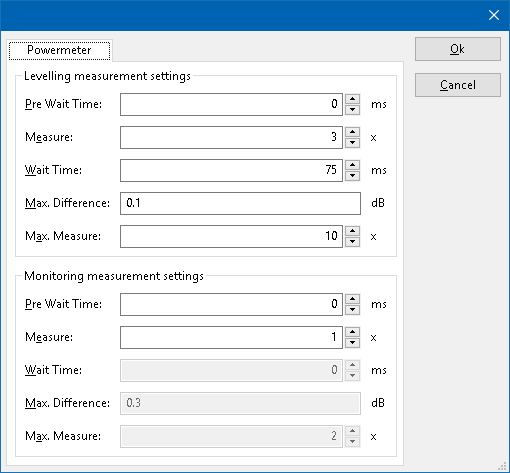RadiMation Application Note 106: Difference between revisions
Jump to navigation
Jump to search
(Created page with '= Powermeter parameter configuration = This application note describes how the measurement parameters of a Powermeter can be configured to get a fast and stable power measurement…') |
|||
| Line 1: | Line 1: | ||
= Powermeter parameter configuration = | = Powermeter parameter configuration = | ||
This application note describes how the measurement parameters of a Powermeter can be configured to get a fast and stable power measurement. | This application note describes how the measurement parameters of a Powermeter can be configured to get a fast and stable power measurement. | ||
Each powermeter in {RadiMation} has a powermeter configuration tab in the device drivers. | |||
In this tab, the accuracy of measured power can be optimized. | |||
This function allows to make multiple measurement loop, and wait until the value is stable. | |||
[[File:PowerMeterPanel.png]] | |||
{{ScreenElementDescription|Pre Wait Time|Wait time before starting the multiple measurement loop. Can be used to wait for a signal generator, and or amplifier to stabalize.}} | |||
{{ScreenElementDescription|Measure|The maximum ammount of measure times, for the multiple measurement loop}} | |||
{{ScreenElementDescription|Wait Time|The wait time before each measurement is taken, during the multiple measurements loop.}} | |||
{{ScreenElementDescription|Max. Difference|If the measured power between each measurement in the multiple measurement loop, is less than this value. The measured power is stable. The loop will stop.}} | |||
The powermeter can be used in the test to regulate signal generator values. | |||
The powermeter can also be used as monitoring input channel. | |||
For each powermeter usage, the multiple measurement loop can be configured. | |||
[[Category:RadiMation Application Note]] | [[Category:RadiMation Application Note]] | ||
[[Category:RadiMation]] | [[Category:RadiMation]] | ||
Revision as of 14:02, 29 January 2019
Powermeter parameter configuration
This application note describes how the measurement parameters of a Powermeter can be configured to get a fast and stable power measurement.
Each powermeter in {RadiMation} has a powermeter configuration tab in the device drivers. In this tab, the accuracy of measured power can be optimized. This function allows to make multiple measurement loop, and wait until the value is stable.
| Wait time before starting the multiple measurement loop. Can be used to wait for a signal generator, and or amplifier to stabalize. |
| The maximum ammount of measure times, for the multiple measurement loop |
| The wait time before each measurement is taken, during the multiple measurements loop. |
| If the measured power between each measurement in the multiple measurement loop, is less than this value. The measured power is stable. The loop will stop. |
The powermeter can be used in the test to regulate signal generator values. The powermeter can also be used as monitoring input channel. For each powermeter usage, the multiple measurement loop can be configured.