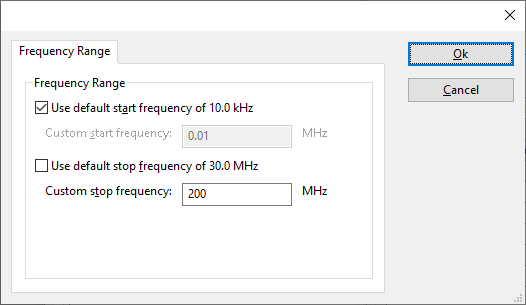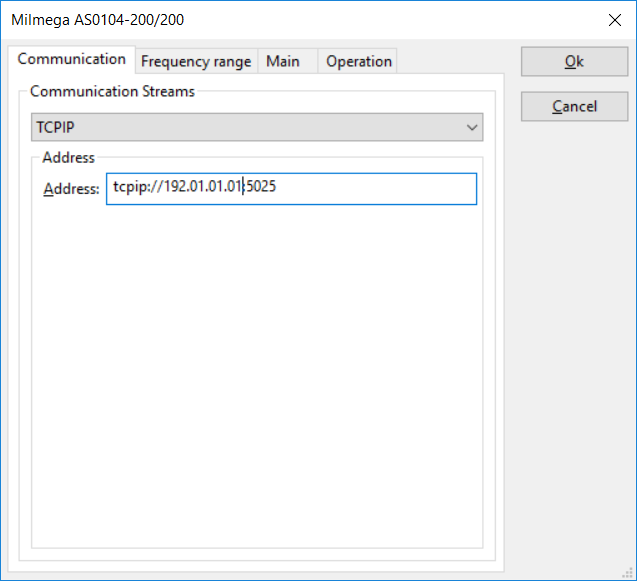Milmega AS0104-200/200: Difference between revisions
(Initial DeviceDriverInfo page creation) |
No edit summary |
||
| Line 6: | Line 6: | ||
|SupportedDeviceTypes=2 | |SupportedDeviceTypes=2 | ||
}} | }} | ||
Note: When connecting the amplifier via LAN please use the TCP/IP stream and use port 5025. Where you see the ip-adress 192.01.01.01 use the ip-adress of the amplifier. | |||
[[File:MillMegaTCPIP.png]] | |||
Latest revision as of 13:18, 19 March 2020
The Milmega AS0104-200/200 device driver is a Amplifier which is supported by RadiMation®.
Configuration
The following tabs are available in the advanced configuration of the Milmega AS0104-200/200:
The frequency range of the Milmega AS0104-200/200 as provided by the manufacturer is shown and selected as default. It is possible to overrule these frequencies and to manually adjust the allowed frequency range of the Milmega AS0104-200/200.
| If the checkbox is checked, the default start frequency will be used as the lowest usable frequency in a test for this device. |
| If the Use default start frequency checkbox is unchecked, another start frequency (expressed in MHz) can be specified. The customized start frequency will then be used as the lowest usable frequency in a test for this device. The customized frequency can be a limitation or an extension of the default start frequency. |
| If the checkbox is checked, the default stop frequency will be used as the highest usable frequency in a test for this device. |
| If the Use default stop frequency checkbox is unchecked, another stop frequency (expressed in MHz) can be specified. The customized stop frequency will then be used as the highest usable frequency in a test for this device. The customized frequency can be a limitation or an extension of the default stop frequency. |
Specifying a different frequency range can be useful if for example:
- A device (like a coupler, antenna, injection device, cable, etc...) is still usable (but out of specification) outside the standard suggested frequency range.
- An external mixer is used to measure an extended frequency range.
- An up- or down-convertor is used to shift the frequency range.
- A newer model of a device is present that has an extended frequency range, and still uses the same remote control commands.
Be careful changing these settings as RadiMation® is no longer able to verify if the Milmega AS0104-200/200 is used outside frequency range that is specified by the manufacturer. This may result in serious damage to your measurement device.
Links
- Google search: Milmega AS0104-200/200
- Google image search: Milmega AS0104-200/200
| This information about an equipment is automatically generated from the list of supported device drivers from RadiMation. |
| If you need more information you can contact radimation-support@raditeq.com. |
Note: When connecting the amplifier via LAN please use the TCP/IP stream and use port 5025. Where you see the ip-adress 192.01.01.01 use the ip-adress of the amplifier.