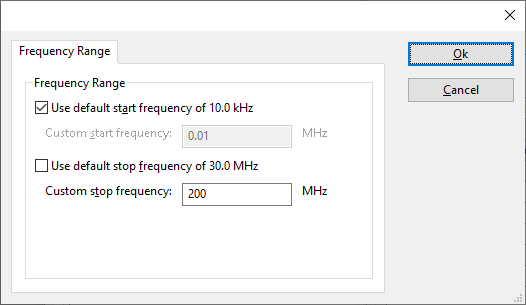DeviceDriverFrequencyRangeTab: Difference between revisions
Jump to navigation
Jump to search
No edit summary |
No edit summary |
||
| Line 1: | Line 1: | ||
[[file:ConfigurableFrequencyRangeTab.png]] | [[file:ConfigurableFrequencyRangeTab.png]] | ||
The frequency range of the {{PAGENAME}} as provided by the manufacturer is shown and selected as default. It is possible to overrule these frequencies and to manual adjust the allowed frequency range of the {{PAGENAME}}. | |||
{{ScreenElementDescriptionStart}} | {{ScreenElementDescriptionStart}} | ||
{{ScreenElementDescription|Use default start frequency|If the checkbox is checked, the default start frequency will be used as the lowest usable frequency in a test for this device.}} | {{ScreenElementDescription|Use default start frequency|If the checkbox is checked, the default start frequency will be used as the lowest usable frequency in a test for this device.}} | ||
| Line 7: | Line 8: | ||
{{ScreenElementDescription|Custom stop frequency|If the {{ScreenElement|Use default stop frequency}} checkbox is unchecked, another stop frequency (expressed in MHz) can be specified. The customized stop frequency will then be used as the highest usable frequency in a test for this device. The customized frequency can be a limitation or an extension of the default stop frequency.}} | {{ScreenElementDescription|Custom stop frequency|If the {{ScreenElement|Use default stop frequency}} checkbox is unchecked, another stop frequency (expressed in MHz) can be specified. The customized stop frequency will then be used as the highest usable frequency in a test for this device. The customized frequency can be a limitation or an extension of the default stop frequency.}} | ||
{{ScreenElementDescriptionEnd}} | {{ScreenElementDescriptionEnd}} | ||
Be careful changing these setting as {{RadiMation}} is no longer able to verify if the {{PAGENAME}} is used outside frequency range that is specified by the manufacturer. This may result to serious damage of your measurement device. | |||
Revision as of 07:47, 14 October 2020
The frequency range of the DeviceDriverFrequencyRangeTab as provided by the manufacturer is shown and selected as default. It is possible to overrule these frequencies and to manual adjust the allowed frequency range of the DeviceDriverFrequencyRangeTab.
| If the checkbox is checked, the default start frequency will be used as the lowest usable frequency in a test for this device. |
| If the Use default start frequency checkbox is unchecked, another start frequency (expressed in MHz) can be specified. The customized start frequency will then be used as the lowest usable frequency in a test for this device. The customized frequency can be a limitation or an extension of the default start frequency. |
| If the checkbox is checked, the default stop frequency will be used as the highest usable frequency in a test for this device. |
| If the Use default stop frequency checkbox is unchecked, another stop frequency (expressed in MHz) can be specified. The customized stop frequency will then be used as the highest usable frequency in a test for this device. The customized frequency can be a limitation or an extension of the default stop frequency. |
Be careful changing these setting as RadiMation® is no longer able to verify if the DeviceDriverFrequencyRangeTab is used outside frequency range that is specified by the manufacturer. This may result to serious damage of your measurement device.