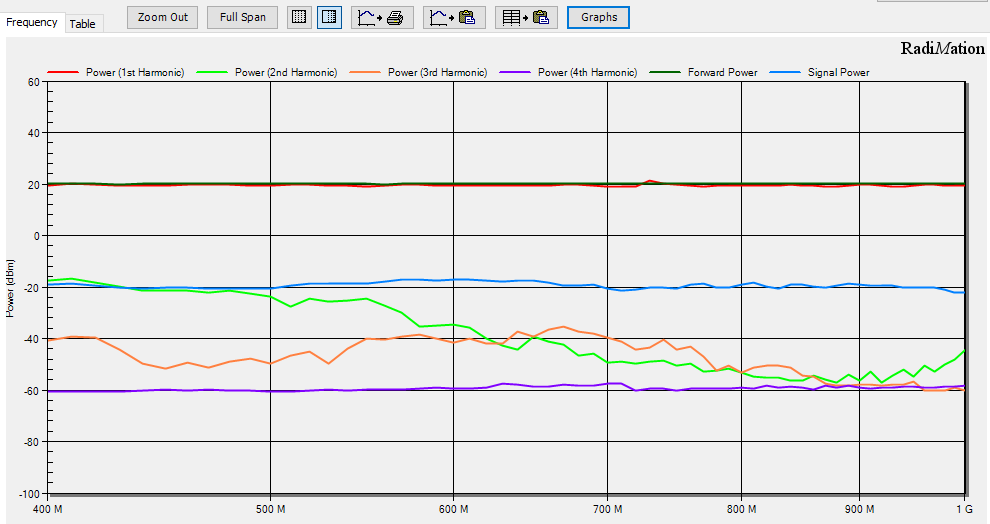RadiMation Application Note 115: Difference between revisions
No edit summary |
|||
| Line 1: | Line 1: | ||
= How to measure amplifier harmonics using RadiMation = | = How to measure amplifier harmonics using RadiMation = | ||
This application note explains how {{RadiMation}} can be used to perform accurate measurement of the harmonics that are generated by an amplifier. | |||
== Overview == | == Overview == | ||
There are two | There are two possible setups of the used equipment to measure amplifier harmonics. | ||
#Measure the initial power on the first harmonic and the rest of the harmonics with a spectrum analyser. | # Measure the initial power on the first harmonic and the rest of the harmonics with a spectrum analyser. | ||
#Measure the initial power with a broadband power meter and measure the harmonics with a spectrum analyser. | # Measure the initial power with a broadband power meter and measure the harmonics with a spectrum analyser. | ||
A schema of the test setup: | A schema of the test setup: | ||
[[File:Harmonics schematic.png]] | [[File:Harmonics schematic.png]] | ||
| Line 25: | Line 24: | ||
[[File:Harmonics_Configure_Spectrum_Analyser_as_Sensor_Power_meter.PNG]] | [[File:Harmonics_Configure_Spectrum_Analyser_as_Sensor_Power_meter.PNG]] | ||
== Configuring the | == Configuring the calibration == | ||
To start the harmonics | To start the harmonics calibration first, open an EUT file and select from the menu: | ||
{{Menu|Calibration|EUT Calibration|Harmonics}} | {{Menu|Calibration|EUT Calibration|Harmonics}} | ||
The configuration window for the harmonics calibration will be shown, which allows to configure all the parameters. | |||
[[File:Harmonics_configure_test.png]] | [[File:Harmonics_configure_test.png]] | ||
== Test results == | == Test results == | ||
In the test results it is possible to show the forward power measured. | In the test results it is possible to show the forward power measured. | ||
When only | When only a spectrum analyser is used, the forward power will be the same as the first harmonic. When also a broadband power meter is used, the forward power measurement will be the measured broadband power, and it thus will be higher than the power of the first harmonic alone. | ||
[[File:Harmonics_test_results.PNG]] | [[File:Harmonics_test_results.PNG]] | ||
Revision as of 12:36, 24 June 2022
How to measure amplifier harmonics using RadiMation[edit]
This application note explains how RadiMation® can be used to perform accurate measurement of the harmonics that are generated by an amplifier.
Overview[edit]
There are two possible setups of the used equipment to measure amplifier harmonics.
- Measure the initial power on the first harmonic and the rest of the harmonics with a spectrum analyser.
- Measure the initial power with a broadband power meter and measure the harmonics with a spectrum analyser.
A schema of the test setup: File:Harmonics schematic.png
Configuring the testsite[edit]
Using a spectrum analyser[edit]
To use only the spectrum analyser we need to configure the the Forward power meter to be the spectrum analyser device driver in the testsite. Keep in mind to not select any device for the sensor power meter on the second tab.
File:Harmonics Configure Spectrum analyser as power meter.PNG
Using a broadband powermeter and a spectrum analyser[edit]
When using the powermeter to setup the required testlevel and a spectrum analyser to measure the harmonics we need to setup the forward power meter to the power meter and on the devices 2 tab we select the spectrum analyser.
File:Harmonics Configure Broadband power meter.PNG
File:Harmonics Configure Spectrum Analyser as Sensor Power meter.PNG
Configuring the calibration[edit]
To start the harmonics calibration first, open an EUT file and select from the menu:
-
 Calibration
Calibration
-
 EUT Calibration
EUT Calibration
-
 Harmonics
Harmonics
-
-
-
The configuration window for the harmonics calibration will be shown, which allows to configure all the parameters.
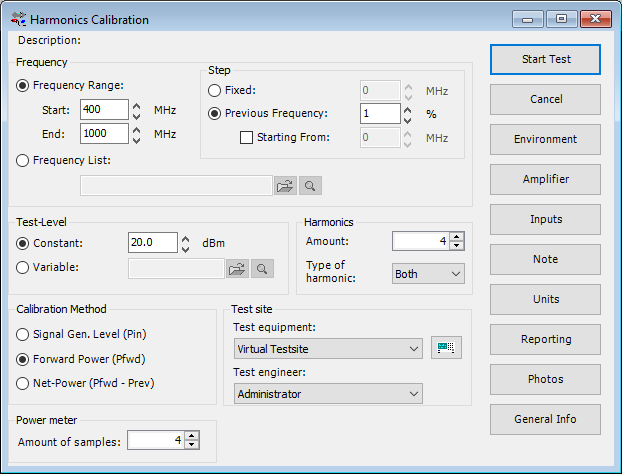
Test results[edit]
In the test results it is possible to show the forward power measured. When only a spectrum analyser is used, the forward power will be the same as the first harmonic. When also a broadband power meter is used, the forward power measurement will be the measured broadband power, and it thus will be higher than the power of the first harmonic alone.