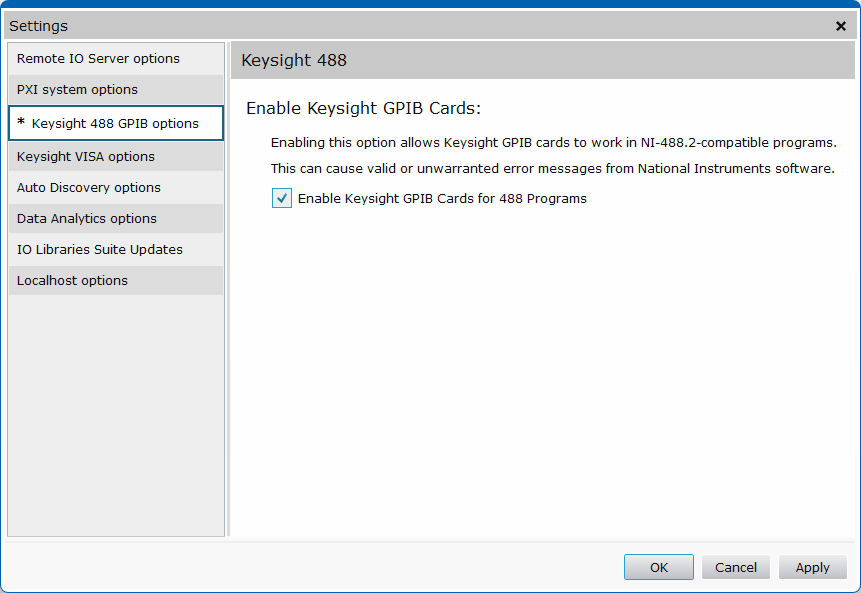RadiMation Error: 805306926: Difference between revisions
| Line 13: | Line 13: | ||
You can find the latest download of this library on the website of [http://www.ni.com/nl-nl/support/downloads/drivers/download.ni-488-2.html National Instruments]. | You can find the latest download of this library on the website of [http://www.ni.com/nl-nl/support/downloads/drivers/download.ni-488-2.html National Instruments]. | ||
Currently, the latest version is [ | Currently, the latest version is [https://www.ni.com/nl-nl/support/downloads/drivers/download.ni-488-2.html NI-488.2 2022 Q4] | ||
=== Agilent Technologies / Keysight Technologies === | === Agilent Technologies / Keysight Technologies === | ||
Revision as of 08:19, 29 June 2023
National Instruments NI-488.2 libraries could not be loaded. Is the NI-488.2 Library installed?[edit]
RadiMation® tries to open a connection to the GPIB controller to connect to a Test and Measurement Equipment. However it is detected that the required 488.2 compatible library is not available.
The RadiMation® device drivers, make use of an external 488.2 library of National Instruments to control instruments over GPIB. This library must be individually downloaded and installed.
Solution[edit]
Install the correct 488.2 Library to support your GPIB card. Which 488.2 library should be installed is however depending on the brand of GPIB controller that is used.
National Instruments[edit]
If you are using a National Instruments GPIB controller, the 488.2 library of National Instruments should be installed.
You can find the latest download of this library on the website of National Instruments.
Currently, the latest version is NI-488.2 2022 Q4
Agilent Technologies / Keysight Technologies[edit]
If an Agilent Technologies or Keysight Technologies GPIB controller is used, the Keysight IO Libraries suite should be installed, which provides a 488 compatible interface.
The Keysight IO Libraries suite can be downloaded from: https://www.keysight.com/find/iosuite
After the IO Libraries suite is installed, the 488 GPIB compatible mode should be activated, which can be done in the settings of the Keysight Connection Expert.
The option Enable Keysight GPIB cards for 488 programs should be activated.
Other GPIB controller brands[edit]
| Warning: | GPIB controllers from other manufacturers are not supported by RadiMation®.
Also the Prologix GPIB-USB controller card is not supported, because it doesn't provide a NI 488.2 compatible interface. Also see question 8 on their FAQ |