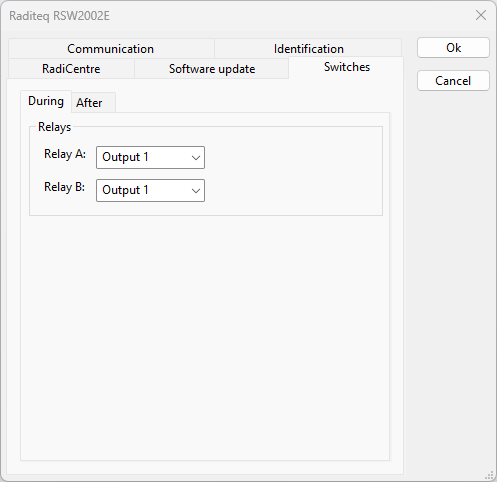Raditeq RSW2002E: Difference between revisions
DevicesBot (talk | contribs) (Initial DeviceDriverInfo page creation) |
No edit summary |
||
| Line 1: | Line 1: | ||
== Switch configuration == | |||
[[File:RSW2002E Switch settings.png]] | |||
{{ScreenElementDescription|During and After| | |||
There are two switch configurations. These two configurations are during and after the test. The setting during the test is send to the switch matrix just before the test is started. The setting after is send to the switch matrix after the test has ended. The idea behind it is that the setting during and after the test can be completely different. A possible situation is that the input of the analyser needs to be switch from the antenna, after the test has ended, to be sure that it is not blown up. Another possible scenario is that the high power amplifier is switched to a dummy load to be sure there is no RF power in the chamber. It is also possible to not switch at all with the option 'Do not change'}} | |||
{{DeviceDriverInfo | {{DeviceDriverInfo | ||
|DLLFile=RADSWTCH.DLL | |DLLFile=RADSWTCH.DLL | ||
Revision as of 13:03, 18 December 2023
Switch configuration[edit]
|
There are two switch configurations. These two configurations are during and after the test. The setting during the test is send to the switch matrix just before the test is started. The setting after is send to the switch matrix after the test has ended. The idea behind it is that the setting during and after the test can be completely different. A possible situation is that the input of the analyser needs to be switch from the antenna, after the test has ended, to be sure that it is not blown up. Another possible scenario is that the high power amplifier is switched to a dummy load to be sure there is no RF power in the chamber. It is also possible to not switch at all with the option 'Do not change' |
The Raditeq RSW2002E device driver is a Switch Matrix which is supported by RadiMation®.
Related pages
Links
- Google search: Raditeq RSW2002E
- Google image search: Raditeq RSW2002E
| This information about an equipment is automatically generated from the list of supported device drivers from RadiMation. |
| If you need more information you can contact radimation-support@raditeq.com. |