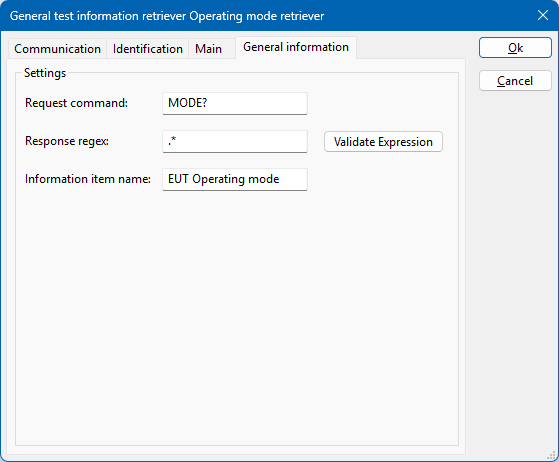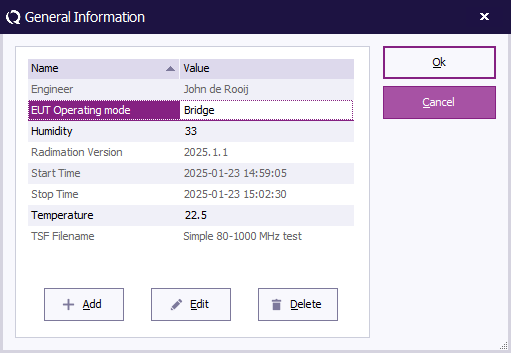RadiMation Application Note 163
Automatically retrieve and log the operating mode of the tested EUT[edit]
During EMC testing, it is often necessary to retrieve and document critical information about the Equipment Under Test (EUT), such as its operating mode, model number, firmware version, or activated options. RadiMation includes a General test information retriever device driver, classified as an 'EUT controller' device driver, which can be configured to automatically retrieve this information during testing.
This application note explains how to configure and use the General test information retriever device driver in RadiMation, providing examples of commands and regular expressions to extract specific information. This feature is particularly useful for repetitive or production testing on similar EUTs.
Manually documenting the operating mode or other key characteristics of the EUT during tests can be time-consuming and error-prone. To automate and standardize this process, RadiMation allows users to configure a device driver that retrieves information directly from the EUT and logs it into the general information of the test.
Configuration of the 'General test information retriever' device driver[edit]
The 'General test information retriever' device driver in RadiMation can be configured in three main steps. These are detailed below:
- Navigate to the Device Drivers tab in the Configuration window.
- Select the EUT Controller list.
- Create a new device driver: 'General test information retriever', and specify a logical name, for example: 'Operating mode retriever'.
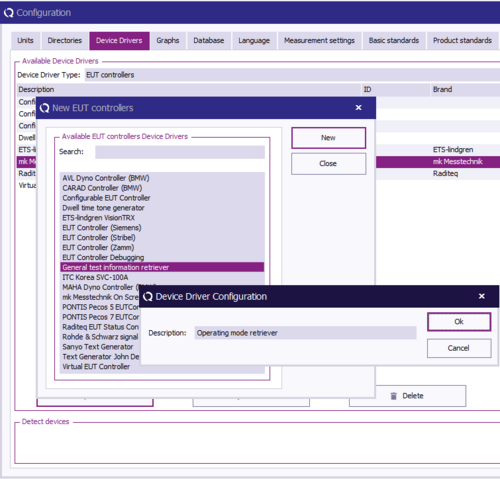
- Click on Advanced
- The communication settings to communicate with the device can be configured on the Communication tab.
- A check for the identification to ensure that the correct device is connected can be set on the Identification and Main tabs.
- The settings for retrieving the desired information can be configured on the General information tab.
The following parameters must be configured in the 'General test information retriever' device driver:
- Request command: The command that will be sent to the EUT to request the required information.
- Response regex: A regular expression pattern used to extract specific information from the EUT's response.
- Validate Expression: Shows a new window that can be used to check the correctness of the regular expression. This feature allows users to test the correctness of the configured regular expression using sample responses from the EUT.
- Information item name: The name under which the retrieved information will be stored in the test's general information.
Once the device driver is configured, it can be selected as an EUT Controller in the testsite that is used by the test. The following will occur automatically during the initialisation of each test:
- At the start of every test, the configured Request command is sent to the EUT.
- The response from the EUT is processed using the regular expression that is specified as the Response regex.
- The extracted information is stored in the test's general information under the name set as Information item name.
The retrieval of the operating mode of the EUT (assuming that it was in 'Bridge' mode) could for example result in:
|
Example Configurations[edit]
Below are a few examples of commands, regular expressions, and their corresponding information item names, which can be used in the combination with the General test information retriever.
| Purpose | Request command | Response regex | Information item name |
|---|---|---|---|
| Retrieve the EUT's operating mode | MODE? | .* | EUT Operating mode |
| Retrieve the Model name of the EUT | *IDN? | ,([A-Za-z0-9\-]+), | Model |
| Retrieve the Firmware Version | FW_VERSION? | Version: ([0-9\.]+) | Firmware Version |
| Retrieve installed options of the EUT | *OPT? | .* | Installed Options |
Conclusion[edit]
The General test information retriever device driver in RadiMation® is a powerful tool for automating the retrieval and logging of specific EUT information during testing. By configuring a command, response regex, and information item name, users can ensure that vital details—such as operating mode, model number, firmware version, and installed options—are accurately documented for every test.
This feature is especially beneficial for repetitive and production testing scenarios, as it saves time and ensures consistency across tests.