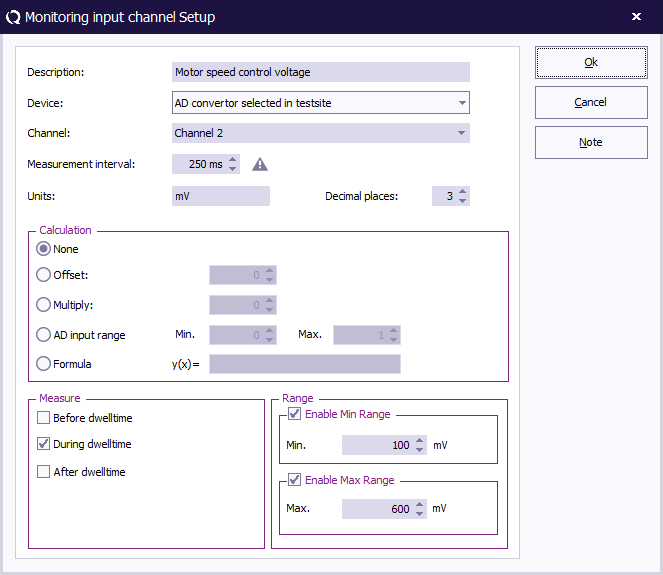Monitoring input channel setup
Jump to navigation
Jump to search
Monitoring input channel setup
General[edit]
The Monitoring input channel setup window can be opened by opening a new or existing EUT file:
-
 File
File
-
 Open
Open
-
 EUT or
EUT or
-
-
-
 File
File
-
 New
New
-
 EUT
EUT
-
-
-
Then select the 'Monitoring input channels' panel. This window enables the end-user to configure the used AD-Converter during the test:
Settings[edit]
| Here can the description of the device entered. |
| From the dropdown the used AD-Converter driver can be selected. |
| Based on the selected driver the amount of available channels are shown. In the past only eight channels were allowed. Older devices can still be limited to support a maximum of eight channels. |
| Enter the unit corresponding to the values which will be retrieved from the device. |