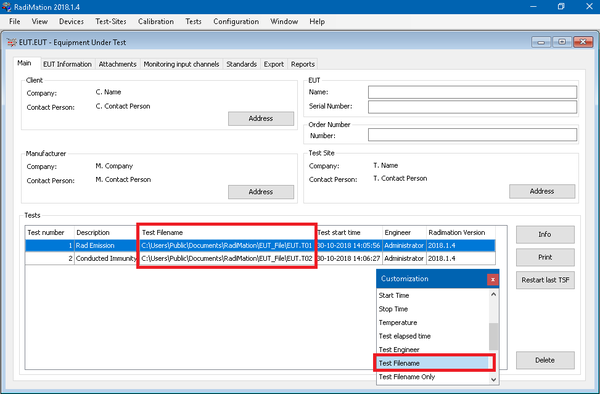ReportGeneratorReport
To solve issues within RadiMation®, the support team often requires to reproduce the issue. This is also the case for issues with the Report Generator.
Reporting Report Generator Issues[edit]
To be able to reproduce Report Generator issues, we require the files that can generate the issue.
- The data to generate from (Test Result File)
- The data to be generated (Report Generator Template)
- Optionally, the EUT file
Test Result File[edit]
The test result file, is saved at the location of the EUT file. The Test result files are saved with the same name as the EUT file. The extension of the Test Result files are numbered. T00, T01, T02 etc.. <EUT FILENAME>.T<NR>
You can also find the location of the Test Result File in the executed test list in the EUT window. See screenshot:
Report Generator Template[edit]
The used template can be found on report generator tab of the EUT window.
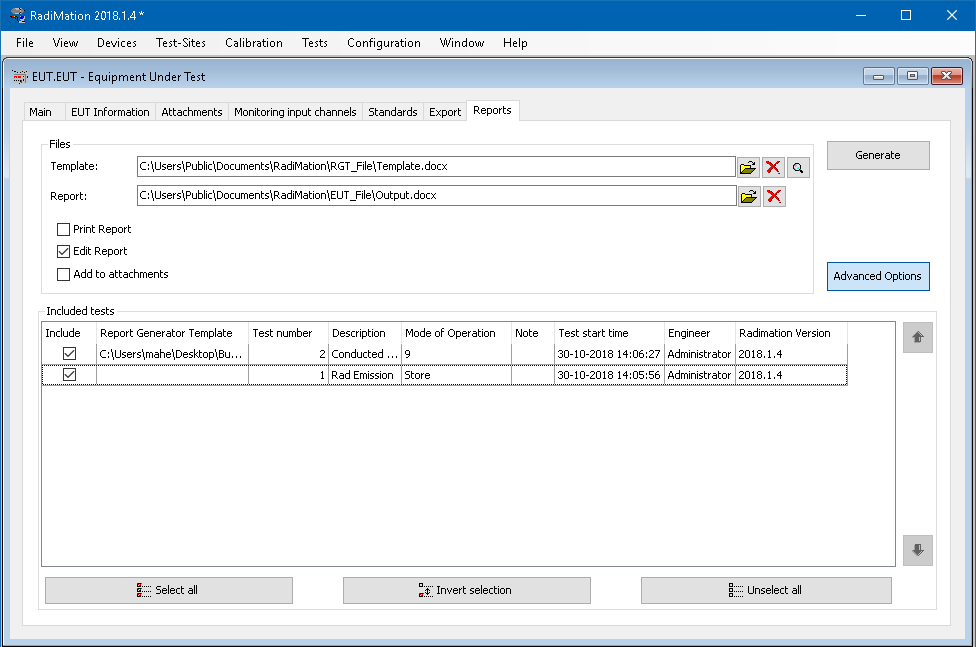 The used template can also be found on the report generator window of the test result window.
The used template can also be found on the report generator window of the test result window.
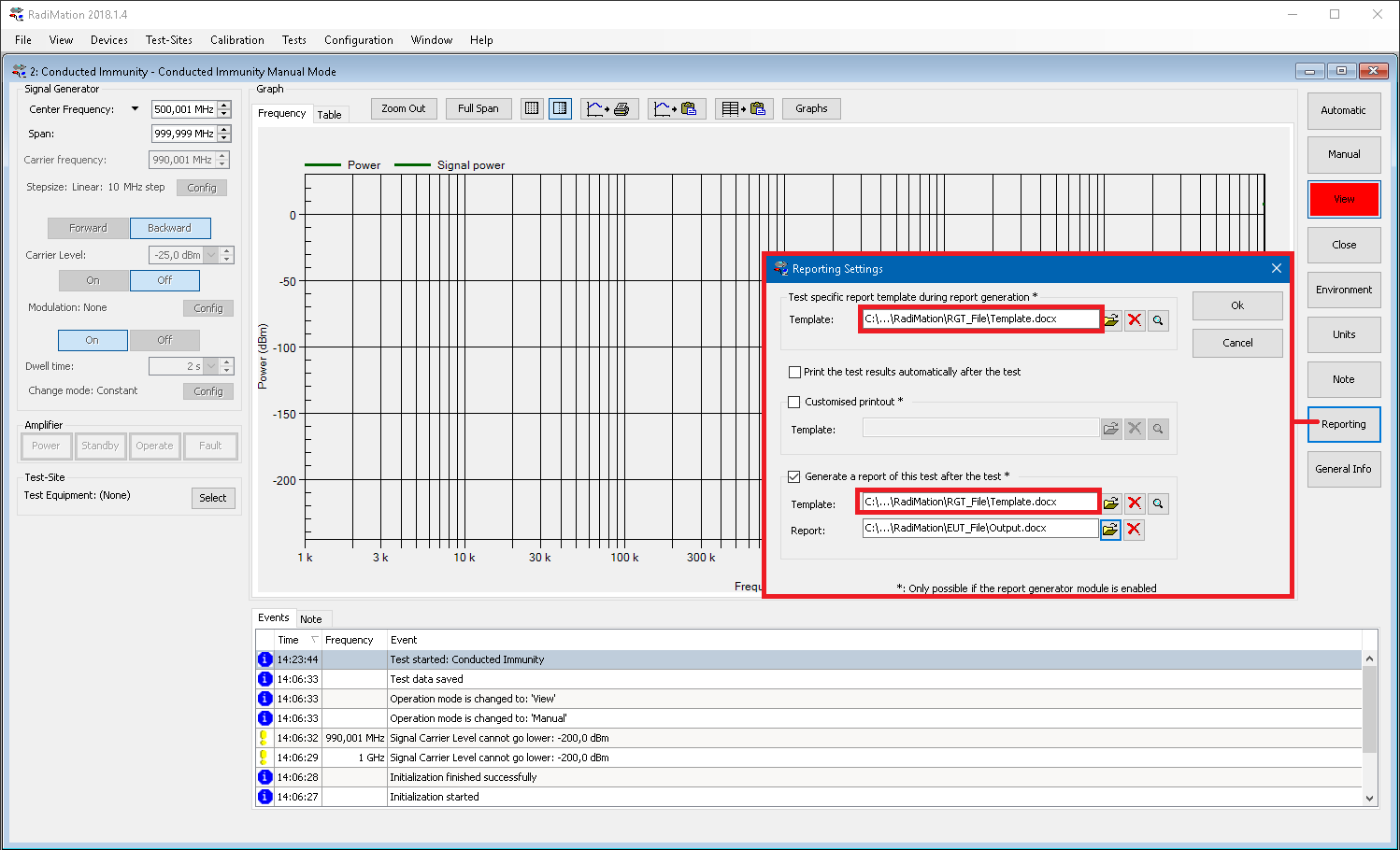
EUT FILE[edit]
The EUT file is optional. However, the test result files are saved in the same folder as the EUT file. It is best, to send the EUT folder (including the Test Result files) to RadiMation support.
Sending the files[edit]
Please zip the above required files. Then send this file to RadiMation@support.com. If the file content is to big for email, you may also use the Error Report tool of RadiMation. To do this, open the ErrorReport window from the help menu in RadiMation. Then on the ErrorReport window, click the file tab. Then drag the .zip file to this tab, and it will be added. Then send the error report.