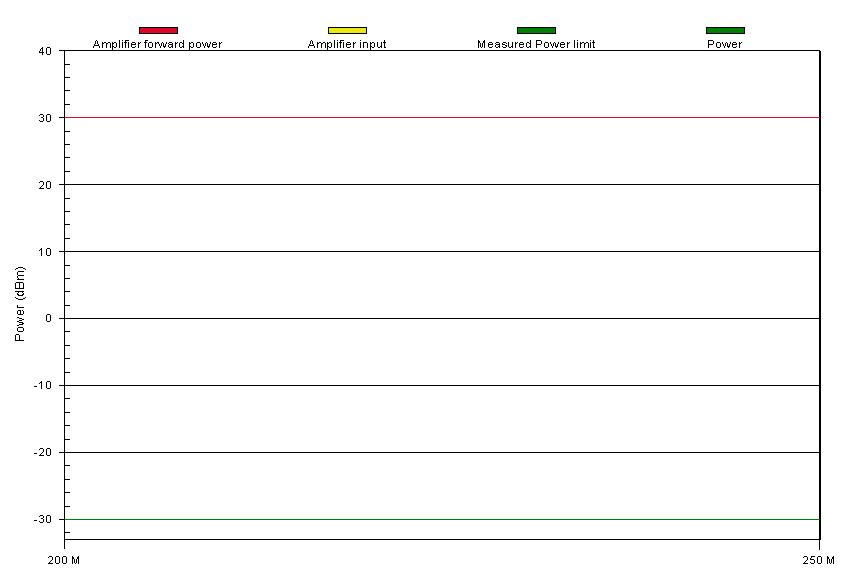Combining graphs in a report
The report generator is extended in such a way that it is more flexible and powerful to specify which graphs should be included in a report. It is even possible to include multiple 'lines' of a graph in a single graph.
With the support for this combination of report generator codes, a very powerful solution is presented to include graphs with multiple lines in a report.
Combining multiple graph lines[edit]
The code '||SIGNAL POWER GRAPH||' will include a graph with the signal power in a report. The same code can be extended with other 'graph lines' which are semi-colon separated.
- ||SIGNAL POWER GRAPH; FORWARD POWER GRAPH|| will create a graph with the signal power and the forward power graph lines
- ||FIELD GRAPH 1; FIELD GRAPH 2; AVERAGE FIELD GRAPH|| will create a field strength graph with the field strength of the probes 1 and 3, and the average field graph
- ||CURRENT GRAPH; NET POWER GRAPH|| Will create a graph with the current and the net power. This graph will have two y-axes to indicate the different units.
So all the possible graph report generator codes can be combined into one single report generator code, if the different graph report generator codes are ';' seperated. If a specified graph line is not measured, the graph line will not be included in the final graph. It is thus acceptable to include the code '||SIGNAL POWER GRAPH; FORWARD POWER GRAPH||', even if the forward power is not measured. The graph will then still be inserted but it will only contain the graph line for the signal power. If one or more of the graph lines are using a different unit, additional y-axes will be displayed.
A special report generator code '||ALL GRAPHS||' is available, which will include a graph in the report which includes all the measured graph lines.
Single band immunity tests[edit]
The list of known graph report generator codes for a single band immunity test are:
- SIGNAL POWER GRAPH
- CURRENT GRAPH
- VOLTAGE GRAPH
- FORWARD POWER GRAPH
- REFLECTED POWER GRAPH
- NET POWER GRAPH
- MID POWER GRAPH
- OUT POWER GRAPH
- IMPEDANCE GRAPH
- ERROR GRAPH
- CALCULATED FIELD GRAPH
- AVERAGE FIELD GRAPH
- CALCULATED VOLTAGE GRAPH
- CALCULATED CURRENT GRAPH
- AD GRAPH 1
- AD GRAPH 2
- AD GRAPH 3
- AD GRAPH 4
- AD GRAPH 5
- AD GRAPH 6
- AD GRAPH 7
- AD GRAPH 8
- FIELD GRAPH 1
- FIELD GRAPH 2
- FIELD GRAPH 3
- FIELD GRAPH 4
- FIELD GRAPH 5
- FIELD GRAPH 6
- FIELD GRAPH 7
- FIELD GRAPH 8
- POINT 16 POWER GRAPH <n> where <n> is a number between 1 and 16 inclusive.
- POINT 16 FIELD GRAPH <n> where <n> is a number between 1 and 16 inclusive.
- POINT 16 ERROR GRAPH <n> where <n> is a number between 1 and 16 inclusive.
- CALIBRATED POWER GRAPH
- GENERATED MAGNETIC FIELD GRAPH
- MEASURED MAGNETIC FIELD GRAPH
- EUT ATTENUATION GRAPH
- EUT ATTENUATION STD DEV GRAPH
- EUT DYNAMIC RANGE GRAPH
- EUT DYNAMIC RANGE STD DEV GRAPH
- SIGNAL POWER ATTENUATION GRAPH
These report generator codes are currently only implemented in the single band version of the immunity tests. The functionality for the multiband version is a little bit different.
Multiband immunity and Multiband emission[edit]
The list of known graph report generator codes for multiband tests is not a fixed list, because an unlimited number of graph lines can be created in a multiband test. However the report generator code to include a graph in the report for a multiband test is the same as the label of the graph as it is shown in the multiband test information. As long as the labels of the graph are ';' separated, any number of graph lines can be included in the graph in the report.
For example the code ||POWER; MEASURED POWER LIMIT; Amplifier forward power; Amplifier input|| will result in the following graph:
|