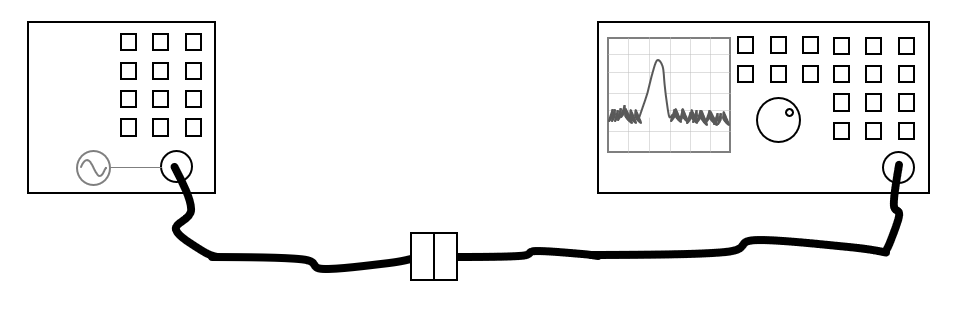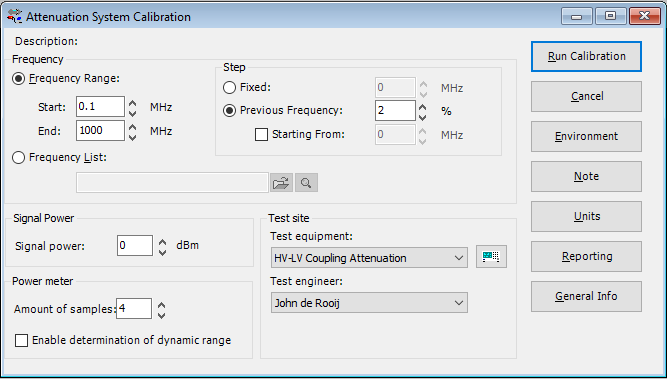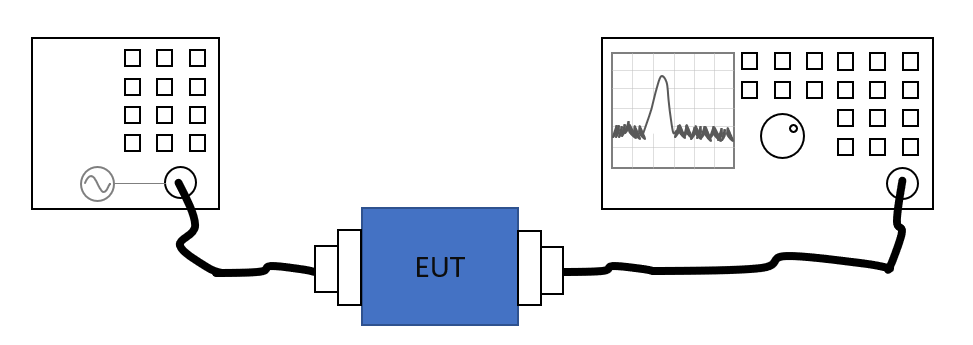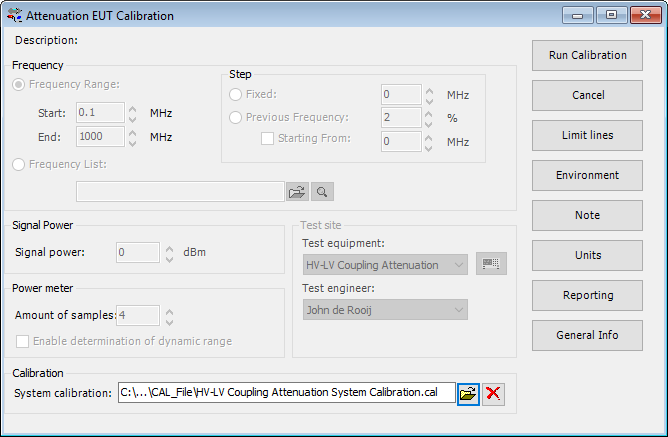RadiMation Application Note 120
How to measure the HV-LV coupling attenuation[edit]
This RadiMation® application note explains how the high-voltage (HV) to low-voltage (LV) Coupling attenuation can be measured with RadiMation®. This HV-LV coupling attenuation is needed for several automotive standards, for example the BMW GS 950002-3:2015-12 or the CISPR 25:2016-10
Measurement of HV-LV coupling attenuation[edit]
The title of the BMW GS 95002-3 is: Motor Vehicles Electromagnetic Compatibility (EMC) Requirements and tests on components above 60 V nominal voltage.
The HV-LV coupling attenuation measurement as it is described in these standards, have the purpose to determine the coupling of components that are connected to the high voltage (above 60 V) system and the low voltage system of a motor vehicle.
The principle of this measurement is that an EUT is connected on one side to the LV network and on the other side to the HV network. Then an attenuation measurement should be performed to the determine the coupling between the HV and LV networks that is caused by EUT.
This measurement can be done with two different methods:
- using a Vector Network Analyzer
- using a signal generator, amplifier and spectrum analyzer
In this application not we will explain how to perform the measurement using the signal generator method, because that type of equipment is more often available.
Reference measurement[edit]
To accurately perform the measurement, first a reference measurement is needed to determines the attenuation of the system setup, without the EUT present. This thus accurately determines the loss of the used cables and any used artificial networks.
This measurement can be performed in RadiMation by using the Attenuation/Gain system calibration. In a setup where a spectrum analyzer or receiver is used to perform the measurement of the generated signal, the setup is:
In RadiMation® then the system calibration can be started by selecting from the menu:
-
 Calibration
Calibration
-
 System Calibration
System Calibration
-
 Attenuation / Gain
Attenuation / Gain
-
-
-
In the Attenuation System Calibration dialog, the required settings can be configured, for example:
- Start: 0.1 MHz
- End: 1000 MHz
- Previous Frequency: 2 %, which will then use a logarithmic step with a frequency increment that is 2 % of the previous frequency
- Signal power: 0 dBm, for a generated signal carrier level of 0 dBm
- Amount of samples: 4, which will perform 4 power measurements on every frequency, and will use the average of those 4 samples, as the result on that frequency
- Enable determination of dynamic range: Off, to disable that the maximum possible measurable attenuation is determined.
- Test equipment: The name of the testsite that should be used. This testsite should at least have a selected signal generator and a selected forward powermeter}}
This then results in the following configuration of the Attenuation System Calibration:
When this calibration is started, the signal generator will test every frequency, and the generated power will be measured by the spectrum analyzer. At the end of the calibration a 'Save Calibration As' dialog is shown, which allows to save the result of the calibration to a .CAL calibration file. It is advised to specify a useful location and filename for this calibration file, so it clearly identifies the purpose and reason of the calibration.
EUT measurement[edit]
Once the Attenuation/Gain system calibration has been performed, and thus the reference measurement is known, the EUT can be installed and connected in the measurement setup. Then the coupling of the EUT between the HV and LV networks should be determined. This measurement can be performed in RadiMation by using the Attenuation/Gain EUT Calibration.
During the Attenuation/Gain EUT calibration, the already performed system calibration also should be selected. And because the system calibration is known, the results of this EUT Calibration is already corrected with the measurement results of the system calibration. The reported EUT attenuation thus already is the desired attenuation coupling.
In RadiMation® when an EUT calibration itself is performed, first an EUT file needs to be opened. Once an EUT file is opened, the Attenuation/Gain measurement for the EUT can be started by selecting from the menu:
-
 Calibration
Calibration
-
 EUT Calibration
EUT Calibration
-
 Attenuation / Gain
Attenuation / Gain
-
-
-
In the Attenuation EUT Calibration dialog, only the previously created calibration file should be selected in the System Calibration field. All the other settings will be selected to be the same value as they have been specified during the Attenuation/Gain System calibration.
This then results in the following configuration of the Attenuation EUT Calibration:
When this calibration is started, the signal generator will be set to every frequency again, and the generated power will be also be measured by the spectrum analyzer. Once the EUT calibration is finished,
The measured attenuation is compared to the attenuation that was measured during the system calibration, and the attenuation of the EUT is calculated by subtracting both values.
Reporting[edit]
For the reviewing of the measurement result or the generation of the report, the different measurement results can be accessed and used. The Explain that the following graphs can be shown
- reference sweep
- EUT sweep
- HV-LV attenuation coupling
<picture that shows the correct data....>
Conclusion[edit]
Some standards describe that the HV-LV coupling attenuation should be determined between different combinations of lines. That can be achieved by performing the above procedure multiple times where the line on which the signal generator or spectrum analyzer is connected is different. The Note of the test results can the be used to specify which combination of lines is measured.
According the CISPR25:2016-10 (as specified in Annex I), conducted emission measurements should be performed, where the determined HV-LV coupling attenuation has influence on the limits that should be used during the conducted emission measurements on the HV system. Based on the determined HV-LV coupling the correct limit should be determined, and then a normal conducted emission measurement can be performed with RadiMation®.