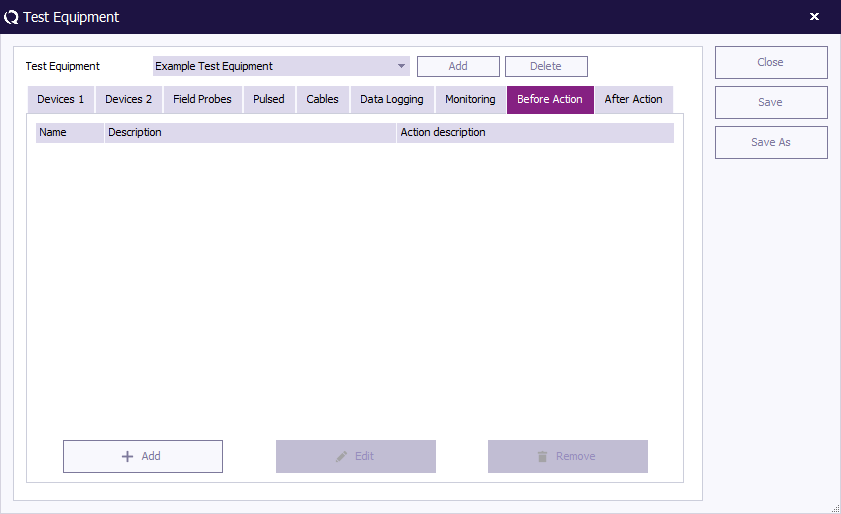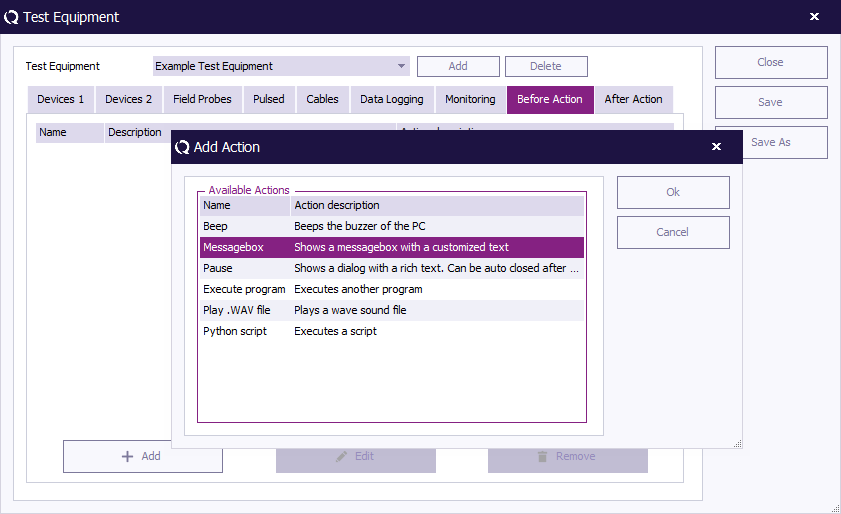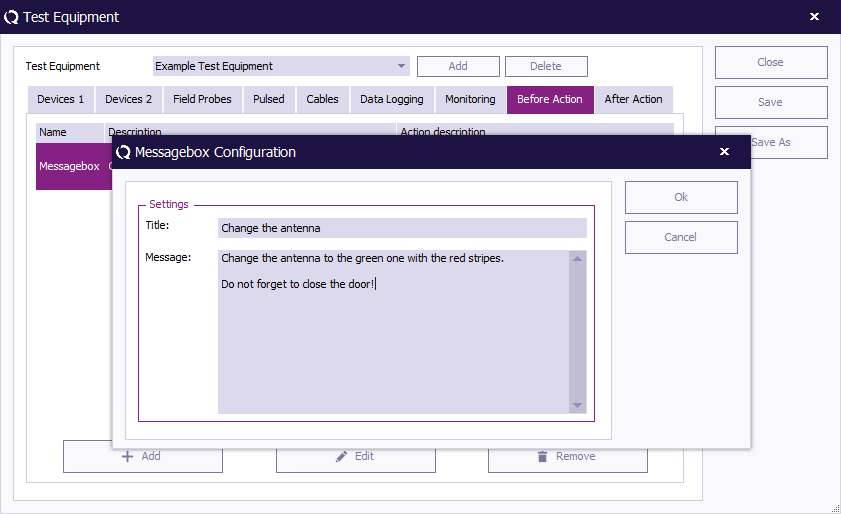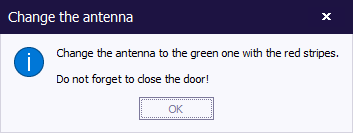Before actions
Jump to navigation
Jump to search
In the Test Equipment you can specify Before actions, these actions will be carried out before using the selected Test Equipment. Before actions are very useful for:
- Turning on manual amplifier
- Manual changing antenna's
The easiest way to explain is by demonstrating a example.
Example[edit]
In this example, RadiMation needs to be configured for people who do not do EMC measurements every day. To work around this, the manager has come up with the idea to create the text the same as the user looks at the hardware. So instead of giving it the full name, he has chosen to describe the antenna.
The steps taken:
1. opening the Test Equipment window, and press add.
2. double click on the Messagebox,
3. Configuring the desired text in the message box window
The result will be: