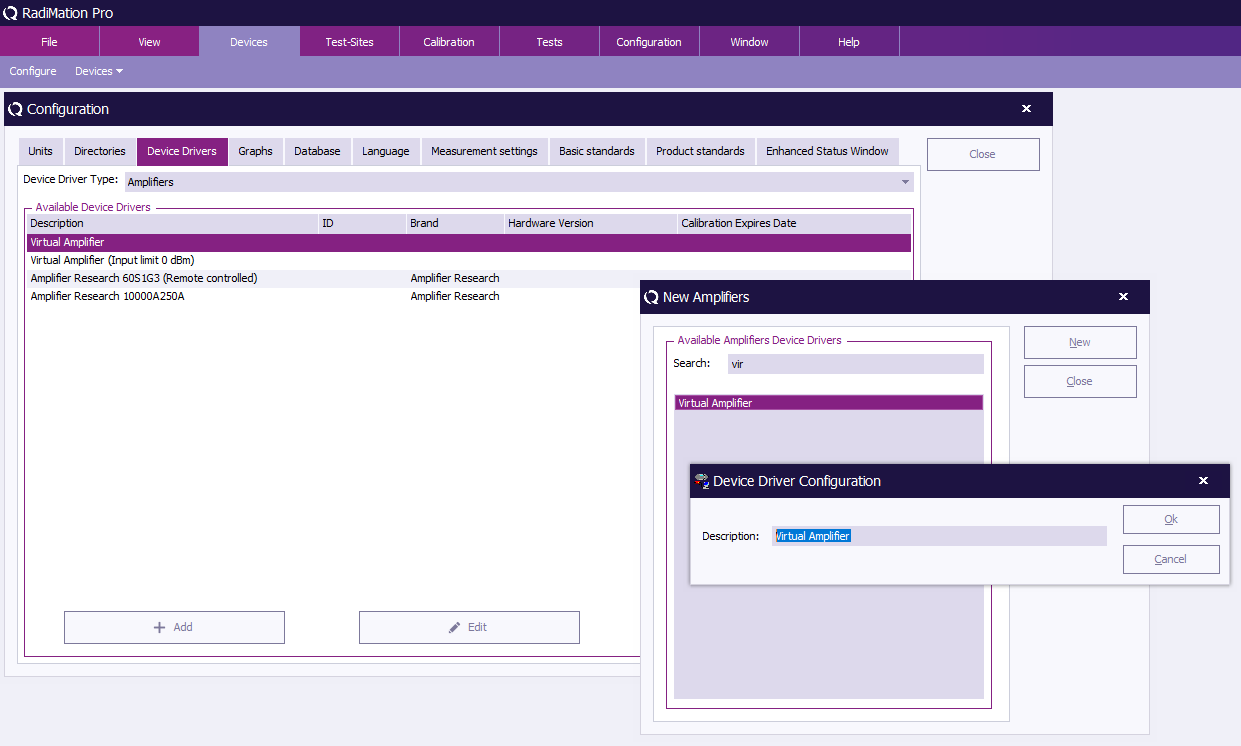RadiMation Application Note 130
Amplifier Control Window
In this application note we explain how the Amplifier Control Window can be configured and used in RadiMation.
Overview
RadiMation is able to remote control amplifiers, iff the hardware supports it. In this document we will show you how to configure an Amplifier to be remote controlled with the 'Amplifier Control Window'.
Set up in RadiMation
To make use of the Amplifer control first step is to create a device driver for the Amplfier you want to be controlled. You can do this by the main menu going to:
Configuration -> Configuration -> Device Drivers Select 'Amplifiers' from the dropdown list. Click in the bottom on the 'Add' button on the left. A new window will be shown. Search the 'Virtual Amplifier'. Select it and press the 'New' button. The press the 'Ok' button.
Title
text