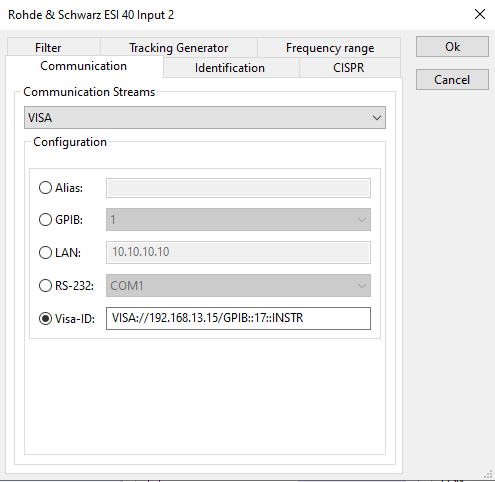RadiMation Application Note 144
How to set up a connection to a measurement device connected to another PC[edit]
This application note will provide information on how to connect RadiMation to measurement devices connected to different PC's on the available network. This can for example be used to connect to measurement devices stationed in remote labs, where only the operating PC's have access to the network. Using this functionality, RadiMation is able to use these remote measurement devices, as if they were directly connected to the PC running the RadiMation software
How to instal and configure[edit]
Please read the article found in the knowledge base of National Instruments for detailed information on how to set up the initial required acces to the remote machine using NI-VISA. How Do I Control My VISA Device from Another Computer?
How to connect to the remote device using RadiMation[edit]
Setting up the connection in RadiMation can be done by performing the following steps:
- In the advanced settings of the device driver select VISA as the used communication stream
- Use the Visa-ID field to provide the adress of the remote NI-VISA server and the resource name of the device connected to the remote server, as seen in the example found below.