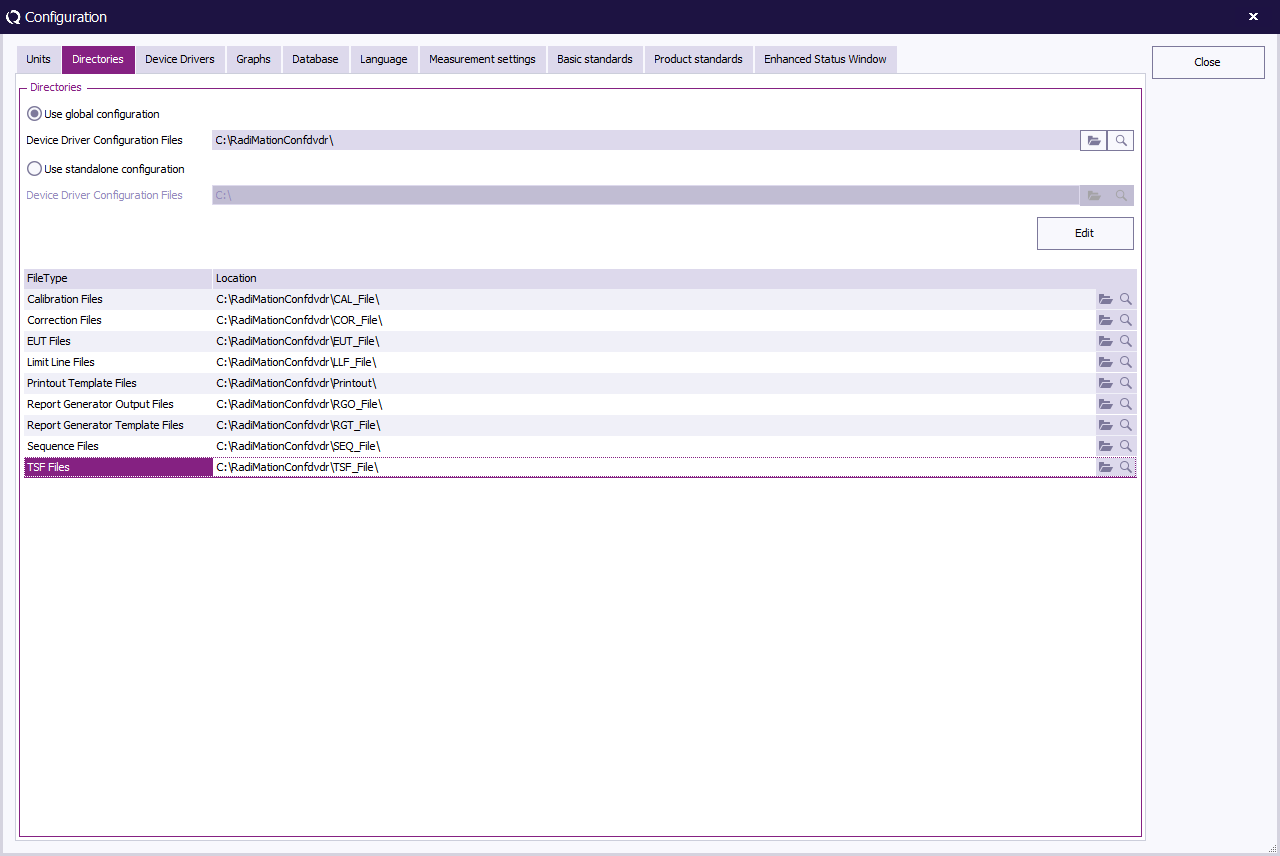RadiMation Application Note 152
Jump to navigation
Jump to search
Creating back-ups of important RadiMation files[edit]
Backup[edit]
When updating RadiMation® we strongly recommend to make a backup before you install the latest version of RadiMation®, please make sure to saveguard all your critical data.
Make a back up of (at least) the following files:
- Correction files
- Calibration files
- TSF files
- Sequence files
- Limit Line files
- Device driver configuration files
The locations of the folders which contain these files can be found under the "Directories" tab on the configuration menu.
-
 Configuration
Configuration
-
 Configuration
Configuration
-
 Directories
Directories
-
-
-